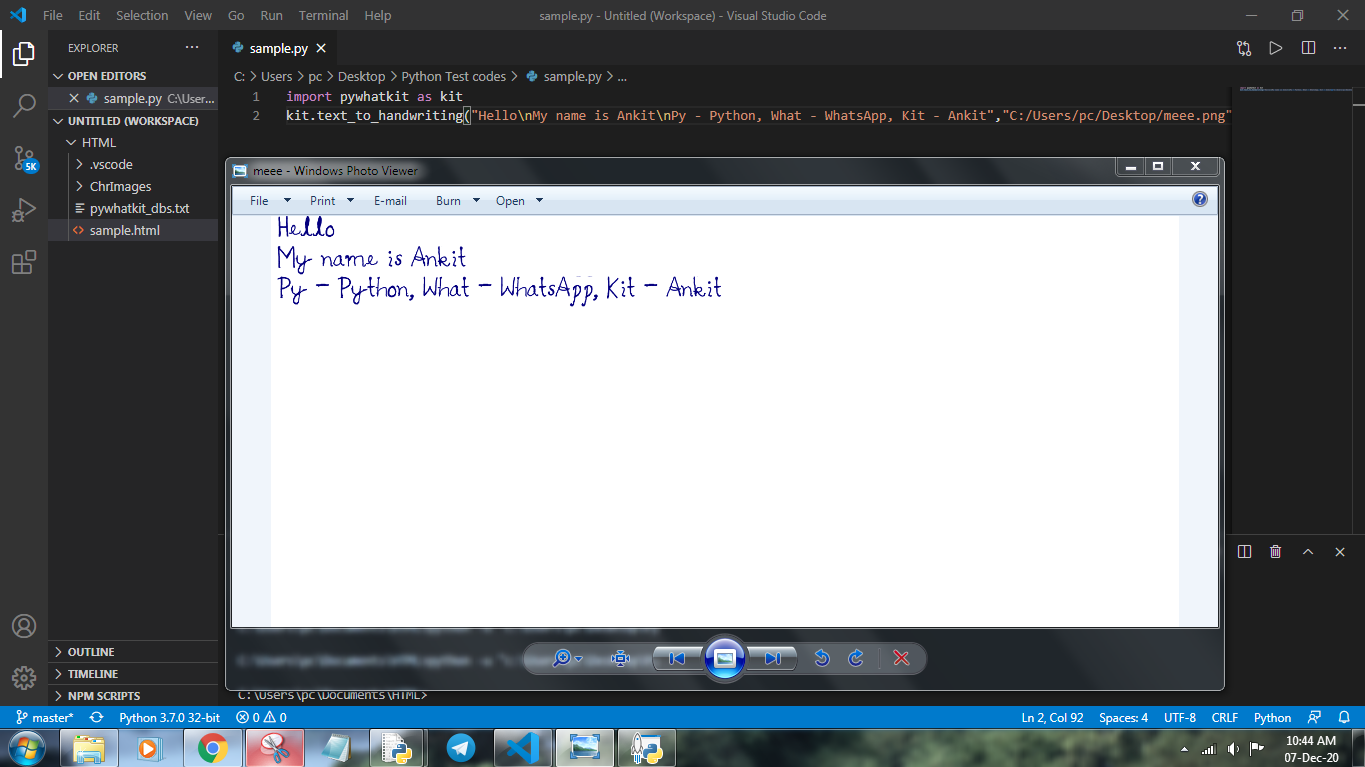-
Notifications
You must be signed in to change notification settings - Fork 337
Text to Handwriting
aryan edited this page Jul 25, 2021
·
11 revisions
text_to_handwriting(string: str, save_to: str = "pywhatkit.png", rgb: tuple = (0, 0, 138)) -> NoneThis is used to convert a string to an Image with Handwritten Characters.
Example: pywhatkit.text_to_handwriting("Hello")
By default the output filename is pywhatkit.png but you can change it by specifying a value for the parameter.
Example: pywhatkit.text_to_handwriting("Hello", "filename.png")
The default color value for the handwritten text is Blue rgb(0,0,138) which can be changed as per choice.
Example pywhatkit.text_to_handwriting("Hello", "filename.png", (0, 0, 0,))
PyWhatKit Version 5.2