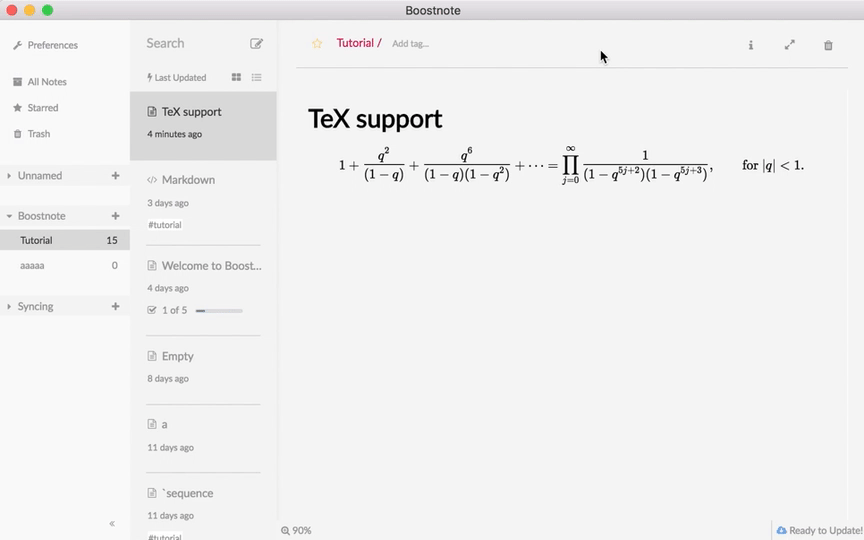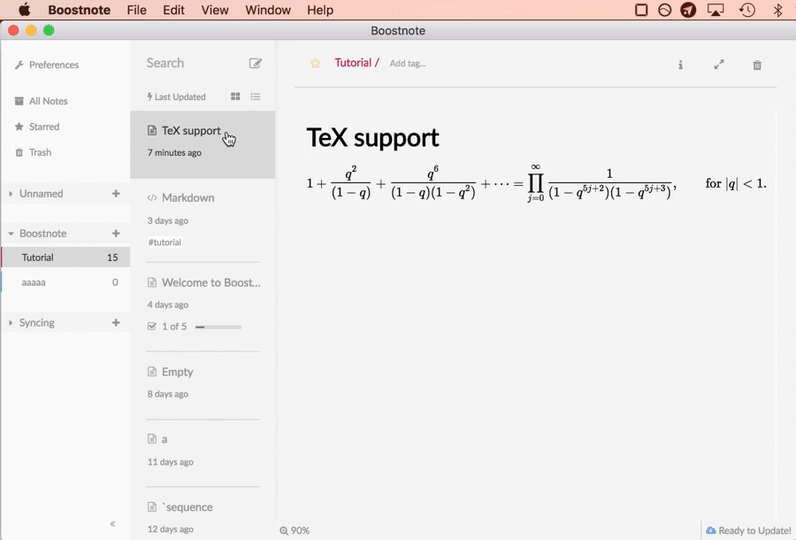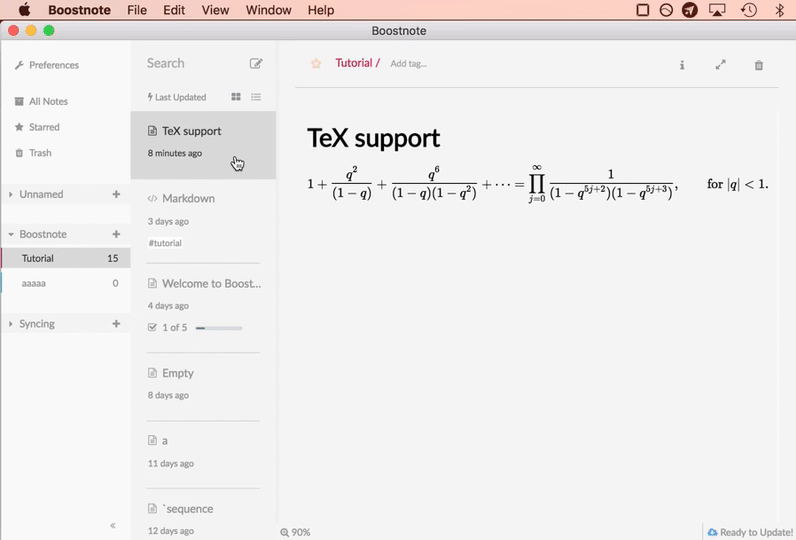-
-
Notifications
You must be signed in to change notification settings - Fork 1.5k
Keyboard Shortcuts
SuenagaRyota edited this page Nov 5, 2017
·
14 revisions
| Keys | Behaviour |
|---|---|
| Cmd(or Ctrl) + N | Create a new note |
| Ctrl + E | Enter Editor mode |
| Ctrl + W | Exit Editor mode |
| Ctrl + J | Move to the note below |
| Ctrl + K | Move to the note above |
| Ctrl + S | Focus on search input |
| Ctrl + Del | Delete the note |
| Ctrl(Cmd) + Alt + L | Toggle main (customizable in Preference) |
| Ctrl(Cmd) + Alt + S | Toggle Finder popup(customizable in Preference) |
It opens a note creation modal.
It focuses the editor.
It moves the below/above note.
Guide
- English: Getting Started
UI
Theme
Syncing & Collaboration
Usage
Integrations
For developers
Others
Communication with us