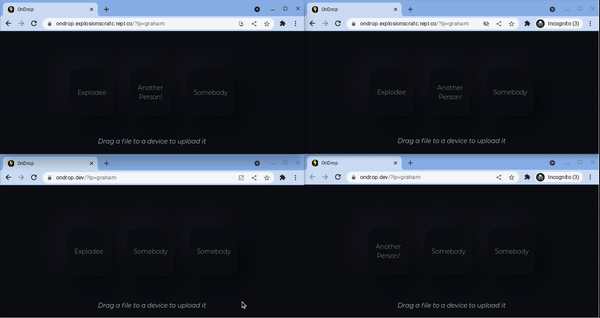-
Notifications
You must be signed in to change notification settings - Fork 2
How to use OnDrop
--Explosion-- edited this page Sep 5, 2021
·
4 revisions
- Go to https://ondrop.explosionscratc.repl.co
- Wait for the generating public key message, and provide what name you want to be known as to other users (Once giving your name you don't have to enter it again).
- Open OnDrop on any other computer on the same network as you
- You should see each other appear on the screen!
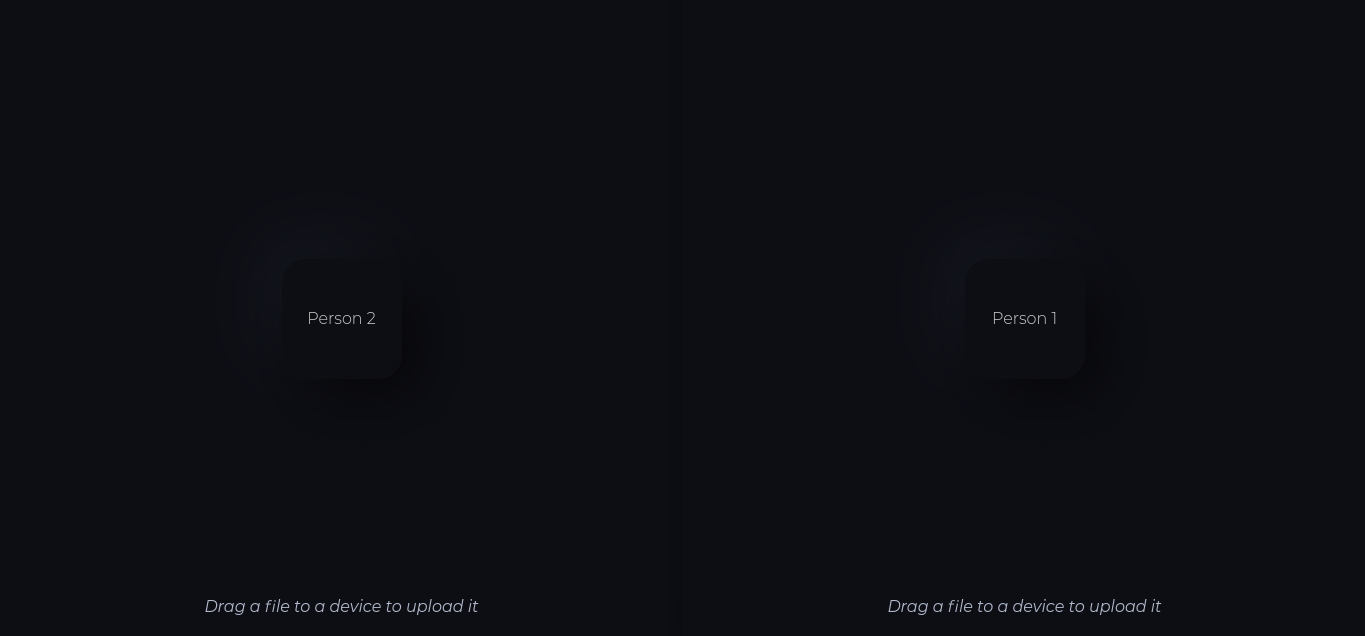
- Now drag a file on top of their square to send it to them:
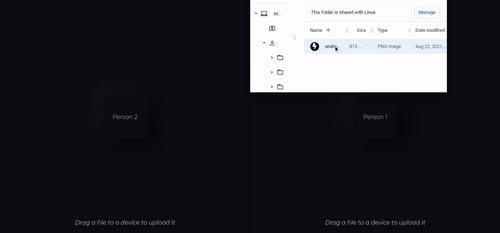
OnDrop also works for multiple clients!