-
Notifications
You must be signed in to change notification settings - Fork 31
Quick Demo
If you want to try the data source in action, please follow the easy steps of this quick demo. This demo has a simple docker-compose setup with three services running:
- Apache Cassandra 4.0
- Sample Data (a simple bash script generating sample "temperature" data from some "sensors")
- Grafana 7.5 with preinstalled Cassandra Datasource
dockerdocker-compose
git clone https://github.com/HadesArchitect/GrafanaCassandraDatasource.git
cd GrafanaCassandraDatasource/demo
IMPORTANT Switch to the GrafanaCassandraDatasource/demo folder as in the instruction above (notice the demo subfolder).
docker-compose up -d
Check the status with the command:
docker-compose exec cassandra nodetool status | grep rack1
As soon as the output looks like UN 172.23.0.3 88.16 KiB ... (UN means UP and NORMAL), you are good to go.
Open http://localhost:3000 in your browser and enter login admin, password admin.
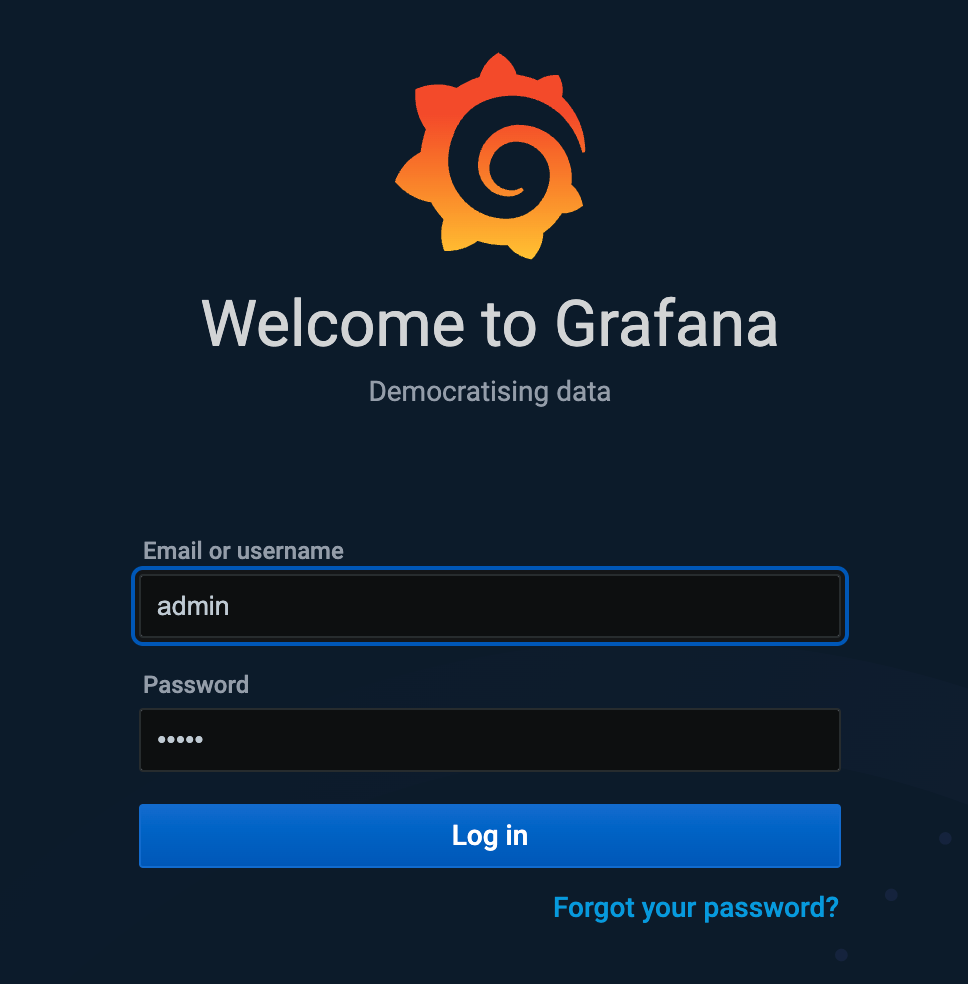
Skip Change Password prompt.
You are done! Feel free to play with the setup!

Open the link http://localhost:3000/datasources, and select the Apache Cassandra datasource. It's configured to use docker container but you can reconfigure it to use your own Cassandra Deployment if available.

Query Configurator is the simplest way to configure data visualization, just paste the column names for the datasource to use and enjoy.

Query Editor is a more complex but also more powerful way to work with your data, with the Editor you can use all CQL features including UDTs.

That's it, you made it!

Don't forget to clean up
Remove the running containers as soon as you don't need them
docker-compose kill
docker-compose down
Contact us using Discord (channel #grafana-cassandra-datasource) or Github Discussions!
To contact the developers, ask questions, or provide any feedback, please use Github discussions.