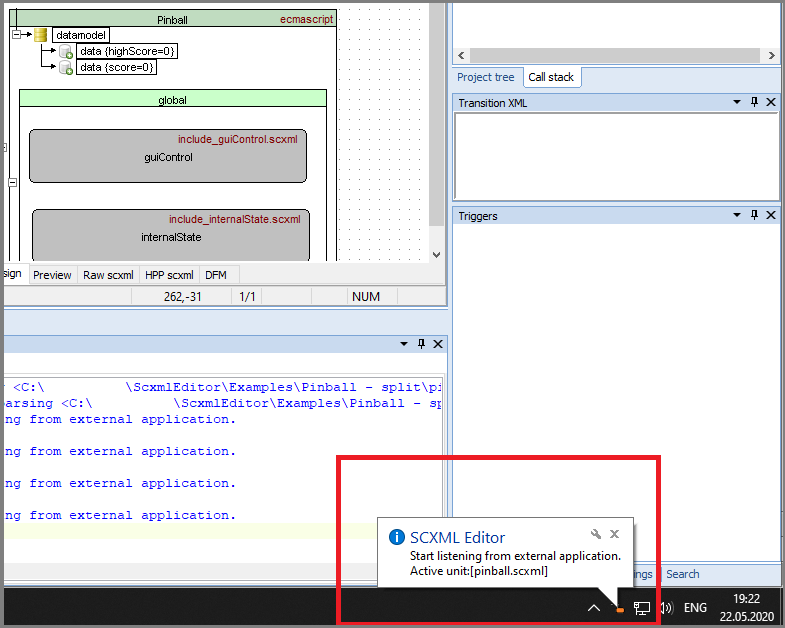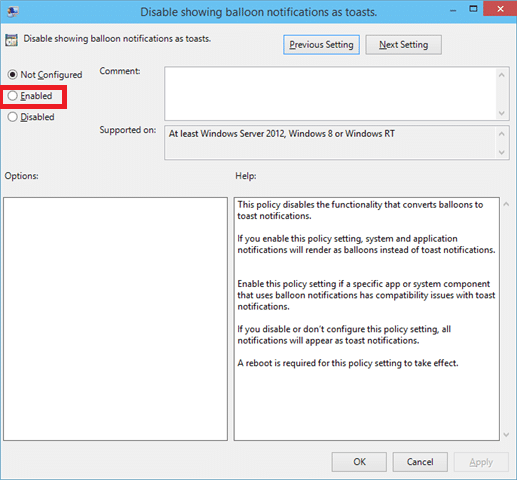-
Notifications
You must be signed in to change notification settings - Fork 15
Open
Labels
OS problemOperating system problemOperating system problem
Description
If you can't see Balloon Notifications as it is shown on the picture below they are possibly disabled in group policies
You can enable balloon notifications by the next steps:
1. Press 'Win+R' and type 'gpedit.msc'
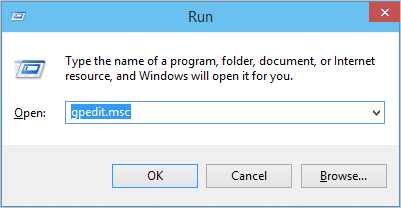
2. Navigate to the following area within the Group Policy Editor in Windows 10:
User Configuration\Administrative Templates\Start Menu and Taskbar
3. Locate the entry for “Disable showing balloon notifications as toasts.”
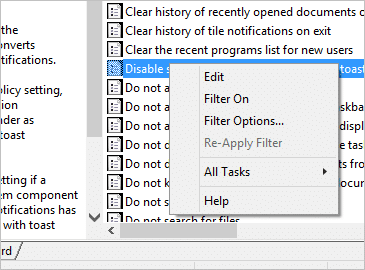
Metadata
Metadata
Assignees
Labels
OS problemOperating system problemOperating system problem