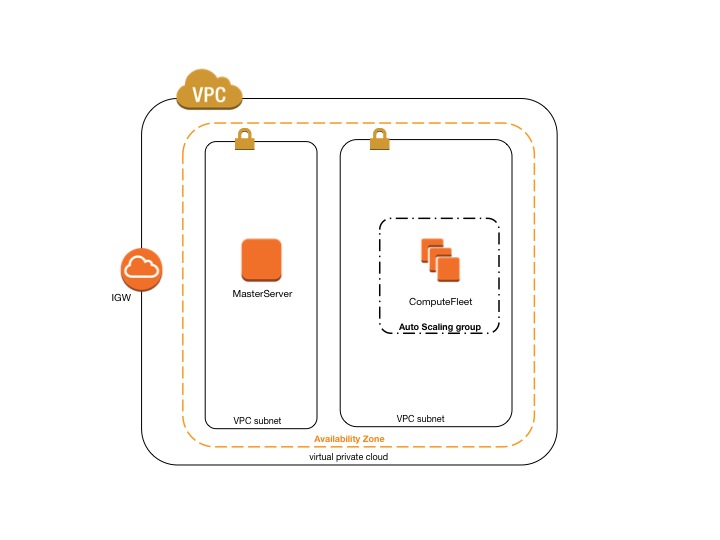-
Notifications
You must be signed in to change notification settings - Fork 314
Public Private Networking
Sean Smith edited this page Apr 8, 2019
·
3 revisions
Several networking scenarios call for having a public and private subnet pair with a NAT gateway. For example:
This is useful if you want to set the use_public_ips = false flag. This flag turns off elastic ip's, which have a low default limit of 5, limiting the number of clusters a customer can create without raising this limit. If you follow this guide, you'll only need 1 Elastic IP for the NAT gateway.
To use the AWS Batch integration, you'll need to use a public, private subnet pair setup with a NAT Gateway. See AWS Batch networking for more information.
To make this work, you'll need a public and private subnet, the private subnet routes through a NAT gateway. To create these subnets do:
- In the VPC Dashboard , click "VPC Wizard"

- Select the second tab "VPC with Public and Private Subnets"

- Create the VPC, giving it a name, like
public-private:

- Enable "Auto-assign public ip's" on the
Public Subnet.

- From your
~/.parallelcluster/configfile add a vpc section that includes your newly created vpc and subnets, and reference it in your cluster section:
[cluster mycluster]
...
vpc_settings = public-private
[vpc public-private]
vpc_id = [VPC you created]
master_subnet_id = [Public Subnet]
compute_subnet_id = [Private Subnet]
use_public_ips = false
- Create the cluster! When you ssh in, you'll need to grab the public ip from the EC2 console, rather than
pcluster ssh cluster. Update This will be fixed in version>= 2.3.1:-)