Security key authentication popup #4051
stevealex1
started this conversation in
General
Replies: 1 comment 2 replies
-
|
Firstly CefSharp is just one of many chromium embedded framework(CEF) wrappers. CEF actually provides the underlying chromium implementation.
The disable-features command line argument is generic to chromium, did you test and it's not working? If yes what does your code look like? |
Beta Was this translation helpful? Give feedback.
2 replies
Sign up for free
to join this conversation on GitHub.
Already have an account?
Sign in to comment
Uh oh!
There was an error while loading. Please reload this page.
-
Hi,
I am working on a WPF application that uses the CefSharp browser control to authenticate users with security key.
In the latest Windows OS, security key authentication is done through the native windows security key dialog, not the browser embedded popup.
Fig1 - Browser embedded security popup
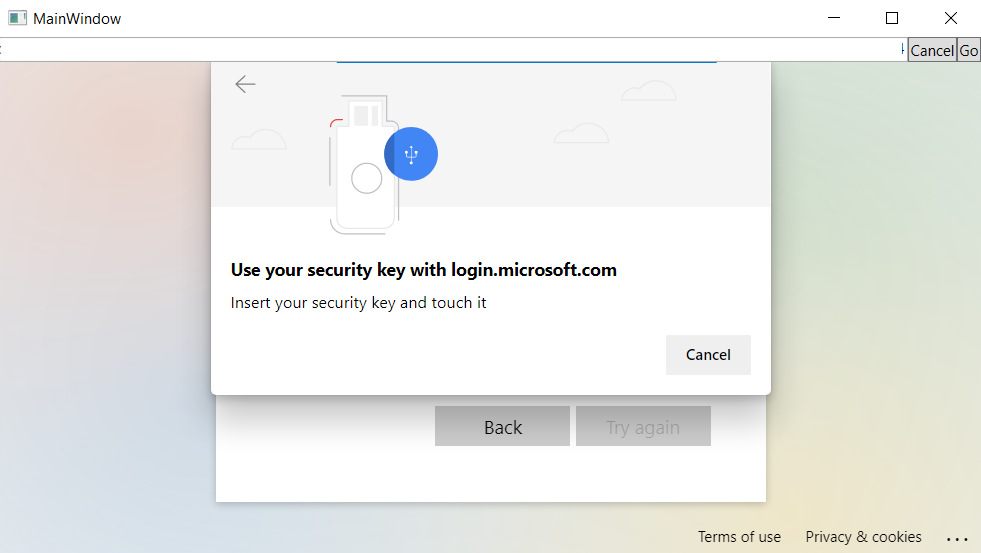
Fig2 - Windows native security key dialog
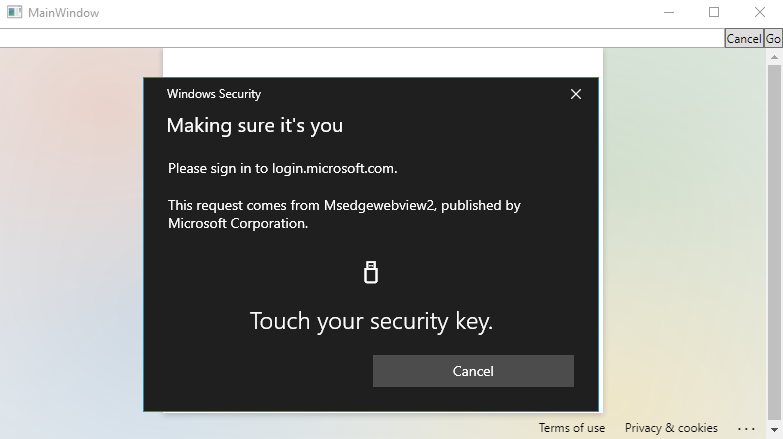
I understand that the browser embedded popup has security vulnerabilities but my requirement is to use the browser embedded popup for device detection, due to the reason that the native windows security dialog does not appear in a custom desktop (programmatically created desktop in Windows).
In WebView2, a command-line option was available to disable windows native security dialog (--disable-features="WebAuthenticationUseNativeWinApi") and show the browser embedded security popup.
Is there an equivalent command-line option available for CefSharp?
Thanks.
Beta Was this translation helpful? Give feedback.
All reactions