Replies: 2 comments 17 replies
-
Not to my knowledge. You would have to manually test with all os/hardware combinations you wish to support. Hard coding specific Also it's my understanding that If you are trying to specify |
Beta Was this translation helpful? Give feedback.
-
|
@amaitland well I have tried to do my best and the main idea is to show this to the User: As you can see I am offering the user the hardware acceleration that CefSharp offers and CEF... CefSettings settings = new CefSettings();
settings.CefCommandLineArgs.Add("in-process-gpu");
switch (index)
{
case 0:
settings.CefCommandLineArgs.Add("use-angle", "gl");
break;
case 1:
settings.CefCommandLineArgs.Add("use-angle", "gles");
break;
case 2:
settings.CefCommandLineArgs.Add("use-angle", "d3d9");
break;
case 3:
settings.CefCommandLineArgs.Add("use-angle", "d3d11");
break;
case 4:
settings.CefCommandLineArgs.Add("enable-features", "Vulkan");
settings.CefCommandLineArgs.Add("use-vulkan", "1");
break;
}the problem is that I need to test if the selected version works correctly at the moment the user selects one of them. and prevent the program from breaking and not being able to reopen... |
Beta Was this translation helpful? Give feedback.
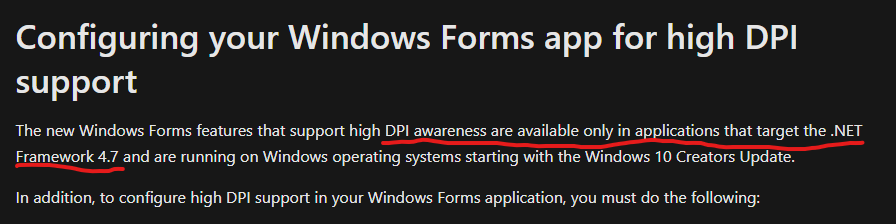
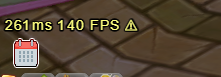
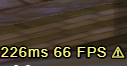
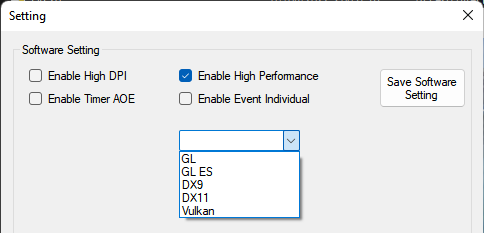
Uh oh!
There was an error while loading. Please reload this page.
-
Any Way to check if Current OS support argument like:
in mi dev Laptop with windows 11 it work well when i test the release executable in other PC with windows 10, it is automaticaly Closed.
Beta Was this translation helpful? Give feedback.
All reactions