-
Notifications
You must be signed in to change notification settings - Fork 67
Home
- Install VM using this manual
- Configure VM:
- Open VM Settings -> Network -> Advanced -> Port forwarding
- Add VM port forwarding for ports: 4501(async), 4507(scapy-server)
- Update trex:
- Start VM and connect via ssh:
ssh -p 3022 [email protected](password: trex) - Update TRex to the latest release
- Start VM and connect via ssh:
cd /home/trex/
wget --no-cache http://trex-tgn.cisco.com/trex/release/latest
tar -xzvf latest
- Run TRex server:
(cd /home/trex/v2.* ; sudo ./t-rex-64 -i )
- Connect to trex VM via ssh:
ssh -p 3022 [email protected] - Get latest version of a Scapy Service:
sudo yum install -y git
git clone --branch field_engine_support https://github.com/kisel/trex-core.git /home/trex/trex-core
- Run scapy server:
(cd /home/trex/trex-core/scripts/automation/trex_control_plane/stl/services/scapy_server && python scapy_zmq_server.py -v )
Download latest release from https://github.com/kisel/trex-stateless-gui/releases
You can use Mac/Windows installer (dmg/exe files)
You can find embedded packet editor in a build/edit stream dialogs
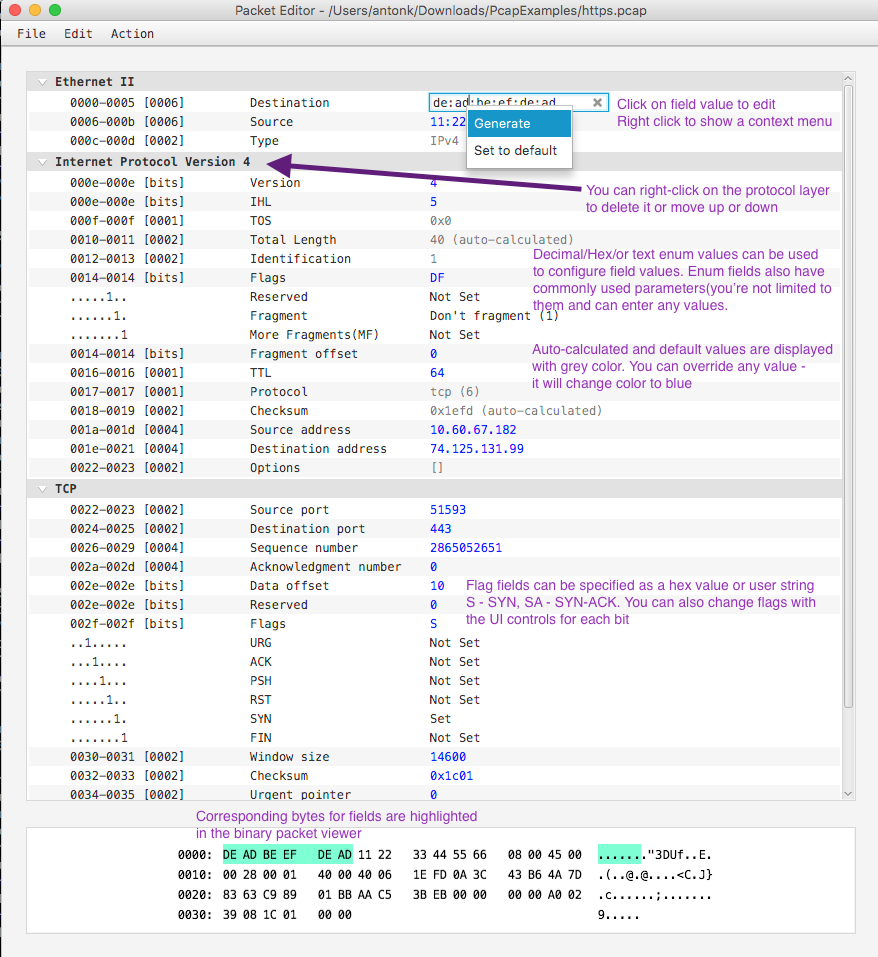
You can select available(suggested) layers, or type any layer you want to produce a malformed structure.
Click on a append field and start typing - autocompletion will show all available variants without restrictions.

Packet editor is flexible and uses Scapy to build packets. It allows to create malformed packets, and shows a warning(red label on a layer name).
You can move and remove any layer(except Ether) by the right-click on the layer title

You can use menu, hotkeys and the toolbar to use the following features:
- create a new packet
- create a new packet from the template
- undo & redo
- import a first packet of the PCAP file
- Export packet to PCAP file or save current packet model to a JSON file

Menu is not available in the embeded mode
Payload generator can append Random or template bytes to any layer You have following options:

Use template-code and specify the target size of a payload of a whole packet you want. Template code is a hex string. Example: "DE AD BE EF F0 0D" (6 bytes will be repeated to fill the target size. all whitespaces are ignored).

You can upload a binary file as a payload

Use "random ascii/bytes" option to generate random payloads of printable characters or any bytes.

At any time you can see the binary representation of a network packet you've created. Click on a field to highlight corresponding packet bytes in a binary viewer



List of supported instructions
- STLVmFlowVar
- STLVmWrFlowVar
- STLVmWrMaskFlowVar
- STLVmFixIpv4
- STLVmTrimPktSize
- STLVmTupleGen
- STLVmFlowVarRepetableRandom
- STLVmFixChecksumHw
Smart autocomplete for instruction parameters. Flow variable names:

Fields' offset names:

Handle protocol duplication. Packet structure widget and offset autocompleter knows when packet contains duplicate protocols and suggest protocol indexes also.

Create predefined instructions template with initial parameter values:


Interactive help for instructions:

It is easy to export parameters from simple configuration mode to Advanced(Packet Editor + Field Engine).



