Application Command tags in messages #4133
Replies: 2 comments 6 replies
-
|
This is actually a cool idea. Maybe it would be possible to make a thing that enters the command automatically? Like when you click on the command tag, it shows the command in the slash commands window? |
Beta Was this translation helpful? Give feedback.
-
|
Since this has now been implemented I am narrowing down this feature request to have prefilled arguments in the application command tag which would work like:
this would copy the prefilled arguments to the textbox. This would be helpful for advanced moderation e.g. when you view a moderation case the developer could embed a command like Or it can help the users with rather complicated inputs by prefilling it also a preview of all prefilled arguments on hover would be neat |
Beta Was this translation helpful? Give feedback.
Uh oh!
There was an error while loading. Please reload this page.
-
Application Command tags in messages
Short description
This could be a tag like @ or # mentions or dates where you can click it to see a full command including already filled out arguments.
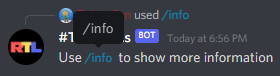
This could be used by developers to provide support with their commands by sending sample commands and in bots to show how a command can be used or frequently used configurations (with filled out arguments).
Why this is needed
It would make the whole application command experience a significantly better because developers can just use that tag instead of fully writing out the command with (up to) 25 arguments.
Beta Was this translation helpful? Give feedback.
All reactions