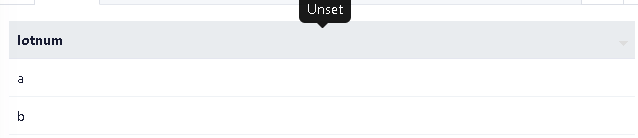-
-
Notifications
You must be signed in to change notification settings - Fork 364
Closed
Labels
questionQuestion that needs to be answeredQuestion that needs to be answered
Milestone
Description
Is your feature request related to a problem? Please describe.
I saw the sample code for Table with Sorting but the c# code is too complex for me (the razor code is fine). I tried creating something much simpler. I was able to get the data and the sort button to show up. When the sort button is clicked, it toggles between "Asc", "Desc", "Unset" which is correct but the rows in the table don't get sorted at all. What am I missing? Thanks in advance.
Describe the solution you'd like
Is it possible to provide simpler example for Table with Sort?
Additional context
Here's what I tried:
========================= Razor ==================
@page "/"
<Table TItem="Lot" Items="simpleList">
<TableColumns>
<TableColumn @bind-Field="@context.lotnum" Sortable="true" />
</TableColumns>
</Table>
======================== c# ======================
using BootstrapBlazor.Components;
using Microsoft.AspNetCore.Components;
namespace Testing.Shared.Pages
{
public partial class Index : ComponentBase
{
public class Lot
{
public string lotnum { get; set; }
public Lot()
{
}
public Lot(string lotnum)
{
this.lotnum = lotnum;
}
}
public List<Lot> simpleList { get; set; } = new List<Lot>() { new Lot("a"), new Lot ("b")};
}
}
Metadata
Metadata
Assignees
Labels
questionQuestion that needs to be answeredQuestion that needs to be answered