-
-
Notifications
You must be signed in to change notification settings - Fork 938
Rust
Table of Contents
-
lsp-rust-serverChoose LSP server (default is RLS) -
lsp-rust-switch-serverSwitch priorities of lsp servers
This is an incomplete list of the available options
-
lsp-rust-rls-server-commandchange command to start RLS -
lsp-rust-show-hover-contextturn off hover tooltips
lsp-rust-analyzer-server-command change command to start rust-analyzer
lsp-rust-analyzer-server-display-inlay-hints toggle inlay hints
lsp-rust-analyzer-display-chaining-hints show inlay type hints for method chains
lsp-rust-analyzer-display-parameter-hints show function parameter name inlay hints at the call site
lsp-rust-analyzer-max-inlay-hint-length max inlay hint length
lsp-rust-analyzer-cargo-watch-enable toggle cargo watch
lsp-rust-analyzer-cargo-watch-command cargo watch command, e.g. check or clippy
lsp-rust-analyzer-cargo-watch-args extra args passed to cargo watch command, should be specified as a vector of strings
lsp-rust-analyzer-use-client-watching toggle client side watching
lsp-rust-analyzer-cargo-all-targets should run cargo watch for all targets or not
lsp-rust-analyzer-exclude-globs a list of glob patterns for Cargo package exclusion
lsp-rust-analyzer-enabled-feature-flags a list of feature flags that should be enabled
lsp-rust-analyzer-lru-capacity Number of syntax trees rust-analyzer keeps in memory
lsp-rust-analyzer-cargo-override-command Advanced option, fully override the command rust-analyzer uses for checking. The command should include --message=format=json or similar option
Display syntax tree for current buffer
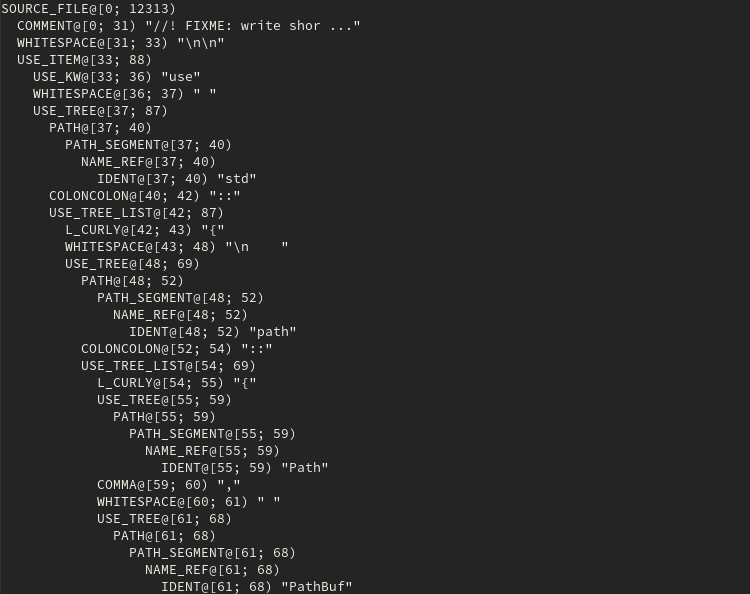
Display status information for rust-analyzer

Join selected lines into one, smartly fixing up whitespace and trailing commas
before

after

lsp-rust-analyzer-inlay-hints-mode enables displaying of inlay hints
NOTE: the inlay hints interact badly with the lsp-ui sideline, because it doesn't seem to consider the overlays in its width calculation, which often leads to lines wrapping around.

lsp-rust-analyzer-expand-macro expand macro call at point recursively
Use your own function for displaying macro expansion by customizing lsp-rust-analyzer-macro-expansion-method
Formatted and highlighted result with the default function of rustic.

Get a list of possible auto import candidates with lsp-execute-code-action

- Rust Analyzer does not support disabling snippets - https://github.com/rust-analyzer/rust-analyzer/issues/2518