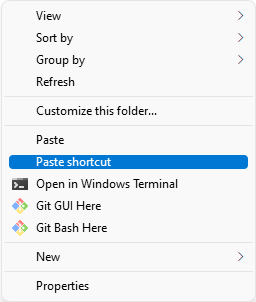-
-
Notifications
You must be signed in to change notification settings - Fork 2.5k
Description
What's the Problem?
I have a "Paste shortcut" button under the right click menu in File Explorer that allows me to copy a file or folder and then paste a shortcut to that file or folder somewhere else. I don't see that option in Files.
Currently you have choose "Create shortcut" under the right click menu. Then cut and paste the new shortcut file somewhere else. This is an unnecessary extra step. Why would I want the shortcut in the same folder as the original file/folder?
Solution/Idea
Replace "Create shortcut" with "Paste shortcut" in right click menu.
Alternatives
Add "Paste shortcut" alongside "Create shortcut", or only replace "Create shortcut" with "Paste shortcut" when a file/folder is stored in the clipboard.
Priorities
| Capability | Priority |
|---|---|
| This proposal will allow developers to accomplish faster shortcut management. | Must add the "Paste shortcut" option. |
Files Version
Version: 2.1.15.0 OS Version: 10.0.22000.556
Windows Version
Windows 11 Pro 21H2 22000.556
Comments
Metadata
Metadata
Assignees
Labels
Type
Projects
Status