flet.Column is not aligning its child controls #1093
-
QuestionWhen returning a Code sample# row.py
from flet import Row, Text, UserControl, MainAxisAlignment
class RowControl(UserControl):
def __init__(self):
super().__init__()
def build(self):
return Row(
controls=[Text(value="Hello World!")],
alignment=MainAxisAlignment.CENTER
)
# column.py
from flet import Column, UserControl, MainAxisAlignment
from row import RowControl
class ColumnControl(UserControl):
def __init__(self):
super().__init__()
def build(self):
return Column(
controls=[RowControl(), RowControl()],
alignment=MainAxisAlignment.SPACE_BETWEEN,
)
# main.py
import flet
from column import ColumnControl
def main(page: flet.Page):
page.add(ColumnControl())
if __name__ == "__main__":
flet.app(target=main)Error messageNo response ------------------------------------------------------
|
Beta Was this translation helpful? Give feedback.
Replies: 2 comments 5 replies
-
|
I just fiddled around a bit and it seems to me that using Column or Row directly doesn't change the behaviour. With Row, you can change the horizontal alignment, but vertical_alignment doesn't really do anything in basic examples. With Column, neither alignment visibly changes anything in those examples. Strange that I never noticed this before.. |
Beta Was this translation helpful? Give feedback.
-
|
Read this discussion thread for answer. |
Beta Was this translation helpful? Give feedback.
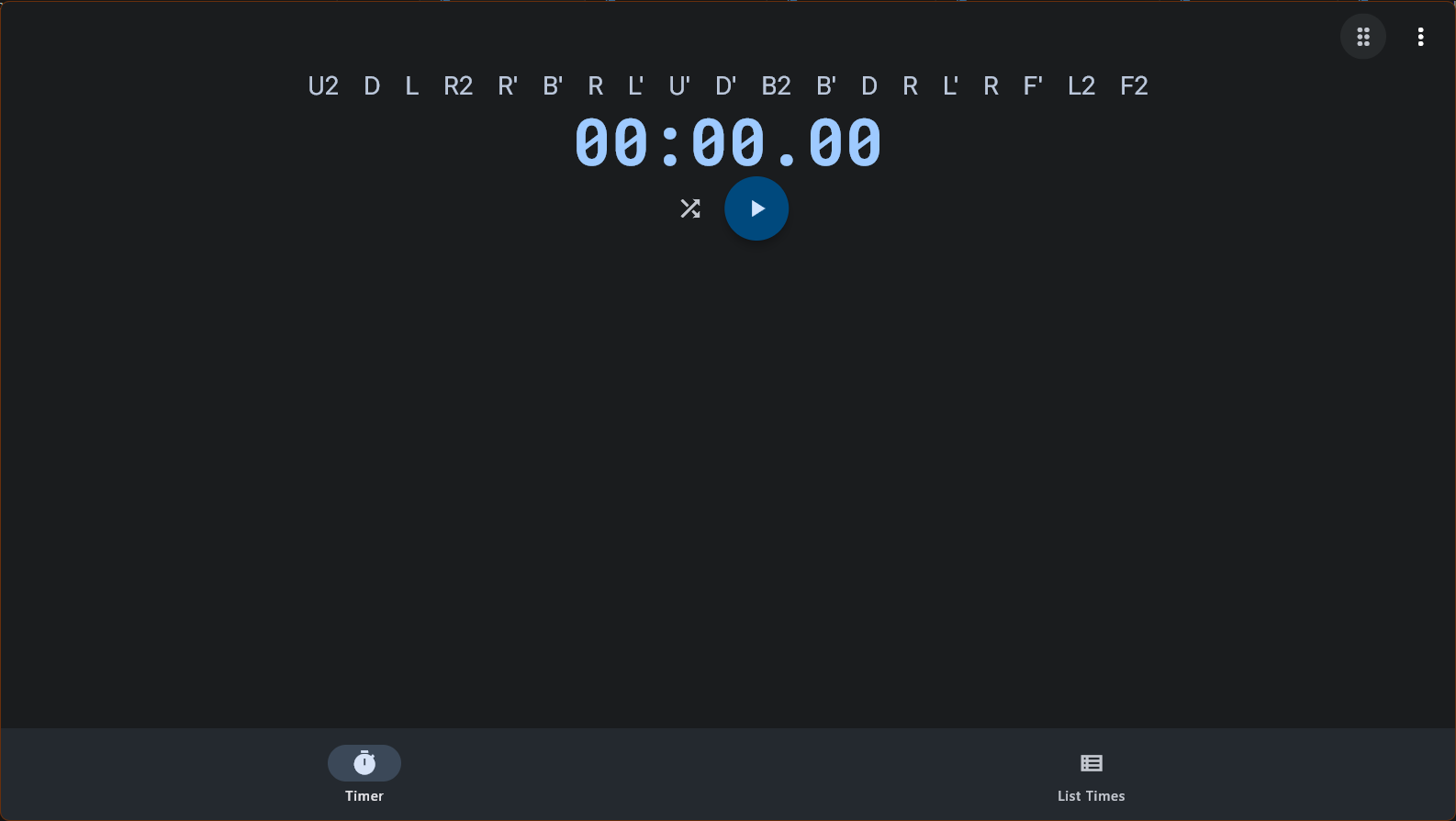
Read this discussion thread for answer.