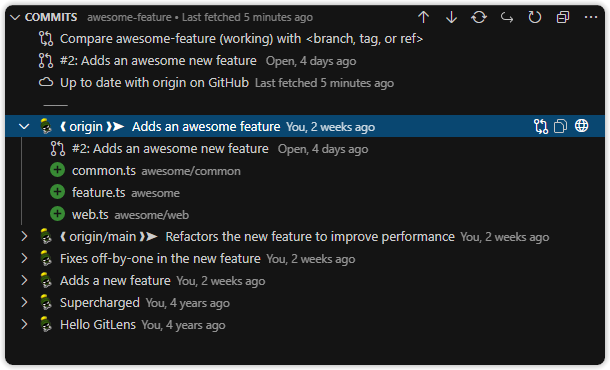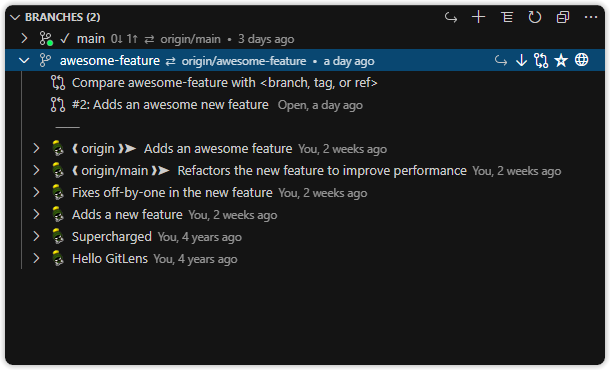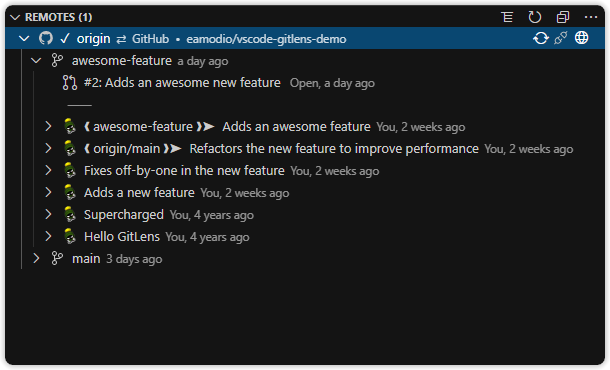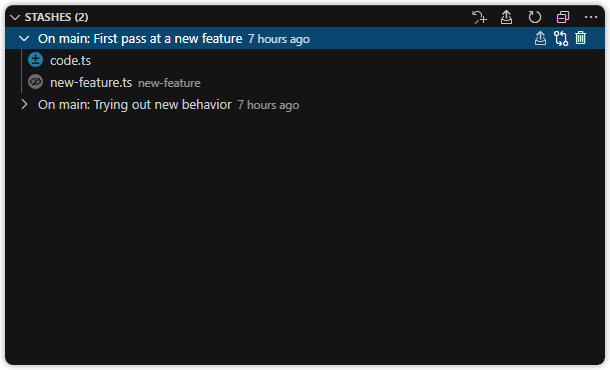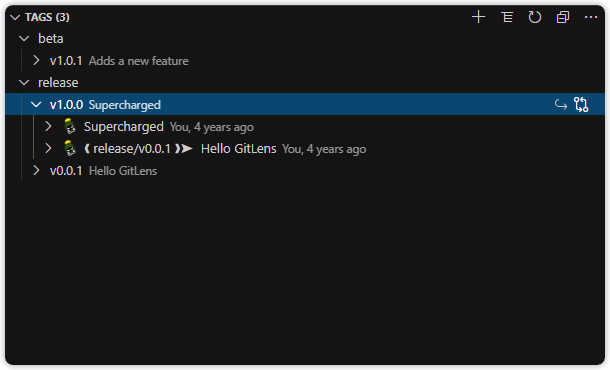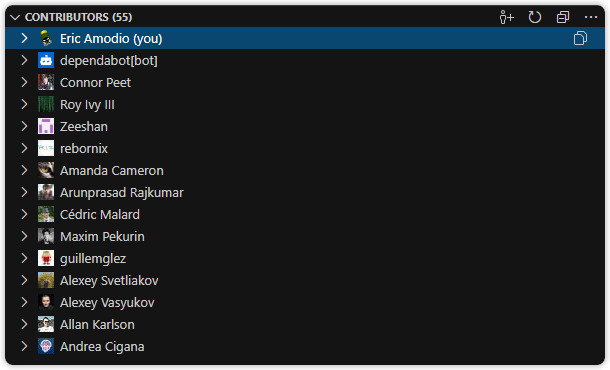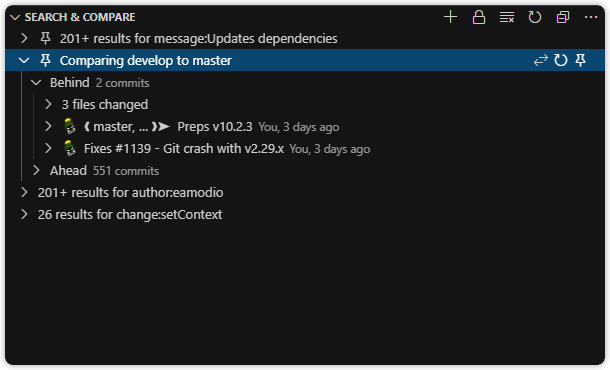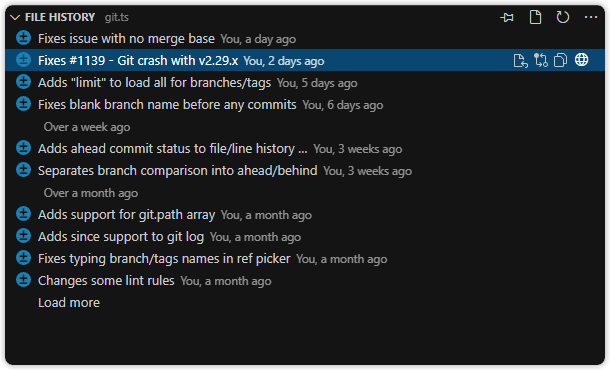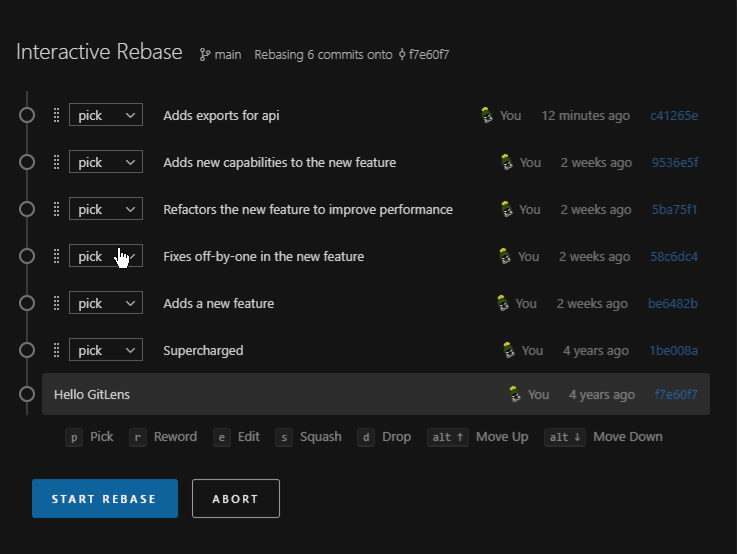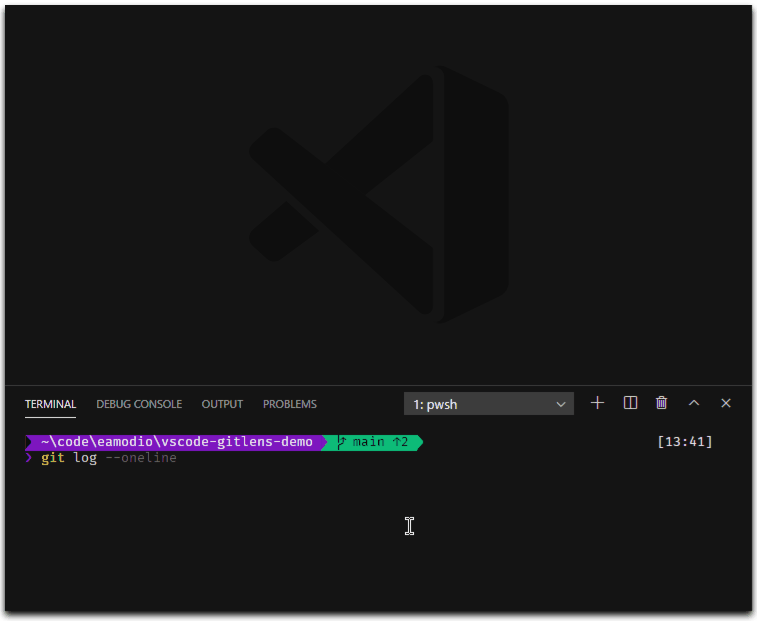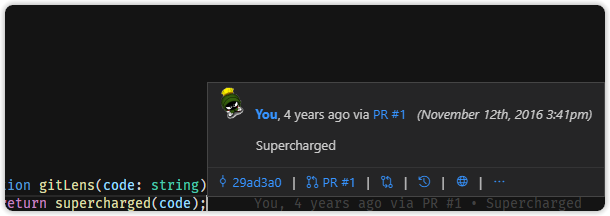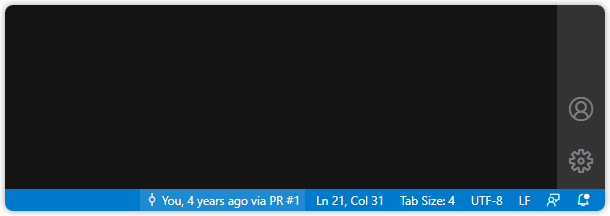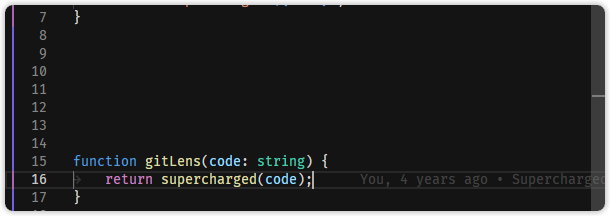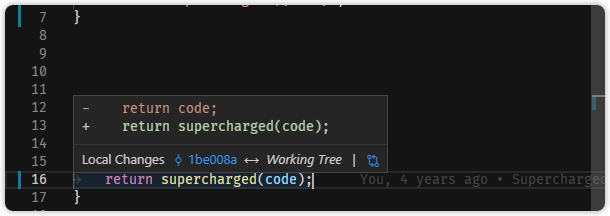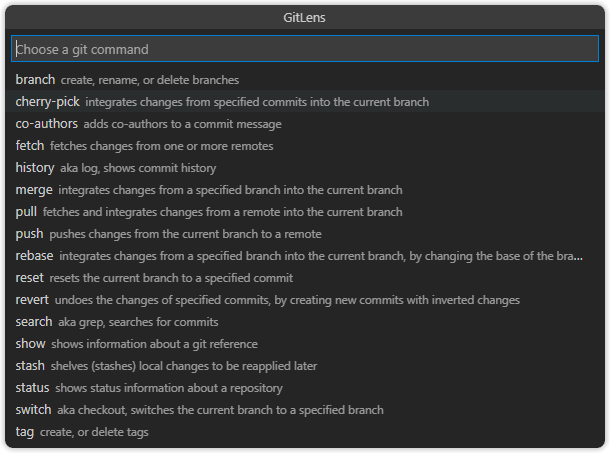Releases: gitkraken/vscode-gitlens
v11.0.2
Added
- Adds a quick-access button to the Interactive Rebase Editor to disable it — closes #1153
- Adds shortcut keys to start and abort a rebase in the Interactive Rebase Editor
- Adds a Disable Interactive Rebase Editor command (
gitlens.disableRebaseEditor) to disable the interactive rebase editor - Adds an Enable Interactive Rebase Editor command (
gitlens.enableRebaseEditor) to enable the interactive rebase editor - Adds an Interactive Rebase Editor section to the GitLens Interactive Settings
Changes
- Changes the layout spacing of the Interactive Rebase Editor to allow for more commits to be shown at once
Fixed
- Fixes #1187 - Warning about incorrect regexp in DevTools console — thanks to PR #1188 by Andrii Dieiev (@IllusionMH)
- Fixes #1151 - Icons not showing in interactive rebase
- Fixes #1166 - Enormous avatars in interactive rebase view
v11.0.1
Added
- Adds a Compare References... command (
gitlens.compareWith) to compare two selected references - Adds ability to enter reference ranges (e.g.
main...release/1.0) to the Git Command Palette's history command
Fixed
v11.0.0
Added
-
Adds all-new views side bar views
-
Moves all GitLens views to the Source Control side bar by default. You can move them back to the GitLens side bar via the Set Views Layout (
gitlens.setViewsLayout) command or individually via drag and drop -
Commits view — visualize, explore, and manage Git commits
- Adds an indicator icon (up arrow) to unpublished (unpushed) commits
-
Branches view — visualize, explore, and manage Git branches
-
Remotes view — visualize, explore, and manage Git remotes and remote branches
-
Stashes view — visualize, explore, and manage Git stashes
-
Tags view — visualize, explore, and manage Git tags
-
Contributors view — visualize, navigate, and explore contributors
- Moves the current user to be first and adds a
(you)suffix
- Moves the current user to be first and adds a
-
Search & Compare view — search and explore commit histories by message, author, files, id, etc, or visualize comparisons between branches, tags, commits, and more
- Replaces the Search Commits and Compare Commits views
- Adds persistence (pinning) for both searches and comparisons
- Adds ability to edit existing searches
-
Disables the Repositories view by default, as it has been superseded by many new views. You can re-enable it by setting
"gitlens.views.repositories.enabled": trueor via the GitLens Interactive Settings -
Integrates line history into the File History view
- Adds a new Toggle History Mode command to toggle between showing file or line history
- Adds an indicator icon (up arrow) to unpublished (unpushed) commits
- Adds support for showing history across all branches via the Toggle Filter menu command — closes #974
- Adds staged changes
-
Welcome view — quickly setup GitLens to meet your needs (for first time users only)
-
-
Adds a user-friendly interactive rebase editor to easily configure an interactive rebase session
-
Adds terminal links —
ctrl+clickon autolinks in the integrated terminal to quickly jump to more details for commits, branches, tags, and more -
Adds rich integration with GitHub
-
Adds GitHub avatar support!
-
Adds associated pull request to line annotations and hovers
-
Adds associated pull request to status bar blame
-
Adds associated pull requests to branches and commits in the GitLens views
-
Adds autolinks for GitHub issues and pull requests, including titles, status, and authors
-
-
Adds a new and improved Gutter Heatmap file annotations, via the Toggle File Heatmap Annotations command (
gitlens.toggleFileHeatmap)- Displays the heatmap in the gutter for a cleaner look and avoids any code jumping
- Adds improved heatmap colorization for better clarity of old and new code
- Adds the hot/cold age threshold to the GitLens Interactive Settings
-
Adds a new and improved Gutter Changes file annotations, via the Toggle File Changes Annotations command (
gitlens.toggleFileChanges) — closes #396- Provides indicators of local changes, if any, or recent commit changes, and distinguishes between added, changed, and removed lines
- Similar to the built-in Git gutter changes for un-staged changes, but shows all local (un-pushed) changes
- Shows a changes hover with the full set of changes (diff hunk) and even with unsaved changes
-
Adds many refinements to the Git Command Palette (previously Git Commands), and adds new commands
- Adds many more options to existing commands
- Adds improved titles for better clarity, context, and flow
- Adds a new history (log) command to show the commit history of a branch or tag
- Adds a Reveal in Side Bar button to the quick pick menu toolbar
- Adds keyboard navigation
right arrow— reveals the selected branch in the Branches or Remotes view (or Repositories view, if enabled), if there is no text in the quick pick menualt+right arrow,ctrl+right arrow,cmd+right arrow(macOS) — reveals the selected branch in the Branches or Remotes view
- Adds a new show command to show the details of a commit
- Adds a Reveal in Side Bar button to the quick pick menu toolbar
- Adds keyboard navigation
right arrow— searches for the selected commit and shows the results in the Search Commits view, if there is no text in the quick pick menualt+right arrow— searches for the selected commit and shows the results in the Search Commits viewctrl+right arrow,cmd+right arrow(macOS) — reveals the selected commit in the Commits view (or Repositories view, if enabled)
- Adds a new status command to show the current respository status
- Adds a new Delete Branch & Remote and Force Delete Branch & Remote options to the branch delete command — to more easily delete branches with tracking branches
- Adds ability pull (fetch) a specific branch(es) to the pull command — closes #873
- Adds a new Publish Branch option to the push command
- Adds ability to push a single branch to the push command
- Adds support for honoring the
git.useForcePushWithLeasesetting on the push command - Adds a new Soft Reset (
--soft) option to the reset command
-
Adds improved autolinks support
- Adds a new
alphanumericflag to autolinks — closes #946 - Adds autolink support in plain text (as footnotes)
- Allows autolinks inside parentheses and square brackets
- Adds a new
-
Adds improved co-author support
- Provides an updatable quick pick of co-authors
- Adds the Add Co-authors (
gitlens.addAuthors) command to the Source Control context menu - Adds an option to show or hide the Add Co-authors command on the Source Control context menu to the Menus & Toolbars section of the GitLens Interactive Settings
-
Adds many new commands
- Open File from Remote (
gitlens.openFileFromRemote) command — opens the local file from a remote file url - Set Views Layout (
gitlens.setViewsLayout) command — quickly switch between showing GitLens views in GitLens sidebar (default) and the Source Control sidebar - Adds a Switch to Another Branch (
gitlens.views.switchToAnotherBranch) command — to quickly switch the current branch - Copy Remote Commit Url command (
gitlens.copyRemoteCommitUrl) — copies the url of the current line commit on the remote provider - Copy Remote Branch Url command (
gitlens.copyRemoteBranchUrl) — copies the url of a branch on the remote provider - Copy Remote Branches Url command (
gitlens.copyRemoteBranchesUrl) — copies the url of the branches on the remote provider - Open Comparison on Remote command (
gitlens.openComparisonOnRemote) — opens the comparison on the remote provider - _Copy Re...
- Open File from Remote (
v10.2.3
v11.0.0-beta.1
Added
- Adds all-new views to replace the Repositories view
- Welcome view — quickly setup GitLens to meet your needs
- Commits view — visualize, explore, and manage Git commits
- Adds a quick filter toggle to switch between only your commits or everyone's via the Toggle Authors command in the view's toolbar
- Branches view — visualize, explore, and manage Git branches
- Remotes view — visualize, explore, and manage Git remotes and remote branches
- Stashes view — visualize, explore, and manage Git stashes
- Tags view — visualize, explore, and manage Git tags
- Contributors view — visualize, navigate, and explore contributors
- The Repositories view can be re-enabled by setting
"gitlens.views.repositories.enabled": trueor via the GitLens Interactive Settings
- Adds links to the integrated terminal for commits, branches, and tags — to quickly jump to more details
- Adds an all-new custom editor for rebasing

- Includes drag & drop support
- (PREVIEW) Adds Pull Request information to line annotations and hovers
- Adds improved autolinks support
- Adds support for GitHub issues or pull requests in autolinks
- Adds issue titles to autolinks (if connected)
- Adds a new
alphanumericflag to autolinks — closes #946 - Adds autolink support in plain text (as footnotes)
- Adds a new and improved Gutter Heatmap file annotations (via the Toggle File Heatmap Annotations command (
gitlens.toggleFileHeatmap))- Displays the heatmap in the gutter for a cleaner look and avoids any code jumping
- Adds improved heatmap colorization for better clarity of old and new code
- Adds the hot/cold age threshold to GitLens interactive settings editor
- Adds a new and improved Gutter Changes file annotations (via the Toggle File Changes Annotations command (
gitlens.toggleFileChanges)) — closes #396- Provides indicators of local changes, if any, or recent commit changes, and distinguishes between added, changed, and removed lines
- Similar to the built-in Git gutter changes for un-staged changes, but shows all local (un-pushed) changes
- Shows a changes hover with the full set of changes (diff hunk) and even with unsaved changes
- Adds new Git Commands
- Adds a new history (log) command to show the commit history of a branch or tag
- Adds a Reveal in Side Bar button to the quick pick menu toolbar
- Adds keyboard navigation
right arrow— reveals the selected branch in the Branches or Remotes view (or Repositories view, if enabled), if there is no text in the quick pick menualt+right arrow,ctrl+right arrow,cmd+right arrow(macOS) — reveals the selected branch in the Branches or Remotes view
- Adds a new show command to show the details of a commit
- Adds a Reveal in Side Bar button to the quick pick menu toolbar
- Adds keyboard navigation
right arrow— searches for the selected commit and shows the results in the Search Commits view, if there is no text in the quick pick menualt+right arrow— searches for the selected commit and shows the results in the Search Commits viewctrl+right arrow,cmd+right arrow(macOS) — reveals the selected commit in the Commits view (or Repositories view, if enabled)
- Adds a new status command to show the current respository status
- Adds a new Delete Branch & Remote & Force Delete Branch & Remote options to the branch delete command — to more easily delete branches with tracking branches
- Adds ability pull (fetch) a specific branch(es) to the pull command — closes #873
- Adds a new Publish Branch option to the push command
- Adds ability to push a single branch to the push command
- Adds a new Soft Reset (
--soft) option to the reset command
- Adds a new history (log) command to show the commit history of a branch or tag
- Adds a new Toggle File/Line History command to the File History view — which integrates line history into the File History view
- Adds staged changes to the File History and Line History views
- Adds a new Open File from Remote (
gitlens.openFileFromRemote) command — opens the local file from a remote file url - Adds a new Copy Remote Commit Url (
gitlens.copyRemoteCommitUrl) command — copies the remote url of the current line commit to the clipboard - Adds new
altcommands for many of the Open * on Remote commands to alternatively copy the url to the clipboard - Adds new ability to set the default remote from any of the Open * on Remote command quick pick menus
- Adds much improved co-author support
- Provides an updatable quick pick of co-authors
- Adds the Add Co-authors (
gitlens.addAuthors) command to the Source Control toolbar - Adds an option to the Menus & Toolbars section of GitLens interactive settings editor to show/hide the Add Co-authors command on the Source Control toolbar
- Adds new Git Code Lens options to disable the click actions on both the recent change and authors code lens — closes #989 thanks to PR #1009 by Abdulrahman (Abdu) Assabri (@abdusabri)
- Adds a new default click action on changed files nodes in GitLens views to open all changes
- Adds a new
gitlens.hovers.avatarSizesetting to customize the size of avatars shown in hovers- Increases the default avatar size in hovers from 16px to 32px
- Adds new
gitlens.fileAnnotations.command&gitlens.fileAnnotations.diffCommandsettings to control the behavior of the toggling of file annotations from the editor toolbar- Choose both the default click behavior as well as the
alt+click behavior - Can also be configured via the GitLens Interactive Settings in the Menus & Toolbars section
- Choose both the default click behavior as well as the
- Adds new Welcome and Open Settings menu options to the GitLens context/gear menu in the Extensions sidebar — closes #952 & #953 thanks to PR #992 by Zeeshan Adnan (@zeeshanadnan)
- Adds a new Set Views Layout (
gitlens.setViewsLayout) command — quickly switch between showing GitLens views in GitLens sidebar (default) and the Source Control sidebar - Adds a Clear command to branch comparison nodes in the Commits and Repositories views
- Adds a Hide Branch Comparison command to branch comparison nodes in the Commits view
- Adds a Hide/Show Branch Comparison toggle command to the Commits views
- Adds HEAD option to compare quick pick menu — closes #927
- Adds per-language customizations to the
gitlens.codeLens.scopesandgitlens.codeLens.symbolScopessettings — closes #977 - Adds support for showing history across all branches in the File History view via the Show Commits from All Branches menu option — closes #974
- Adds support for
.gitattributestext conversion filters — closes #866 thanks to PR #1052 by Martin Campbell (@martin-css) - Adds a Switch to Another Branch (
gitlens.views.switchToAnotherBranch) command — to quickly switch the current branch - Adds a menu option to GitLens views to show or hide avatars
Changed
- Changes all GitLens views to be on the Source Control side bar by default, but you can still move them all to the GitLens side bar via the Set Views Layout (
gitlens.setViewsLayout) command or individually via drag and drop - Integrates the Line History view into the File History view, although the old Line History view can be re-enabled by setting
"gitlens.views.lineHistory.enabled": trueor via the GitLens Interactive Settings- File vs Line History can be toggled via the Toggle File/Line History command in the view's toolbar
- Renames Pause/Resume File Tracking toggle to be Pin/Unpin the Current File History
- Overhauls the Git Commands (
gitlens.gitCommands) quick pick menus- Adds many more options
- Adds improved titles for better clarity, context, and flow
- Removes the Keep Open toggle button to the quick pick menu toolbar — the behavior is now automatically determined (unless overridden by the
gitlens.gitCommands.closeOnFocusOutsetting)
- Changes avatars in the blame file annotations to new be displayed as part of the annotations rather than in the gutter
- Changes the Git Commands' push command to honor and reflect the
git.useForcePushWithLeasesetting - Changes to use VS Code's built-in icons (codicons) where possible — closes #985
- Changes all Open * on Remote command icons to use the globe codicon
- Changes to use codicons in hovers — closes #954
- Changes revision navigation icons to better match VS Code
- Changes Show More to Load more in GitLens views
- Changes the sorting of branches so that main, master, and develop are at the top
- Changes the sorting of remotes so that origin is at the top &mda...
v11.0.0-alpha.2
Added
- Adds an all-new custom editor for rebasing (TODO: more details & image)
- Includes drag & drop support
- (PREVIEW) Adds Pull Request information to line annotations and hovers (TODO: more details & image)
- Adds improved autolinks support
- Adds support for GitHub issues or pull requests in autolinks
- Adds issue titles to autolinks (if connected)
- Adds a new
alphanumericflag to autolinks — closes #946 - Adds autolink support in plain text (as footnotes)
- Adds a new and improved Gutter Heatmap file annotations (via the Toggle File Heatmap Annotations command (
gitlens.toggleFileHeatmap))- (TODO: image)
- Displays the heatmap in the gutter for a cleaner look and avoids any code jumping
- Adds improved heatmap colorization for better clarity of old and new code
- Adds the hot/cold age threshold to GitLens interactive settings editor
- Adds a new and improved Gutter Changes file annotations (via the Toggle File Changes Annotations command (
gitlens.toggleFileChanges)) — closes #396- (TODO: image)
- Provides indicators of local changes, if any, or recent commit changes, and distinguishes between added, changed, and removed lines
- Similar to the built-in Git gutter changes for un-staged changes, but shows all local (un-pushed) changes
- Shows a changes hover with the full set of changes (diff hunk) and even with unsaved changes
- Adds a new Open File from Remote (
gitlens.openFileFromRemote) command — opens the local file from a remote file url - Adds a new Copy Remote Commit Url (
gitlens.copyRemoteCommitUrlToClipboard) command — copies the remote url of the current line commit to the clipboard - Adds much improved co-author support
- Provides an updatable quick pick of co-authors
- Adds the Add Co-authors (
gitlens.addAuthors) command to the Source Control toolbar - Adds an option to the Menus & Toolbars section of GitLens interactive settings editor to show/hide the Add Co-authors command on the Source Control toolbar
- Adds new Git Code Lens options to disable the click actions on both the recent change and authors code lens — closes #989 thanks to PR #1009 by Abdulrahman (Abdu) Assabri (@abdusabri)
- Adds a new default click action on changed files nodes in GitLens views to open all changes
- Adds a new
gitlens.hovers.avatarSizesetting to customize the size of avatars shown in hovers- Increases the default avatar size in hovers from 16px to 32px
- Adds new Welcome and Open Settings menu options to the GitLens context/gear menu in the Extensions sidebar — closes #952 & #953 thanks to PR #992 by Zeeshan Adnan (@zeeshanadnan)
- Adds a new Set Views Layout (
gitlens.setViewsLayout) command — quickly switch between showing GitLens views in GitLens sidebar (default) and the Source Control sidebar - Adds staged changes to the File History and Line History views
- Adds HEAD option to compare quick pick menu — closes #927
- Adds per-language customizations to the
gitlens.codeLens.scopesandgitlens.codeLens.symbolScopessettings — closes #977 - Adds support for showing history across all branches in the File History view via the Show Commits from All Branches menu option — closes #974
- Adds support for
.gitattributestext conversion filters — closes #866 thanks to PR #1052 by Martin Campbell (@martin-css) - Adds a Soft Reset (
--soft) option to the Git Commands' reset command - Adds a menu option to GitLens views to show or hide avatars
Changed
- Overhauls the Git Commands (
gitlens.gitCommands) quick pick menus- Adds more command options, better titles and working for more clarity, context, and flow
- Changes avatars in the blame file annotations to new be displayed as part of the annotations rather than in the gutter
- Changes the Git Commands' push command to honor and reflect the
git.useForcePushWithLeasesetting - Changes to use VS Code's built-in icons (codicons) where possible — closes #985
- Changes all Open * on Remote command icons to use the globe codicon
- Changes to use codicons in hovers — closes #954
- Changes revision navigation icons to better match VS Code
- Changes Show More to Load more in GitLens views
- Changes the sorting of branches so that main, master, and develop are at the top
- Changes the sorting of remotes so that origin is at the top — closes #924 — thanks to PR #925 by Connor Peet (@connor4312)
- Changes to allow autolinks inside parentheses and square brackets
- Changes the default current line format to show the message before the author
- Changes the default blame annotation format to show 50 characters (instead of 40)
- Changes the comparision icons in GitLens views
- Renames Show Commit Details command to Show Commit
- Replaces Push to Commit (via Terminal) command with a new Push to Commit command
- Swaps the order of Open Revision and Open File on file revisions
- Optimizes file system watcher for repository changes (ignores .gitignored files)
- Improves the performance of the Details hover
- Improves the performance of the Contributors node in the Repositories view
- Improves the performance (and experience) when opening multiple files or revisions
- Marks the current user with a
(you)suffix and moves it to the top of the Contributors node in the Repositories view - Deprecates the
gitlens.codeLens.scopesByLanguagesetting. Use per-languagegitlens.codeLens.scopesandgitlens.codeLens.symbolScopessettings instead - Removes the heart icon from all GitLens views and simplifies the sponsor command
Fixed
- Fixes Incomplete string escaping or encoding code scan warning — https://github.com/eamodio/vscode-gitlens/security/code-scanning/1
- Fixes Inefficient regular expression code scan warning — https://github.com/eamodio/vscode-gitlens/security/code-scanning/2
- Fixes #1072 - Add whitespace to tree item tooltip — thanks to PR #1073 by Alex (@deadmeu)
- Fixes Git Commands' stash drop command not working
- Fixes #1033 - Adopt VS Code's 'asWebviewUri' API
- Fixes issues with Open Changes with Previous Revision and diff editors
- Fixes issues with Open Changes with Working File and diff editors
- Fixes issue with the previous line diff line number being off
- Fixes issues with bogus merge commits that can show up in file histories; now using
--first-parentfor git log with--follow - Fixes issues with paging git log with merge commits
- Fixes directory compare from waiting for external tool to exit
- Fixes #996 - Rename branch should show existing name highlighted
- Fixes issues with folders that end with a space
- Fixes typo in contributing search tag link — thanks to PR #981 by Guillem (@guillemglez)
- Fixes #970 - Stashes doesn't honor files layout
- Fixes Load more in GitLens views with range notation comparisions
- Fixes
ignoreCaseflag on autolinks - Fixes #951 - Starring branch updates repository view properly — thanks to PR #963 by Zeeshan Adnan (@zeeshanadnan)
- Fixes issues with switch branch command error handling
- Fixes issues with stash command error handling
- Fixes file history issues with copied and deleted files
- Fixes intermittent issues with Reveal Commit in Repopsitories View
- Fixes #910 - "Show Commit in Search Commits View" doesn't work
- Fixes issues with hovers not showing on first editor
- Fixes autolinking with remote providers
- Fixes issues with some settings metadata
v11.0.0-alpha
Updates dependencies Fixes lint issues
v10.2.2
v10.2.1
Fixed
- Fixes #932 - Absolute path used in compare on git version 2.25.0.windows.1
- Fixes an issue with showing changes of staged files in File History view, Open Changes with Previous Revision command, etc.
- Fixes certain error handling because of change in a VS Code error message
- Fixes file history issues w/ copied/deleted files
v10.2.0
Added
- Adds user-defined autolinks to external resources in commit messages — closes #897
- Adds a
gitlens.autolinkssetting to configure the autolinks - For example to autolink Jira issues (e.g.
JIRA-123 ⟶ https://jira.company.com/issue?query=123):- Use
"gitlens.autolinks": [{ "prefix": "JIRA-", "url": "https://jira.company.com/issue?query=<num>" }]
- Use
- Adds a
- Adds a Highlight Changes command (
gitlens.views.highlightChanges) to commits in GitLens views to highlight the changes lines in the current file - Adds a Highlight Revision Changes command (
gitlens.views.highlightRevisionChanges) to commits in GitLens views to highlight the changes lines in the revision - Adds branch and tag sorting options to the interactive settings editor
Changed
- Changes commit search to auto-detect full commit shas without the need to prefix it with
commit:or#: - Changes paging in GitLens views to no longer be naive and now only loads the additional required data for much better performance
- Changes the Toggle File Layout command icon when in tree layout to match VS Code
- Restores the original commit icon in the editor toolbar
Fixed
- Fixes #893 - Problems with # symbol in branch names — thanks to PR #894 by Allan Karlson (@bees4ever)
- Fixes #677 - Line and file history not working in symlinked repository
- Fixes #667 - Decoration rendered before code
- Fixes issues where line blame annotations would sometimes stop working
- Fixes compact view when branches are shown as a tree