Replies: 1 comment 1 reply
-
|
There's nothing wrong. This is the whole point of the release mode vs debug mode build types. Release mode is minified and frequently obfuscated, it's basically unreadable but it is much smaller and much higher performance because of the minification (and maybe obfuscation) transformations. You must generate sourcemaps and save them (or tag your build so you can generate them as needed in the future in a way that corresponds with the code the stack came from). Then you use a stack-trace de-obfuscator that combines your sourcemaps and your obfuscated stack trace, and you have a more usable stack trace. |
Beta Was this translation helpful? Give feedback.
1 reply
Sign up for free
to join this conversation on GitHub.
Already have an account?
Sign in to comment
Uh oh!
There was an error while loading. Please reload this page.
Uh oh!
There was an error while loading. Please reload this page.
-
I want to track stacktrace using @react-native-firebase/crashlytics in my application. for that i followed all setup steps which are defined in this.
after setup completed, i created error like this,
setWeekData(){
console.log(year); //where year is not defined
}
and report error and set attribute like this,
componentDidCatch(error, errorInfo) {
crashlytics().setAttribute('error details', errorInfo.componentStack);
crashlytics().recordError(error);
}
after this i run this code in debug mode in android and ios that time i got proper error in firebase console.
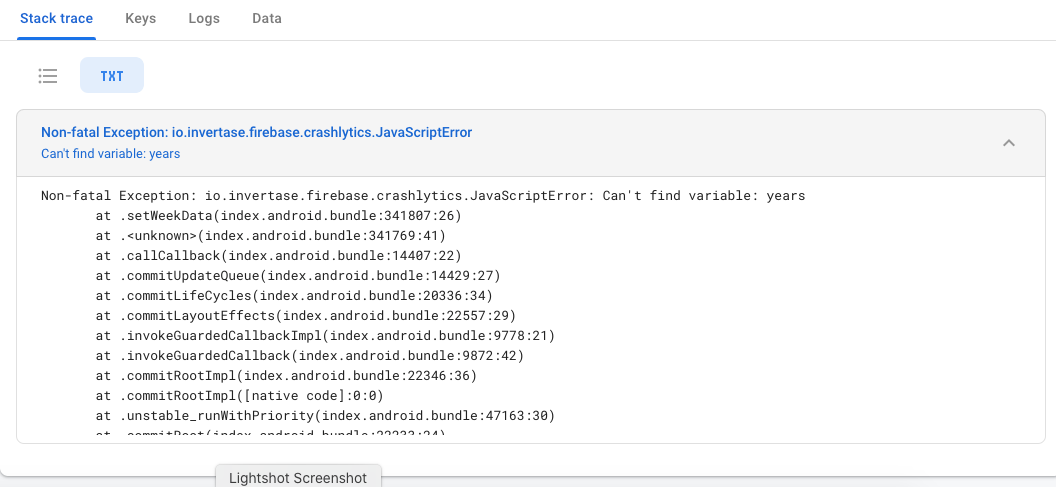
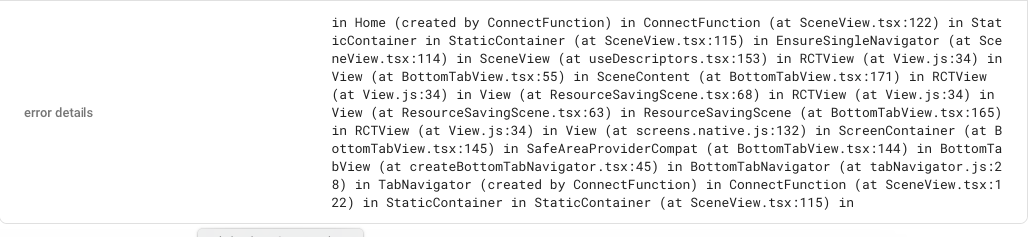
here i attached screenshots of console log
but when this error occurred in release build (in release apk/ipa), i'm getting unknown instead of function name and filename.
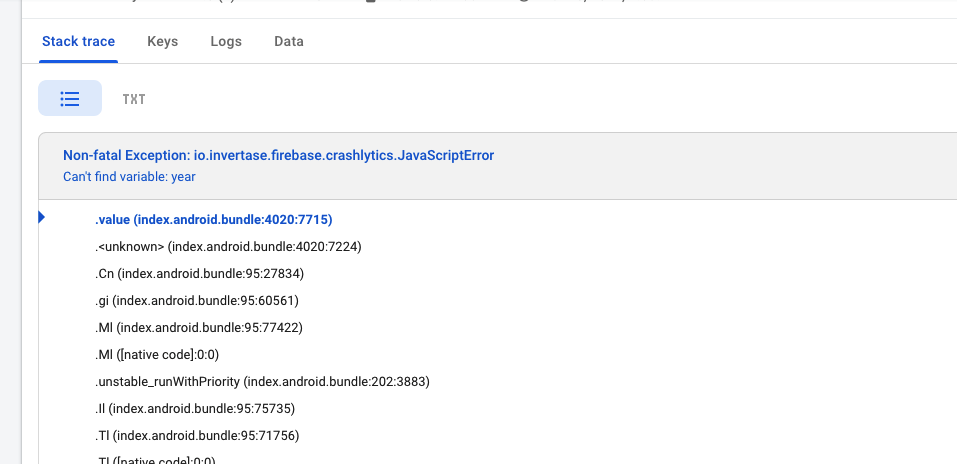
In firebase console i got like,
So please tell me, at which point i was going wrong? Hope i will get your response soon.
Thank you.
Beta Was this translation helpful? Give feedback.
All reactions