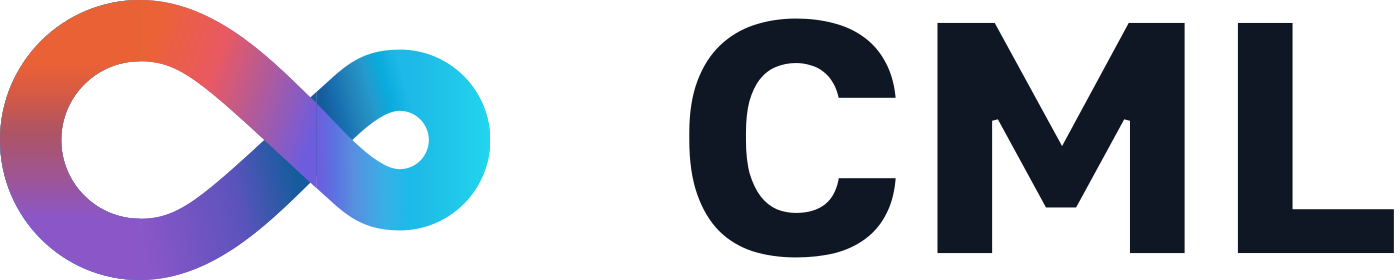-
Notifications
You must be signed in to change notification settings - Fork 345
ref: cml runner
Helio Machado edited this page Jun 26, 2021
·
8 revisions
Starts a runner locally or in cloud providers.
See Arguments.
⚔️ As per iterative/dvc.org#2321 (comment), the section should not be named Arguments, but Options.
💡 See also iterative/dvc.org#2312, iterative/dvc.org#2321 and the result of all that review work, dvc.org/doc/cml/self-hosted-runners#options.
-
--reuse— don't create a new runner if the repository already has one registered with the same--nameor including all the specified--labels, even if it's busy. -
--cloud-ssh-private=<key>— private key (RSA PEM) to provision the runner instance; only supported on AWS and Azure, intended for debugging purposes.
-
Generate a new RSA PEM private key for debugging purposes:
$ ssh-keygen -t rsa -m pem -b 4096 -f key.pem -
Pass the contents of the generated private key file when invoking the
cml-runnercommand:$ cml-runner --cloud ··· --cloud-ssh-private="$(cat key.pem)" -
Access the instance from your local system by using the generated key as an indentity file:
$ ssh -i key.pem ubuntu@IP_ADDRESS
Note: the IP_ADDRESS placeholder should be replaced by the instance address returned by cml-runner after a succesful execution; search for instanceIp on the logs to find it.