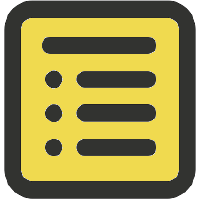-
Notifications
You must be signed in to change notification settings - Fork 152
How to use with gulp
- Install jsdoc2md in your project.
npm install --save-dev jsdoc-to-markdown
# substitute npm install --save-dev with yarn add -D when using yarn- Add a task to your
gulpfile.js
- consult the API docs for instructions how to use
jsdoc2md.render
const jsdoc2md = require('jsdoc-to-markdown')
gulp.task('docs', (done) => {
jsdoc2md.render({ files: 'lib/*.js' }).then(output => fs.writeFileSync('api.md', output));
return done();
})- Or, the synchronous equivalent:
const fs = require('fs')
const jsdoc2md = require('jsdoc-to-markdown')
gulp.task('docs', (done) => {
const output = jsdoc2md.renderSync({ files: 'lib/*.js' });
fs.writeFileSync('api.md', output);
return done();
})jsdoc2md.render() and jsdoc2md.renderSync() take an options object as specified in the API docs. Through the options you can specify a template file, the example language and other properties. Example options:
const jsdocOptions = {
files: './lib/*.js', // specify where your files are
template: fs.readFileSync('./docs/template.hbs', 'utf8'), // read a template file
'example-lang': 'nginx', // specify the "@example" code block language
noCache: true, // Bypass caching
}Using jsdoc-to-markdown with TypeScript is very similar to How to document TypeScript, however it differs on a few points since you are not using an external configuration file. Couple of important points:
-
You can use an external file if you really want, use
JSON.parse(fs.readFileSync('/path/to/file.json', 'utf8'))as your options forjsdoc2md.render()/jsdoc2md.renderSync() -
Once you get to this point you can also decide to move your gulp to using babel as well so you can use ES5
Import. For that rename yourgulpfile.jstogulpfile.babel.jsand to yourpackage.jsonadd:"babel": {"presets": ["@babel/preset-env"]} -
Please ensure your documentation works through the CLI as described in How to document TypeScript before adjusting your Gulp configuration.
-
If you cannot get your Gulp to document your TypeScript you can also opt for first compiling it back to JavaScript with the
--removeComments=falseoption for the TypeScript Compiler!
Example usage for Gulp + TypeScript as follows, based on using gulpfile.babel.js as described above
import * as fs from 'fs';
import gulp from 'gulp';
import jsdoc2md from 'jsdoc-to-markdown';
const jsdocOptions = {
files: './src/*.ts',
template: fs.readFileSync('./docs/template.hbs', 'utf8'),
plugins: ['plugins/markdown', 'node_modules/jsdoc-babel'],
'example-lang': 'nginx',
noCache: true,
babel: {
extensions: ['.ts'],
ignore: ['**/*.(test|spec).ts', '**/*.js'],
presets: ['@babel/preset-env', '@babel/preset-typescript'],
plugins: ['@babel/proposal-class-properties', '@babel/proposal-object-rest-spread'],
babelrc: false
},
};
gulp.task('docs', (done) => {
const docs = jsdoc2md.renderSync(jsdocOptions);
fs.writeFileSync('./docs/index.md', docs);
return done();
});- Home
- How jsdoc2md works
- Additional jsdoc tags supported
- Cherry picking which documentation appears in output
- Showcase ...
- Create ...
- How To ...
- How to use with npm run
- How to use with gulp
- How to create one output file per class
- How to document a AMD module
- How to document a CommonJS module (exports)
- How to document a CommonJS module (module.exports)
- How to document an ES2015 module (multiple named exports)
- How to document an ES2015 module (single default export)
- How to document Promises (using custom tags)
- How to document a ToDo list
- How to document ES2017 features
- How to document TypeScript
- The @typicalname tag
- Linking to external resources
- Param list format options
- Listing namepaths
- Troubleshooting