-
Notifications
You must be signed in to change notification settings - Fork 25
Home
This Wiki is a serie of tutorials to help you get started with this GNSS ecosystem.
These pages focus on high level applications and not the libraries themselves.
The officiel docrs portal remains the main entry point for developpers who need a deeper knowledge
of existing objects and features.
If you encounter any troubles reproducing one of the examples or would like to participate or provide other examples, you can
- Open a new Issue on Github.com
- Open a Discussion
- Leave a message on Discord
- GNSS and Navigation 🧭
- Timing and Time transfer 🕙 🕐
- Radio communications 📡
- Atmosphere analysis 🌧️
- Open Data 💹
We will discuss RINEX data processing and GNSS processing more broadly.
The main application of RINEX data being post processed navigation, it is not the only one
and may apply to other fields like meteorological or atmospherical modeling.
Our main application remains precise navigation, which is a demanding task and cannot be truly
performed with RINEX data solely (to this day).
The main application that the RINEX repo ships is RINEX-Cli which is growing as some sort of
Teqc/Glab/RTKlib combination. It can perform some of the things you can do with these software individually,
but is not and probably never will a real combination of them either. First because that is too broad,
secondly because our developments are driven by physical applications and not emulating existing tools.
Like TEQC or Glab, we have capacity to analyze and generate reports on GNSS datasets.
Like RTKLib we integrate a complete position solver.
Our toolbox is currently focused on 1D contexts (single receiver) and does not differential processing (typically: RTK).
This will developped in a near future. Some other limitations may still apply, refer to the RINEX front page.
This toolbox would not be possible without the incredible ecosystem that is available to Rust nowadays:
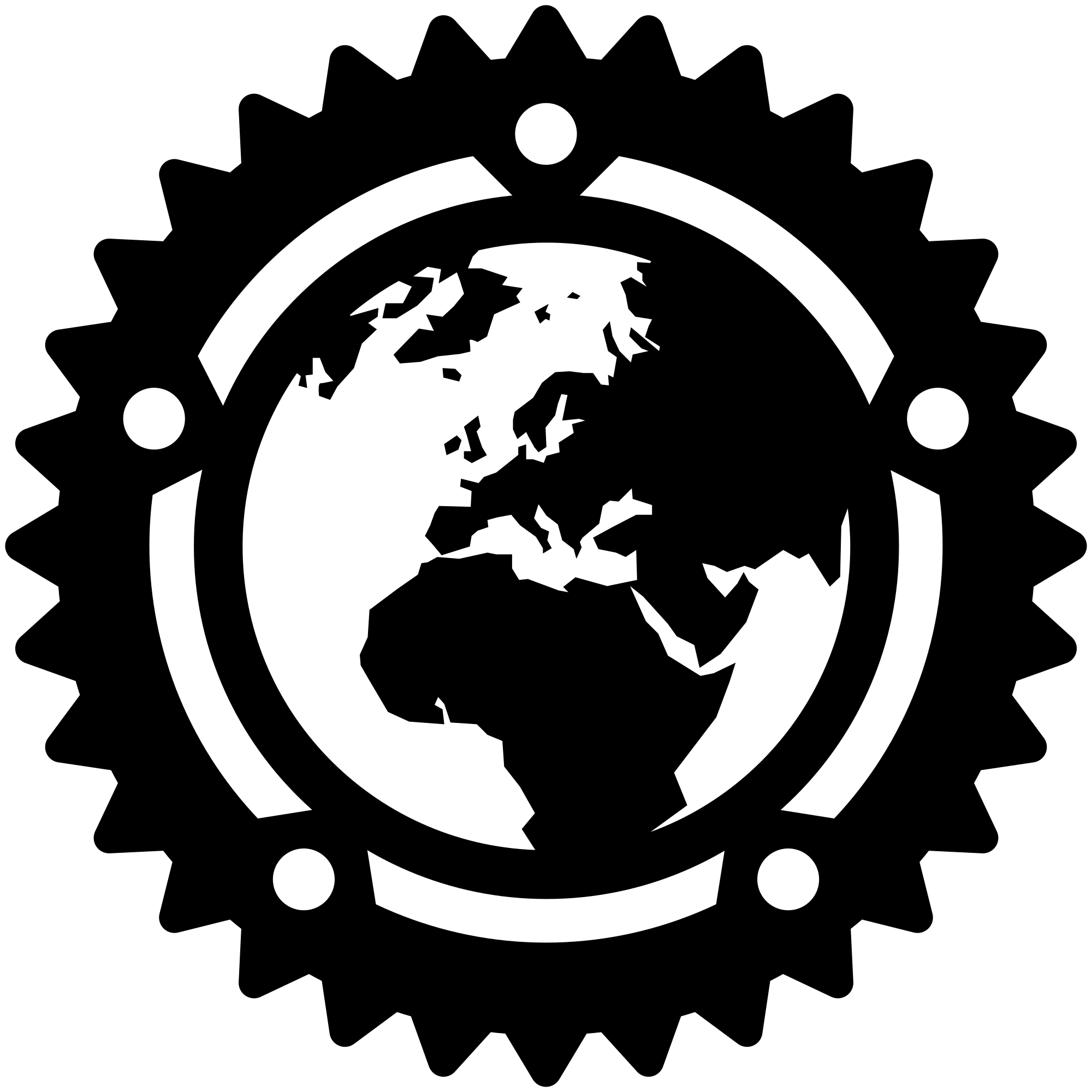
- Wiki
- RINEX Data
- Getting Started
- Filter Designer (Preprocessor)
- QC/Analysis mode
- File operations
- Post Processed Positioning (ppp)