-
Notifications
You must be signed in to change notification settings - Fork 343
Description
Describe the bug
Some of our buttons are wrapped with tooltips to provide additional info, e.g. the delete/hide buttons on the timetable page, as well as the nodes in the module page's prerequisite tree.
However, tooltipped buttons take 2 taps to trigger their onClick handler on iOS. Unfortunately, because the buttons still have working hover/focus/active styling, they still react visibly to users' taps, making them very misleading.
To Reproduce
Steps to reproduce the behavior:
- On mobile, go to or create a timetable with a selected module (or just import this timetable https://modsn.us/i3htm, but note that importing will replace your current timetable!)
- Try tapping either the delete or hide buttons. They will likely just turn gray momentarily, but nothing else will happen. A second tap is necessary to trigger the delete/hide action.
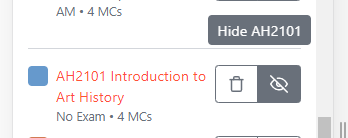
Expected behavior
- Single-tapping the button should call the button's
onClickhandler. - Long pressing the button should show the tooltip (which is the current behavior)
Smartphone (please complete the following information):
iOS Safari/Chrome, all versions. Didn't try on Android.
Additional context
We may want to see if upgrading @tippyjs (issue #3069) will fix this, otherwise if we can't find a solution we may want to find a replacement tooltip package.
With #3155 removing navigation tab titles on sm-width viewports, we may want to add new tooltips to nav tabs on sm and narrower in the future. Fixing this bug will unblock that.