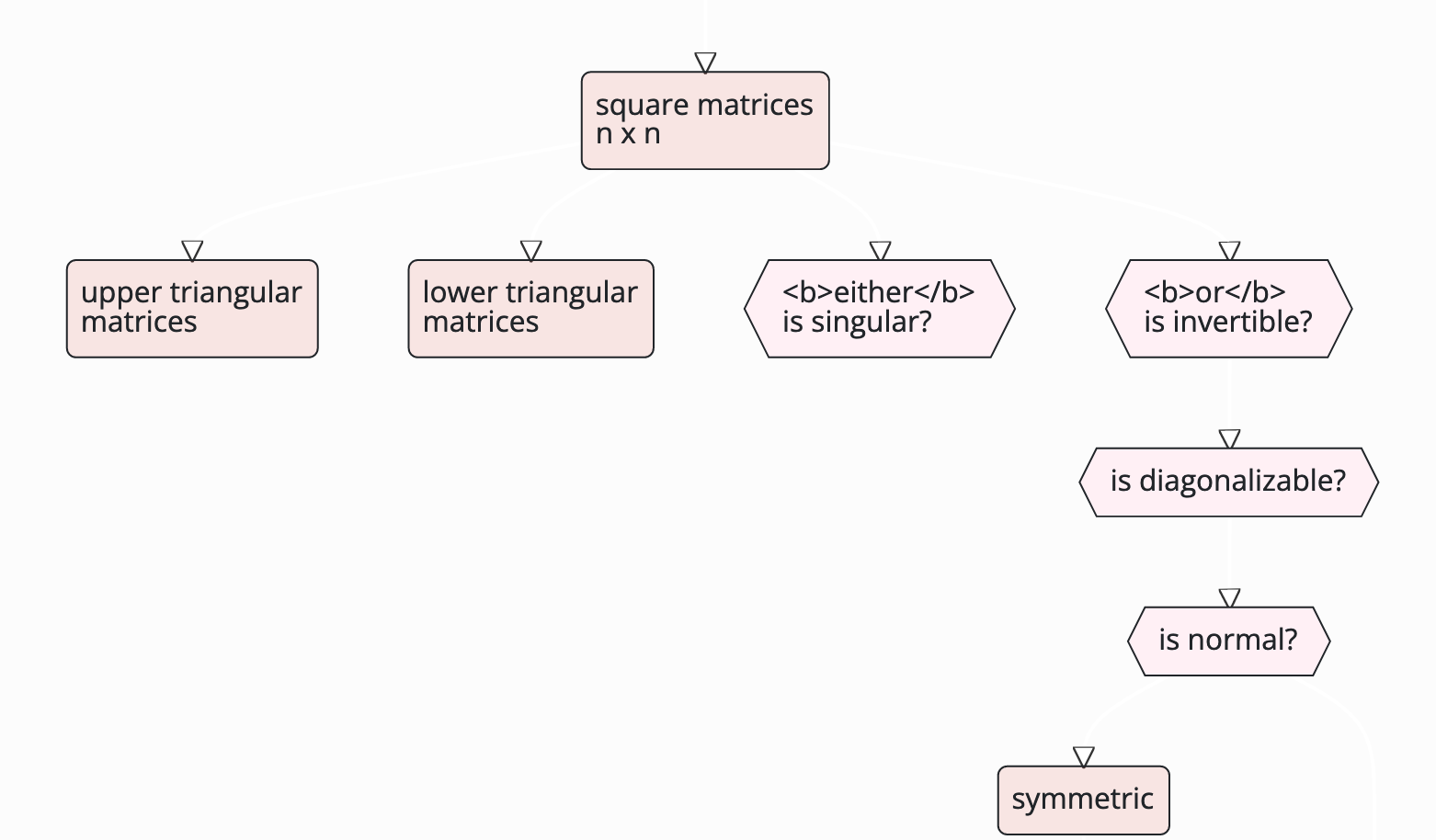-
Notifications
You must be signed in to change notification settings - Fork 383
Closed
Labels
bugSomething isn't workingSomething isn't workingdiagrams-mermaidMermaid diagramsMermaid diagramsearly-in-releaseAn issue that should be worked on early in the release (likely due to risk)An issue that should be worked on early in the release (likely due to risk)
Milestone
Description
Bug description
- Mac OS 12.6.3.
- Latest Quarto downloaded a few minutes ago by pulling and building locally.
- Behavior checked on Safari, Chrome and Firefox, and behavior is the same.
- Running Quarto from the command line
- Complete repo is here and the page with the bad behavior is here.
Not sure what's going on here. I'm hoping you all will recognize the problem. Glad to build a MWE if the problem is not immediately apparent. This was working, not sure when it broke.
A Mermaid diagram on my blog here has the wrong colors, the html formatting of some labels is displayed rather than rendered, and the arrows appear to be pure white (they seem invisible/missing but under the right conditions you can see them as white on a barely grey background).
The Mermaid code works fine if I put it in Mermaid Live, here's a png of what it should look like:
Screenshot of (part of) the mis-behaving version (also visible at the link to the post above):
Any ideas of what's happening? Thank you!
Checklist
- Please include a minimal, fully reproducible example in a single .qmd file? Please provide the whole file rather than the snippet you believe is causing the issue.
- Please format your issue so it is easier for us to read the bug report.
- Please document the RStudio IDE version you're running (if applicable), by providing the value displayed in the "About RStudio" main menu dialog?
- Please document the operating system you're running. If on Linux, please provide the specific distribution.
Metadata
Metadata
Assignees
Labels
bugSomething isn't workingSomething isn't workingdiagrams-mermaidMermaid diagramsMermaid diagramsearly-in-releaseAn issue that should be worked on early in the release (likely due to risk)An issue that should be worked on early in the release (likely due to risk)