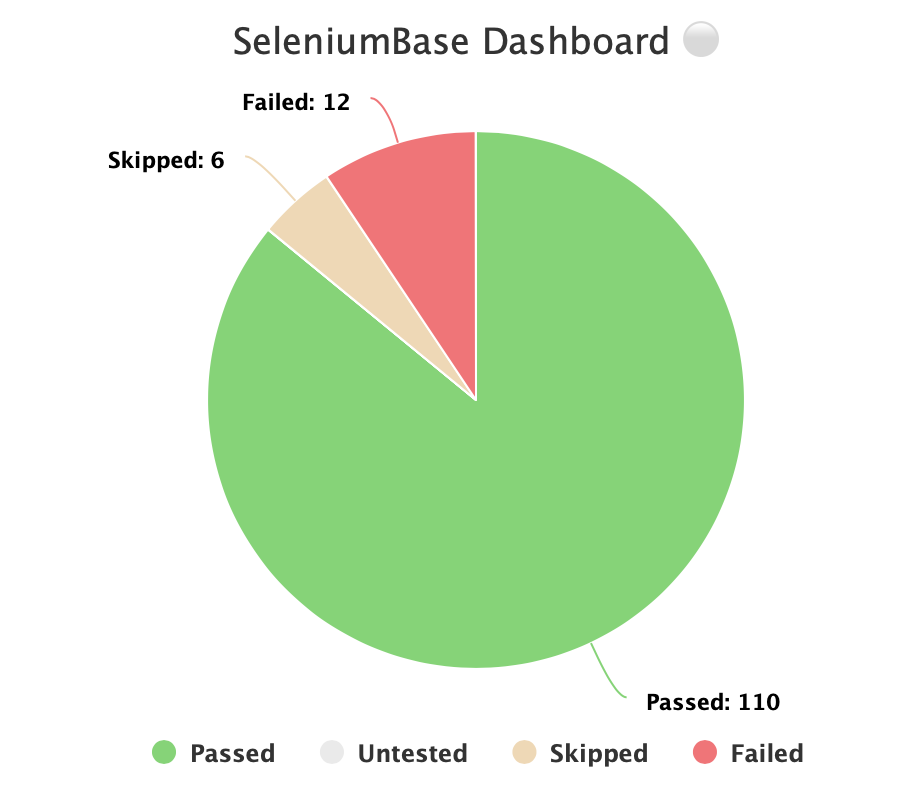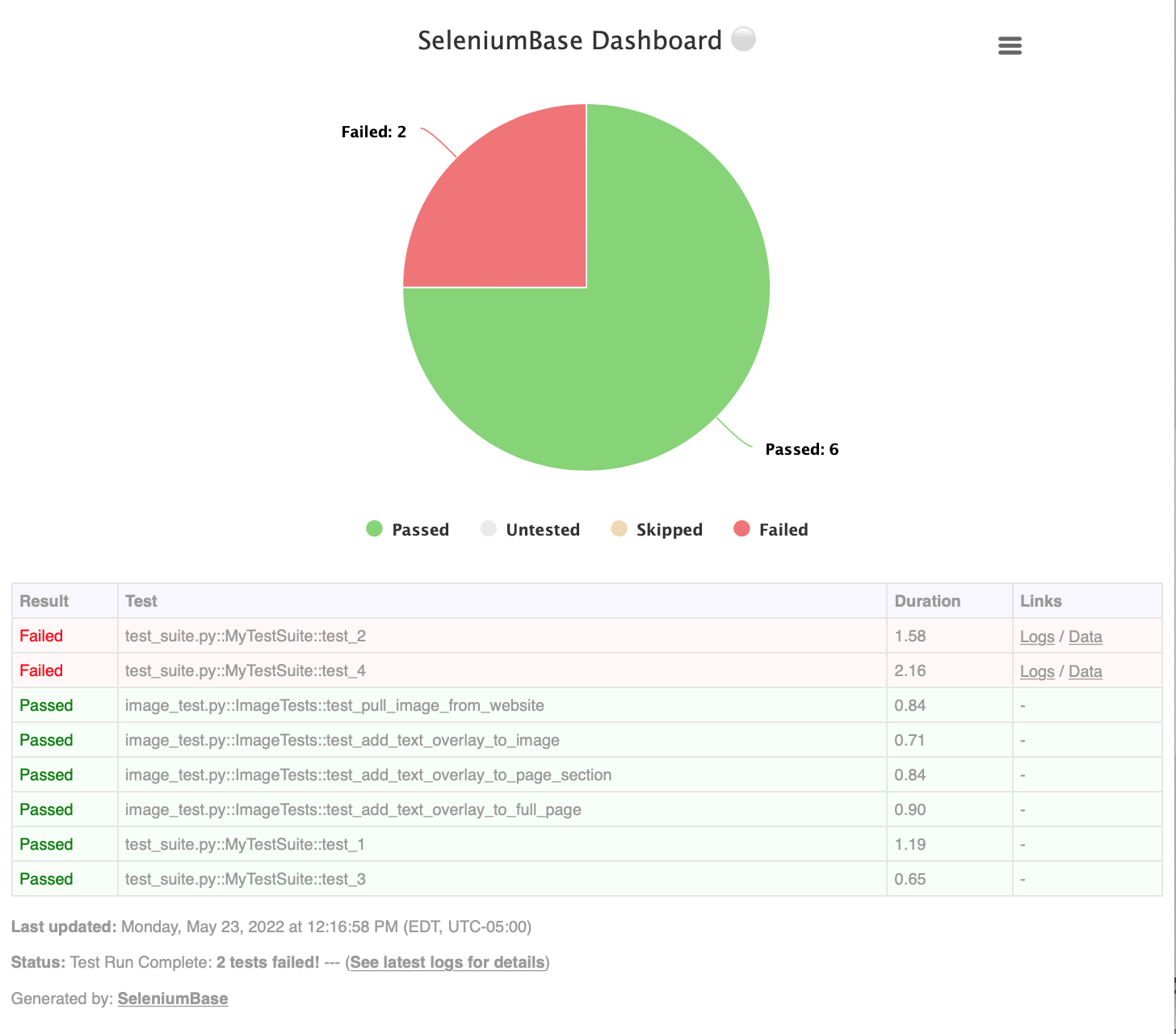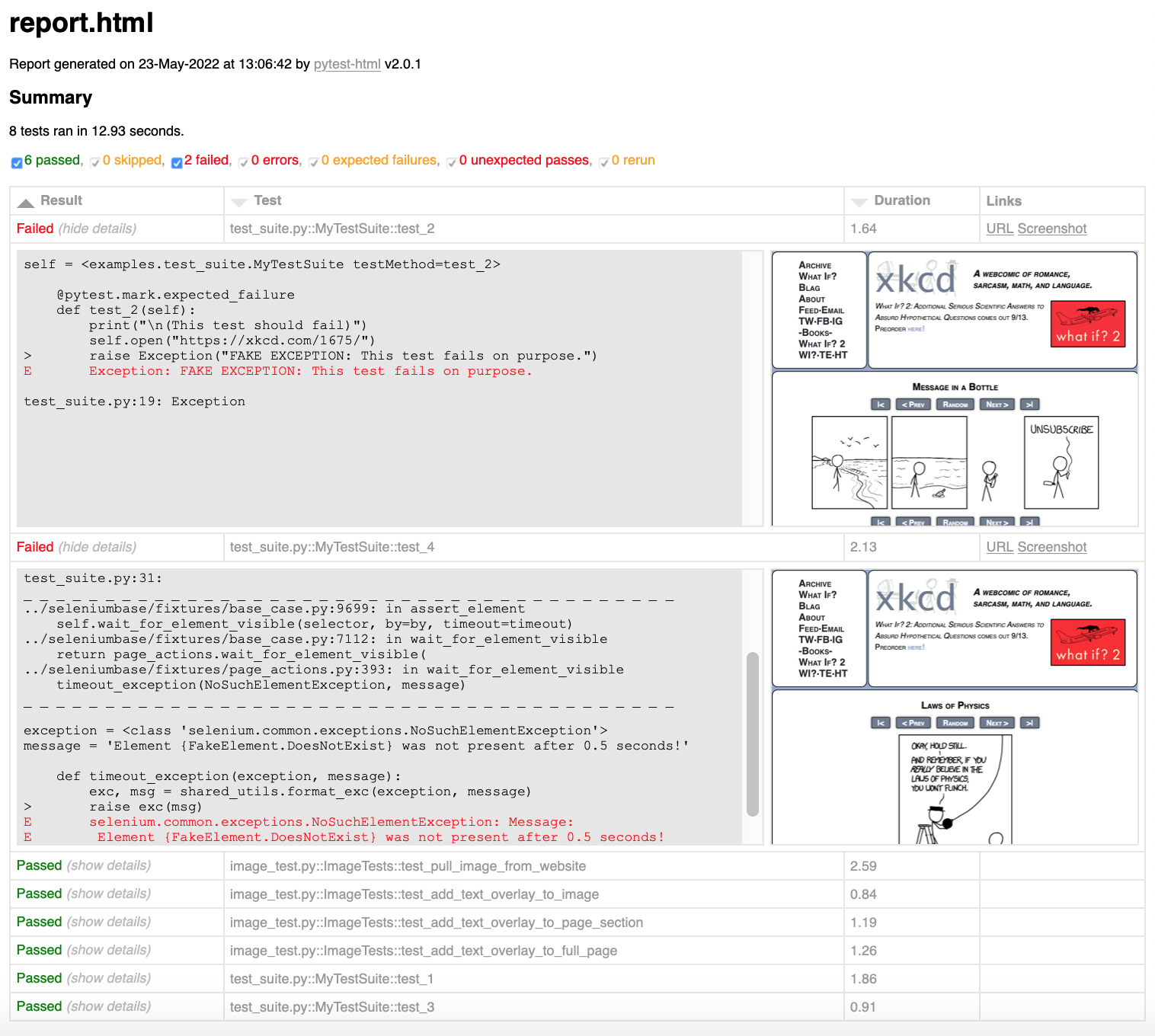Releases: seleniumbase/SeleniumBase
Update the Python MySQL connector
Update the Python MySQL connector
pymysql==0.10.1;python_version<"3.6"pymysql==1.0.0;python_version>="3.6"
Update Python dependencies
Update Python dependencies
parameterized==0.7.5prompt-toolkit==3.0.9brython==3.9.1
Update Firefox options to effect all environments
Update Firefox options to effect all environments
- Some Firefox options weren't taking effect on all environments.
- Also refresh Python dependencies
Update Python dependencies ("setuptools" and "rich")
Update Python dependencies ("setuptools" and "rich")
setuptools>=51.1.1;python_version>="3.6"rich==9.6.1;python_version>="3.6"
Update Python dependencies: "parso" and "jedi"
Update Python dependencies: "parso" and "jedi"
parso==0.8.1;python_version>="3.6"jedi==0.18.0;python_version>="3.6"
Update HighCharts version for dashboards and charts
Update HighCharts version for dashboards and charts
- Use HighCharts
8.2.2
Update Python dependencies
Update Python dependencies
setuptools>=51.1.0;python_version>="3.6"setuptools-scm>=5.0.1allure-pytest==2.8.29;python_version>="3.5"six==1.15.0nose==1.3.7ipdb==0.13.4
A few updates (Python dependency, console output)
A few updates (Python dependency, console output)
- Update the "coverage" Python dependency:
coverage==5.3.1 - Update the Dashboard console output notification
- Update SeleniumBase "options" output
Update the seleniumbase install script
Update the seleniumbase install script
- Update the seleniumbase install script (console output and colors)
- Also update Dashboard notifications (console color)
Improve the SeleniumBase Dashboard functionality
Improve the SeleniumBase Dashboard functionality
- Combine data from the Dashboard and pytest html reports
- pytest html reports now display a pie chart when also using the Dashboard
- Also update a Python dependency:
rich==9.5.1
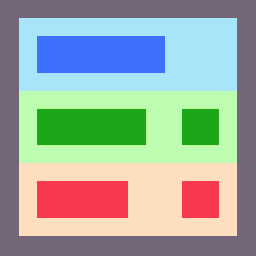 The SeleniumBase Dashboard:
The SeleniumBase Dashboard:
The --dashboard option for pytest generates a SeleniumBase Dashboard located at dashboard.html, which updates automatically as tests run and produce results. Example:
pytest --dashboard --rs --headlessAdditionally, you can host your own SeleniumBase Dashboard Server on a port of your choice. Here's an example of that using Python 3's http.server:
python -m http.server 1948Now you can navigate to http://localhost:1948/dashboard.html in order to view the dashboard as a web app. This requires two different terminal windows: one for running the server, and another for running the tests, which should be run from the same directory.
Here's a full example of what the SeleniumBase Dashboard may look like:
pytest test_suite.py --dashboard --rs --headless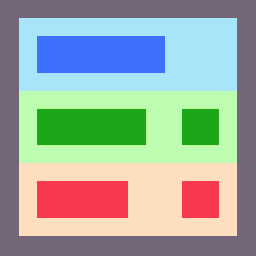 Pytest Reports:
Pytest Reports:
Using --html=report.html gives you a fancy report of the name specified after your test suite completes.
pytest test_suite.py --html=report.htmlWhen combining pytest html reports with SeleniumBase Dashboard usage, the pie chart from the Dashboard will get added to the html report. Additionally, if you set the html report URL to be the same as the Dashboard URL when also using the dashboard, (example: --dashboard --html=dashboard.html), then the Dashboard will become an advanced html report when all the tests complete.
If viewing pytest html reports in Jenkins, you may need to configure Jenkins settings for the html to render correctly. This is due to Jenkins CSP changes.
You can also use --junit-xml=report.xml to get an xml report instead. Jenkins can use this file to display better reporting for your tests.
pytest test_suite.py --junit-xml=report.xml