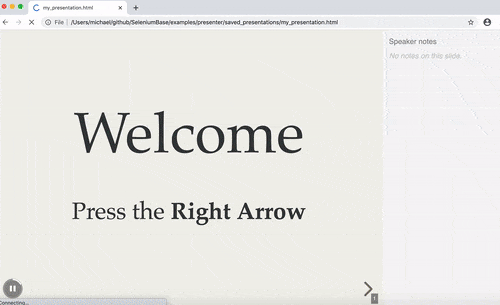Releases: seleniumbase/SeleniumBase
Releases · seleniumbase/SeleniumBase
Add an option to block images from loading; and more
Add an option to block images from loading; and more
- Add the
--block-imagesoption - Disable Chrome's "DNS-Prefetch" feature by default
- Update Python dependencies:
--rich==3.1.0
--allure-pytest==2.8.16
Improve error messages, and more
Improve error messages, and more
- Improve error messages when expected page elements don't appear
- Update a Python dependency (
rich==3.0.5) - Update default Selenium Grid timeout settings
-- (-timeout 230 -browserTimeout 170)
Update Python dependencies
Update Python dependencies
- setuptools>=49.1.0
- coverage==5.2
- rich==3.0.3
Update a success message and a Python dependency
Update a success message and a Python dependency
- Add color to the "sbase mkdir DIR" success message
- Update a Python dependency (rich==3.0.2)
Add Presenter language translations
Add Presenter language translations
md["create_presentation"][0] = "create_presentation"
md["create_presentation"][1] = "创建演示文稿"
md["create_presentation"][2] = "een_presentatie_maken"
md["create_presentation"][3] = "créer_une_présentation"
md["create_presentation"][4] = "creare_una_presentazione"
md["create_presentation"][5] = "プレゼンテーションを作成する"
md["create_presentation"][6] = "프레젠테이션_만들기"
md["create_presentation"][7] = "criar_uma_apresentação"
md["create_presentation"][8] = "создать_презентацию"
md["create_presentation"][9] = "crear_una_presentación"
md["add_slide"][0] = "add_slide"
md["add_slide"][1] = "添加幻灯片"
md["add_slide"][2] = "een_dia_toevoegen"
md["add_slide"][3] = "ajouter_une_diapositive"
md["add_slide"][4] = "aggiungere_una_diapositiva"
md["add_slide"][5] = "スライドを追加する"
md["add_slide"][6] = "슬라이드_추가"
md["add_slide"][7] = "adicionar_um_slide"
md["add_slide"][8] = "добавить_слайд"
md["add_slide"][9] = "añadir_una_diapositiva"
md["save_presentation"][0] = "save_presentation"
md["save_presentation"][1] = "保存演示文稿"
md["save_presentation"][2] = "de_presentatie_opslaan"
md["save_presentation"][3] = "enregistrer_la_présentation"
md["save_presentation"][4] = "salvare_la_presentazione"
md["save_presentation"][5] = "プレゼンテーションを保存する"
md["save_presentation"][6] = "프레젠테이션_저장"
md["save_presentation"][7] = "salvar_a_apresentação"
md["save_presentation"][8] = "сохранить_презентацию"
md["save_presentation"][9] = "guardar_la_presentación"
md["begin_presentation"][0] = "begin_presentation"
md["begin_presentation"][1] = "开始演示文稿"
md["begin_presentation"][2] = "de_presentatie_starten"
md["begin_presentation"][3] = "démarrer_la_présentation"
md["begin_presentation"][4] = "avviare_la_presentazione"
md["begin_presentation"][5] = "プレゼンテーションを開始する"
md["begin_presentation"][6] = "프레젠테이션_시작"
md["begin_presentation"][7] = "iniciar_a_apresentação"
md["begin_presentation"][8] = "начать_презентацию"
md["begin_presentation"][9] = "iniciar_la_presentación"Fix the "show_notes" feature of SeleniumBase Presenter
Fix the "show_notes" feature of SeleniumBase Presenter
- Fix Presenter "show_notes" and move arg to different area
- Include requirements.txt with "sbase mkdir DIR"
- Update a Python dependency (rich==3.0.1)
Updated Methods:
self.create_presentation(name=None, theme="default")
self.add_slide(content=None, image=None, code=None, iframe=None,
content2=None, notes=None, name=None)
self.save_presentation(name=None, filename=None, show_notes=True, interval=0)
self.begin_presentation(name=None, filename=None, show_notes=True, interval=0)Fix Presenter image display on mobile devices
Fix Presenter image display on mobile devices
Try the generated presentation here:
https://seleniumbase.io/other/presenter.html
SeleniumBase Presenter is out of beta!
SeleniumBase Presenter is out of beta!
- Official release of SeleniumBase Presenter: Create HTML presentations with Python
self.create_presentation(name=None, theme="serif", show_notes=True)
""" Creates a Reveal-JS presentation that you can add slides to.
@Params
name - If creating multiple presentations at the same time,
use this to specify the name of the current presentation.
theme - Set a theme with a unique style for the presentation.
Valid themes: "serif" (default), "sky", "white", "black",
"simple", "league", "moon", "night",
"beige", "blood", and "solarized".
show_notes - When set to True, the Notes feature becomes enabled,
which allows presenters to see notes next to slides.
"""self.add_slide(content=None, image=None, code=None, iframe=None,
content2=None, notes=None, name=None)
""" Allows the user to add slides to a presentation.
@Params
content - The HTML content to display on the presentation slide.
image - Attach an image (from a URL link) to the slide.
code - Attach code of any programming language to the slide.
Language-detection will be used to add syntax formatting.
iframe - Attach an iFrame (from a URL link) to the slide.
content2 - HTML content to display after adding an image or code.
notes - Additional notes to include with the slide.
ONLY SEEN if show_notes is set for the presentation.
name - If creating multiple presentations at the same time,
use this to select the presentation to add slides to.
"""self.begin_presentation(filename="my_presentation.html", interval=0)
""" Begin a Reveal-JS Presentation in the web browser.
@Params
name - If creating multiple presentations at the same time,
use this to select the one you wish to add slides to.
filename - The name of the HTML file that you wish to
save the presentation to. (filename must end in ".html")
interval - The delay time between autoplaying slides. (in seconds)
If set to 0 (default), autoplay is disabled.
"""Add SeleniumBase "Presenter"
Add SeleniumBase "Presenter"
- Add a tool for making HTML presentations
New methods:
self.create_presentation(name=None, show_notes=True)
self.add_slide(content=None, image=None, code=None, iframe=None, notes=None, name=None)
self.save_presentation(filename="my_presentation.html", name=None)
self.begin_presentation(filename="my_presentation.html", name=None)Update Python dependencies and fix a Windows issue
Update Python dependencies and fix a Windows issue
- Update Python dependencies
- Fix #598