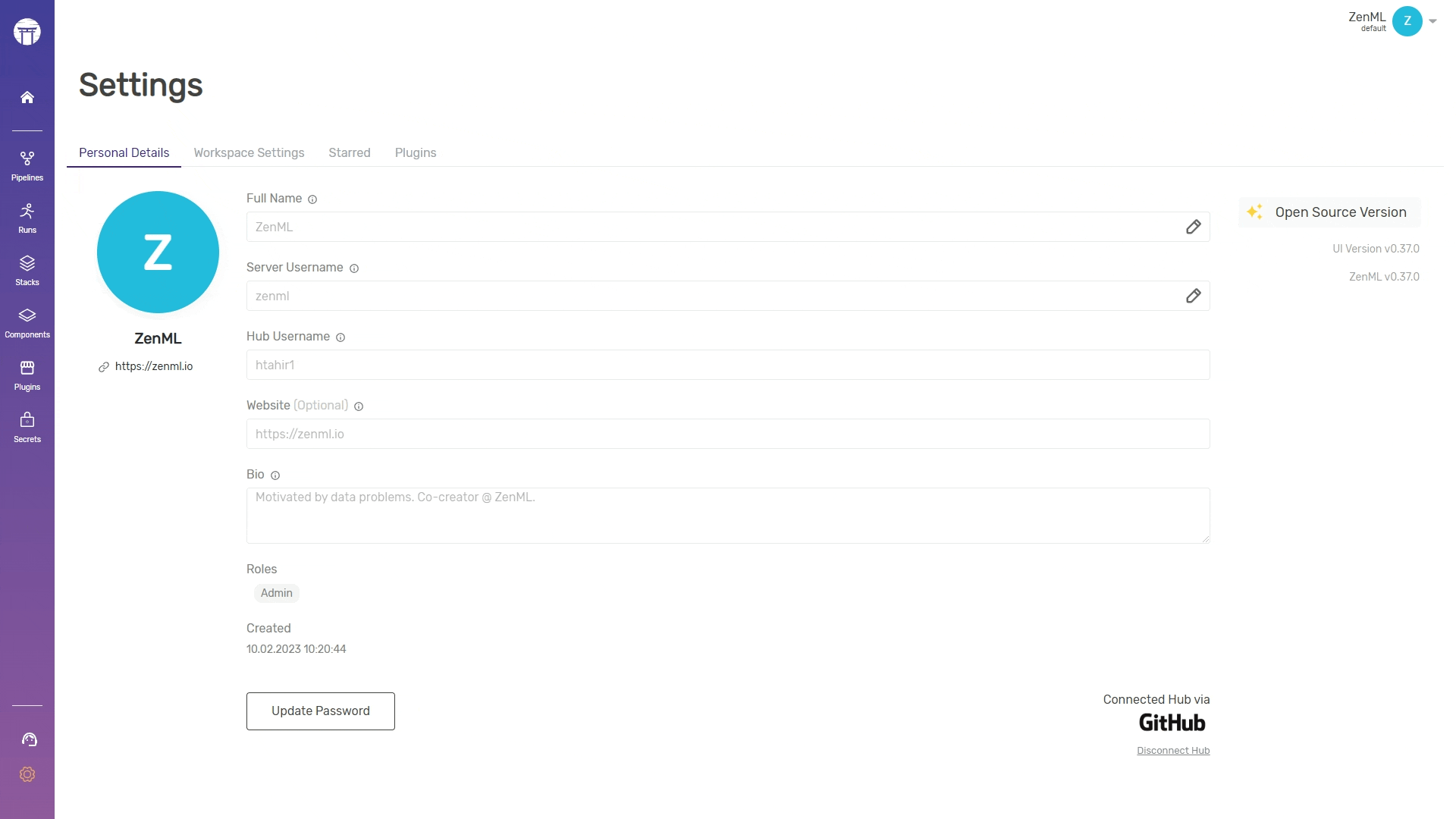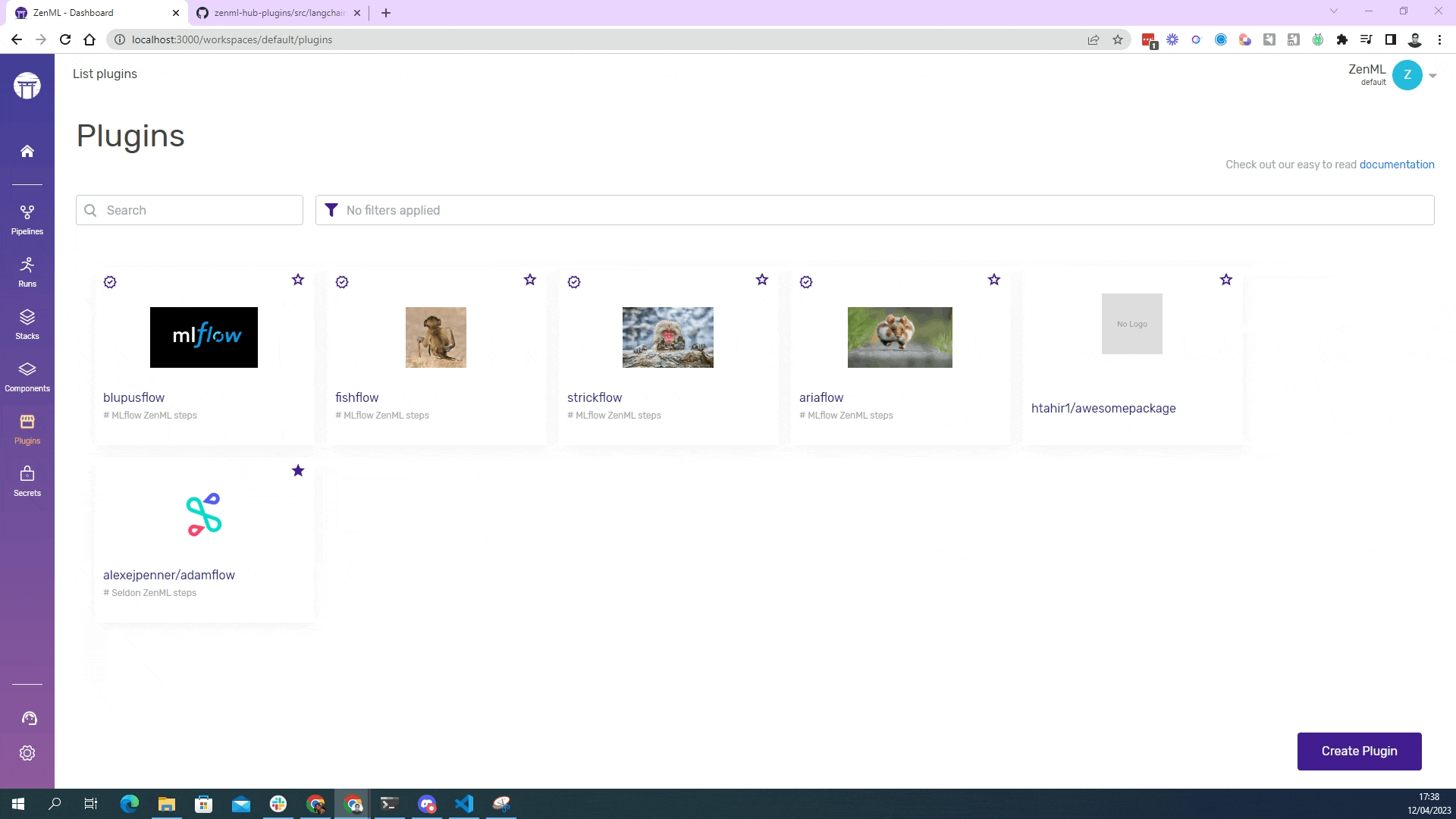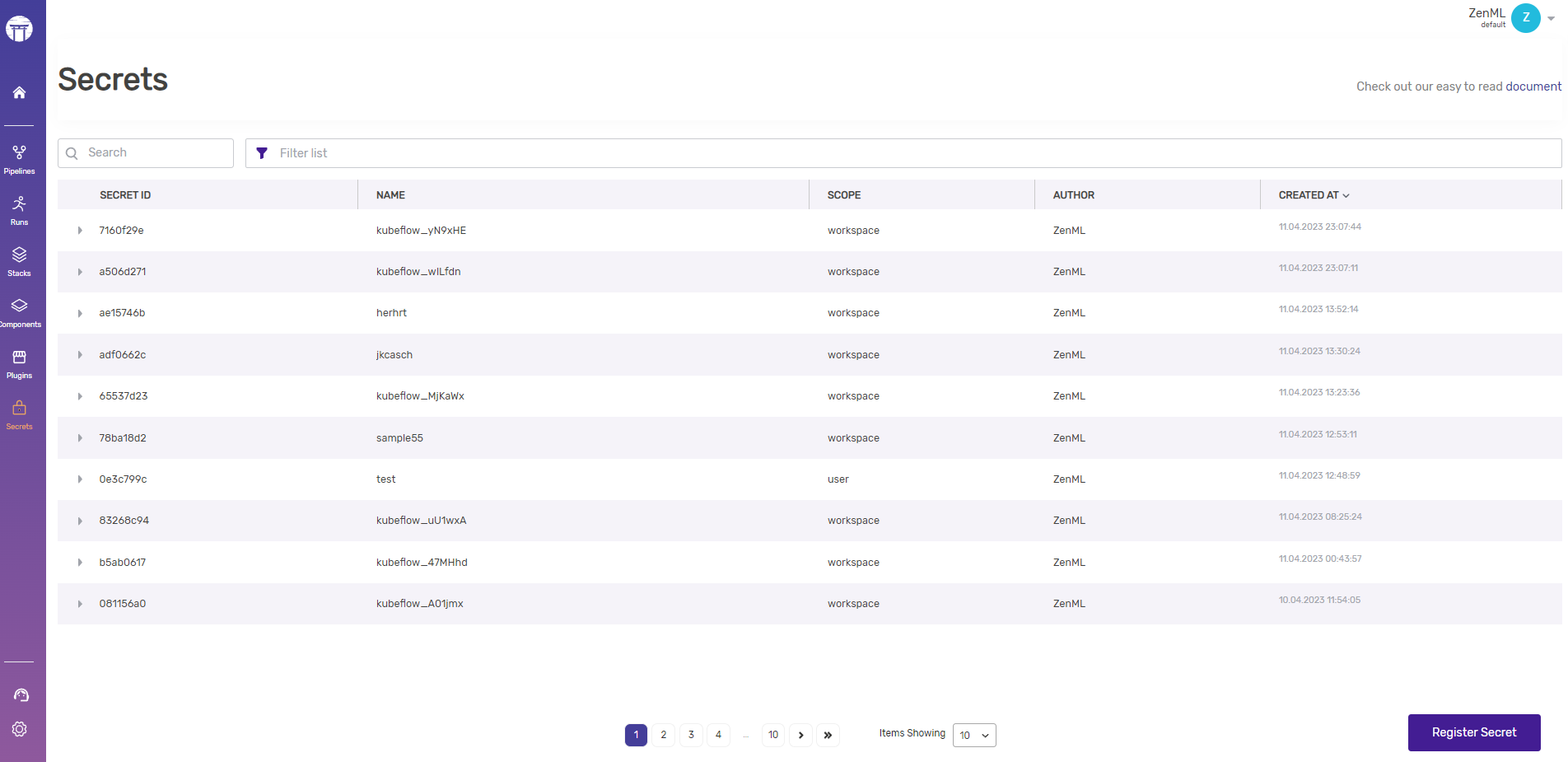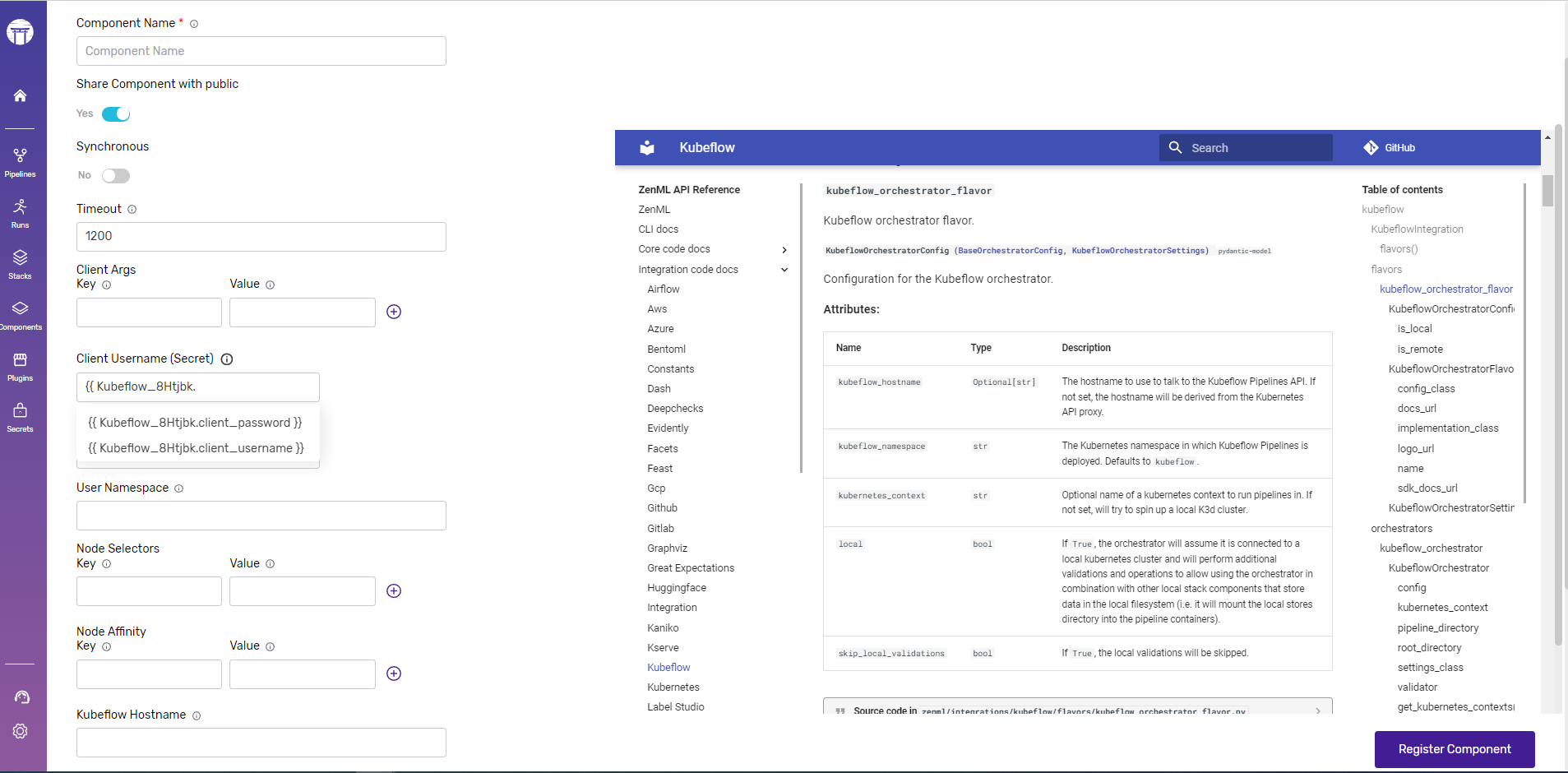Releases: zenml-io/zenml-dashboard
v0.8.3
v0.8.2
v0.8.1
v0.8.0
v0.7.3
v0.7.2
v0.7.1
v0.7.0

ZenML release 0.39.0 introduces several big new features:
- The
zenml stack recipeCLI commands now support fine-grained handling of individual stack components. - Artifacts are now automatically visualized in the dashboard.
- Materializers received an overhaul: a new
cloudpickledefault materializer was added that works for arbitrary objects, and apycaretmaterializer that can handle various modeling frameworks in a unified format.
The release also contains many bug fixes and quality-of-life improvements, such as new settings options for the SageMaker and Kubernetes orchestrators.
Individual Stack Component Deployment
In this release, we've enhanced the ZenML stack recipe CLI to support conditional deployment, destruction, and configuration of individual stack components. Users can now quickly deploy and destroy components with options for each flavor, and pass a config file for custom variables. The new output CLI command allows users to retrieve outputs from their recipes. Overall, this update streamlines deploying and managing stack components by providing a more efficient and user-friendly experience.
Artifact Visualization
Artifact visualizations are now automatically extracted by ZenML and embedded in the ZenML dashboard. Visualizations can now be defined by overriding the save_visualizations method of the materializer that handles an artifact. These visualizations are then automatically shown in the dashboard and can also be displayed in Jupyter notebooks using the new visualize post-execution method.
Default Cloudpickle Materializer
ZenML now uses cloudpickle under the hood to save/load artifacts that other materializers cannot handle. This makes it even easier to get started with ZenML since you no longer need to define custom materializers if you just want to experiment with some new data types.
v0.6.0
Get ready to supercharge your ML pipelines with the revolutionary ZenML Hub, a central
platform that enables our users to search, share and discover community-contributed code,
now available with the ZenML 0.38.0 release! Our cutting-edge plugin system lets you
seamlessly contribute and consume a variety of code pieces, including stack component
flavors, pipelines, steps, materializers, and more. With the ZenML Hub, you can easily
integrate these components into your workflow and take your ML game to the next level.
Say goodbye to tedious integration processes and hello to exciting, effortless experimentation!
The ZenML Hub makes its debut already equipped with a set of plugins that include
ZenML-verified steps (with a special focus on data loader steps), setting the standard
for seamless integration. And that's just the beginning! Our team is already hard at work
on expanding the Hub's capabilities, with plans to introduce exciting new entities like
materializers and flavors. Stay tuned for more groundbreaking updates as we continue to
revolutionize the ML landscape!
But why wait ? With the ZenML Hub, anyone can contribute their own plugins and take
part in accelerating innovation in the ML field. Be a part of the cutting-edge community
that is shaping the future of machine learning and driving impactful solutions forward.
Becoming a contributor starts with logging in to the ZenML Hub through the ZenML
zenml hub login CLI command or through the ZenML dashboard. More information on
this process is available in our documentation.
If you're interested in learning more about our motivation for implementing the ZenML
Hub and our plans for its future, we invite you to read our new blog post. In addition
to our technical documentation, the blog post provides a comprehensive overview of the
ZenML Hub's goals and objectives, as well as the features that we plan to introduce
in the future.
Aside from this major new feature, the release also includes a number of small
improvements and bug fixes, the most notable of which is the ability to manage secrets
from the ZenML dashboard, as well as to reference them in the configuration of stack
components.
Closed issues:
- Can't login #298
Closed issues:
- Pipeline run not getting tracked. #60