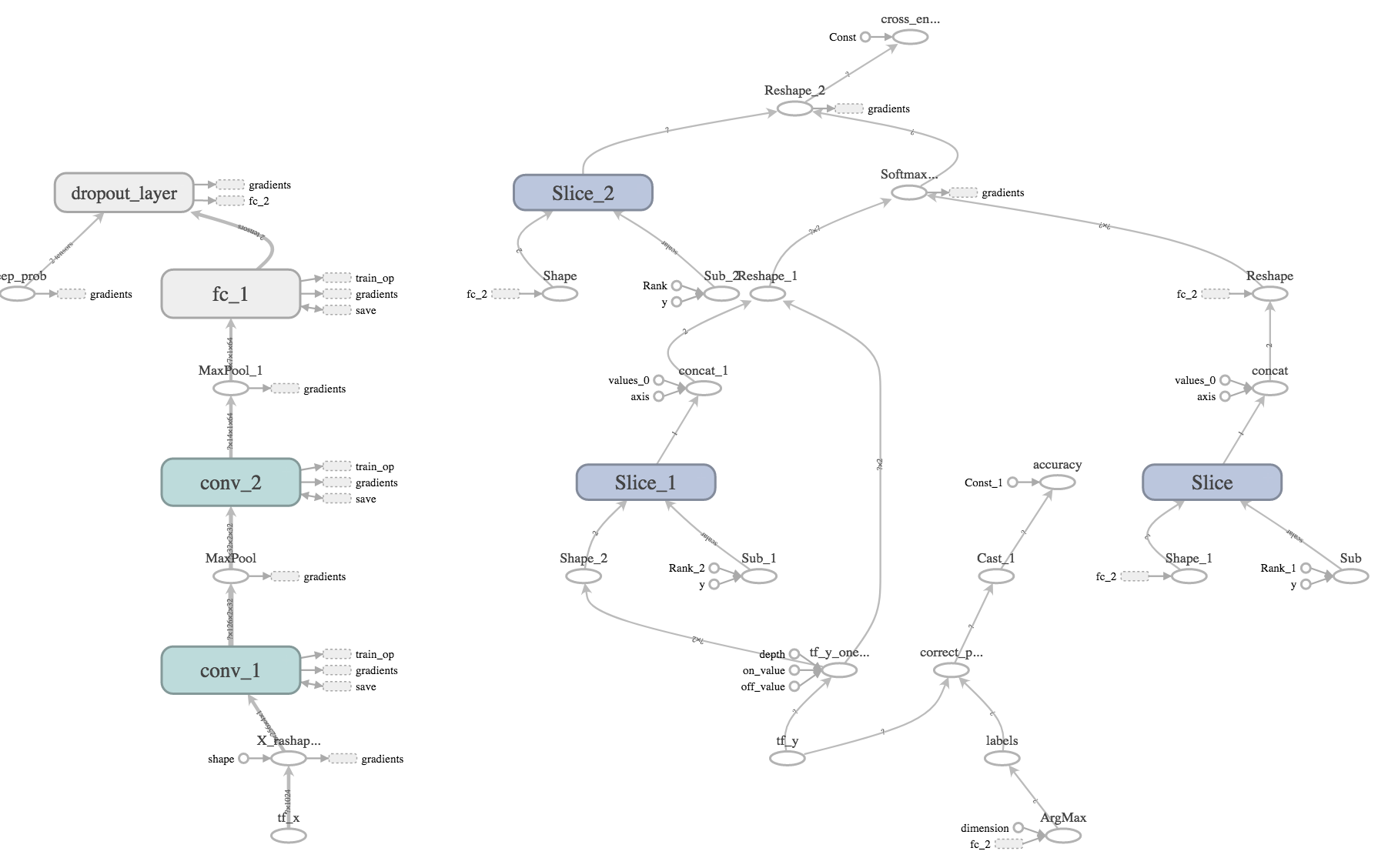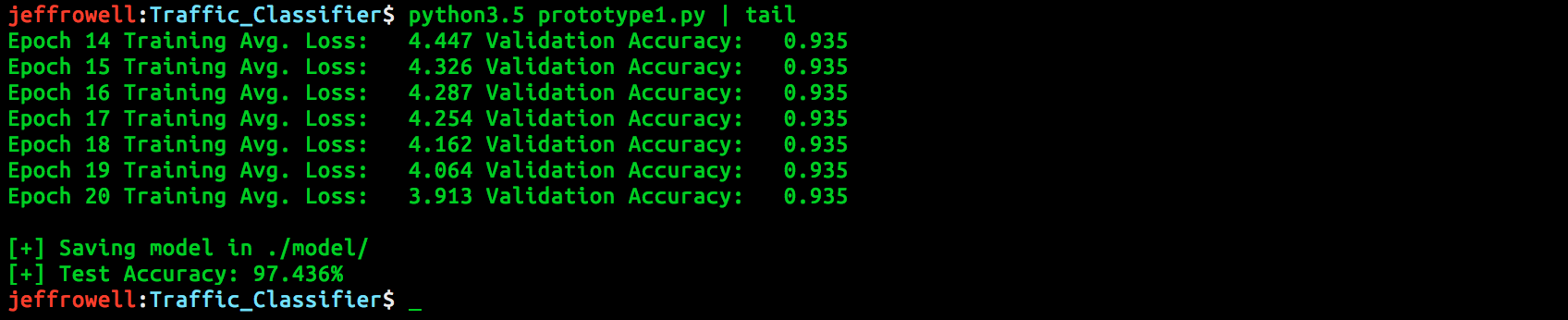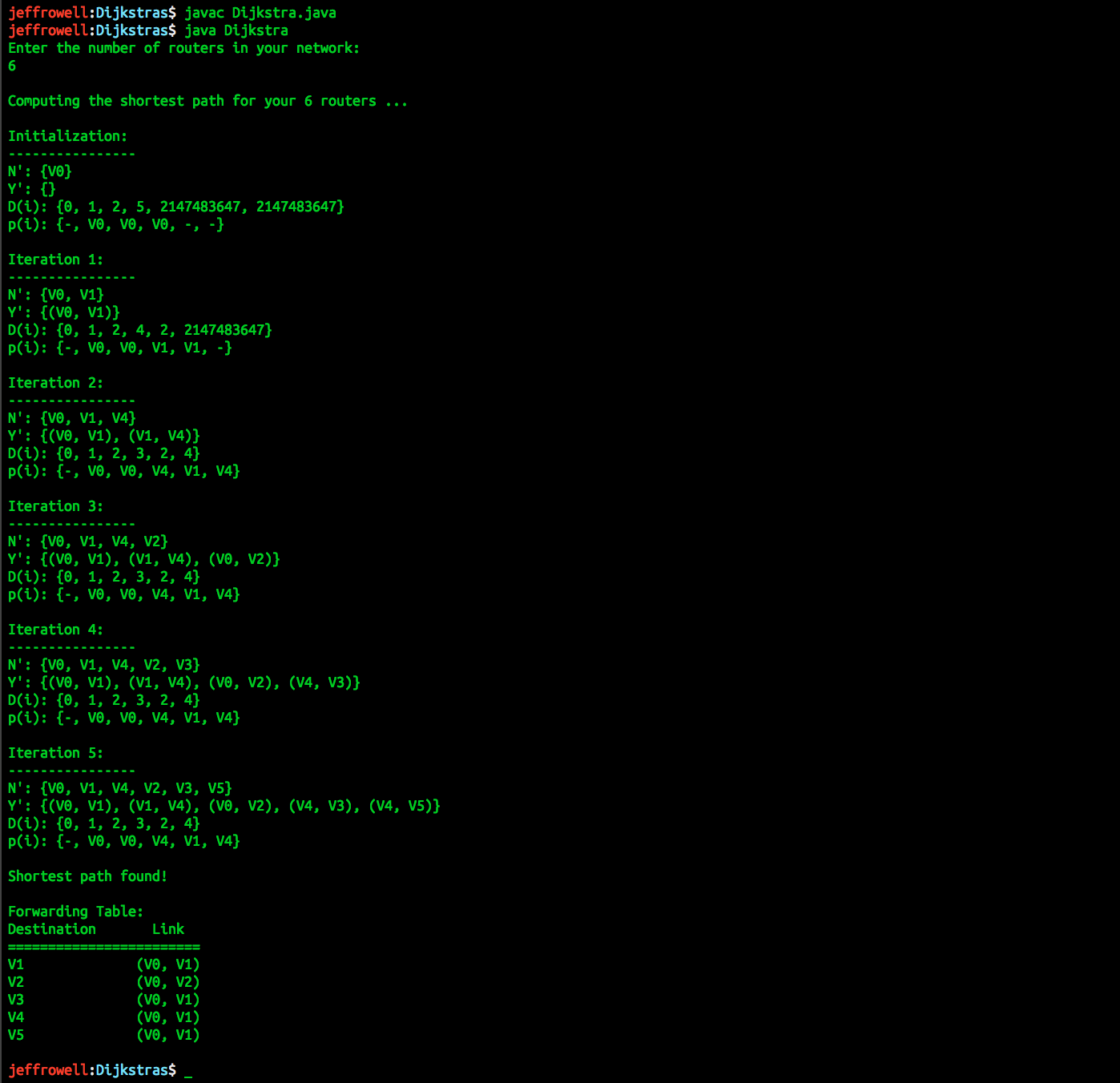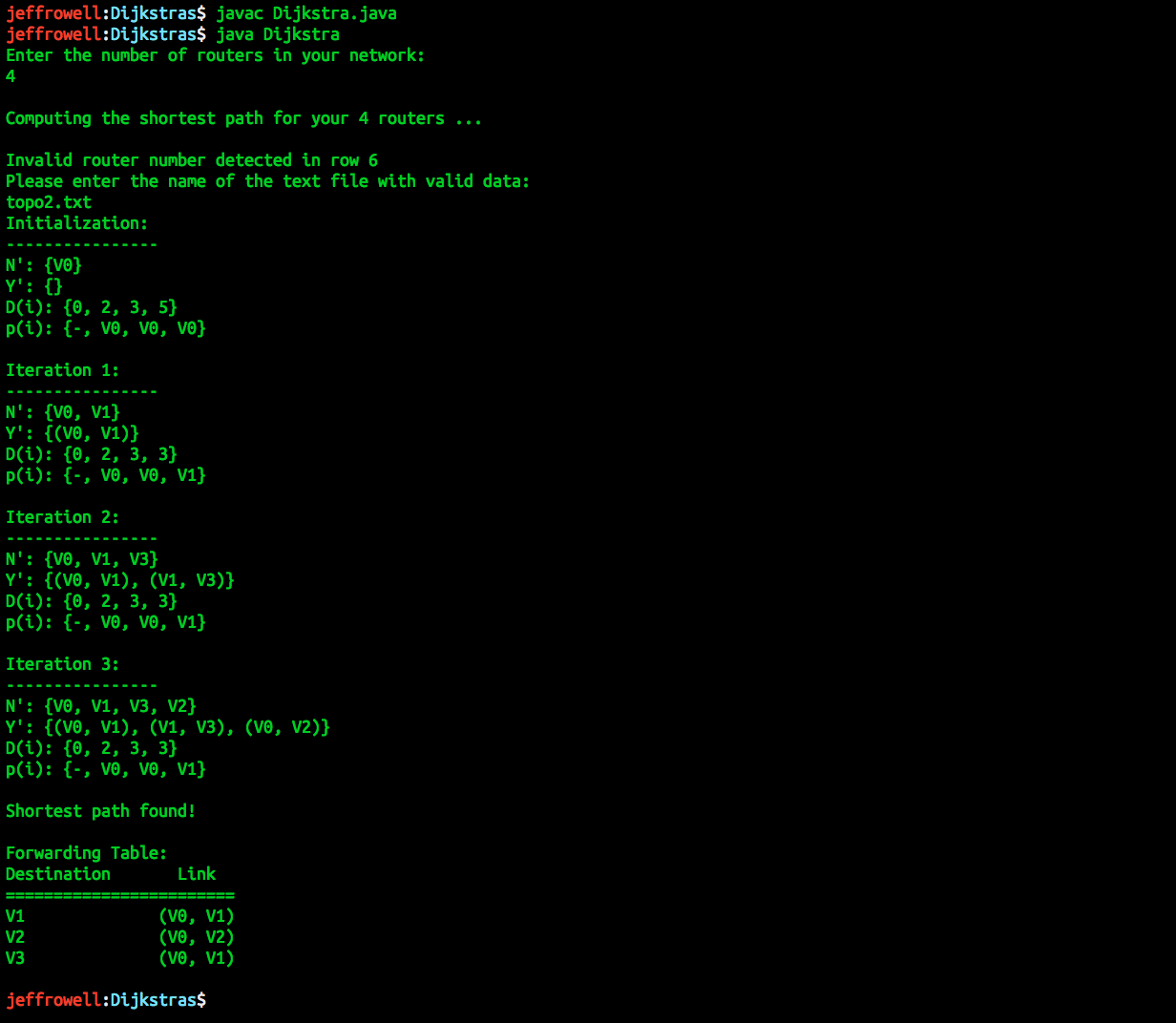I have a large passion for software and I love to write code. I am very familiar with PHP, Python, C, C++, Java, and C# coding standards. I have solid programming experience and can write scripts with confidence. I am CompTIA Security+ and Cisco CCNA certified, and have the required knowledge set with a willingness to continuously learn and expand my knowledge.
I used to know a bit of Perl, but I stopped using it after I learned Python. Python is my second-favorite programming language,
and my first choice for new projects. I have written real programs (not just scripts) in Python for over 3 years. A large portion
of my Python work has been with machine learning. I've built a nefarious network traffic classifier in Python using a Convolutional
Neural Network (CNN) outside of my school work at MSU. The code is in the /Python Software/prototype1.py file
and the PCAP training data is in the /Python Software/good_pcaps and /Python Software/bad_pcaps folders. This was an additional
project I took upon myself and was not required for any course or credit. I am presenting this work at the Undergraduate Research
Conference at MSU in April. The model architecture is as follows.
The model is trained on packet capture files (PCAPs) that I obtained from penetration testing in a virtual lab environment. The first prototype classifies network traffic with a 97.436% test accuracy as shown below. I am still making improvements.
I have worked on and written real applications (not just scripts), and this software is one example. This is an application that I worked on for a Software Development Methods and Tools class at MSU in a team with 8 other students. For this application I wrote interfaces, mocks and unit tests shown in the following classes over the course of several 2-week sprints:
- All of the test classes in
/C# ASP.Net Software/CWTesting/Tests/CWMasterTeacherDomain/DomainObjects - All of the test classes in
/C# ASP.Net Software/CWTesting/Tests/CWMasterTeacherDomain/ViewObjects - The
DiffMatchPatchAndHelperTestclass in/C# ASP.Net Software/CWTesting/Tests/CWMasterTeacher3/Services/ - All of the test classes in
/C# ASP.Net Software/CWTesting/Tests/CWMasterTeacherDataModel/ObjectBuilders - All of the test classes in
/C# ASP.Net Software/CWTesting/Tests/CWMasterTeacherService/CUDServices - All of the test classes in
/C# ASP.Net Software/CWTesting/Tests/Selenium - All of the test classes in
/C# ASP.Net Software/CWTesting/Tests/CWMasterTeacherDomain/besides theHolidayDomainObjBasicTestand theHolidayDomainObjTesttests.
All unit tests and mocks yielded above 95% code coverage and all tests pass. After writing unit tests, I worked as part of
a team that implemented new features, involving both front and back end development. The features we implemented added functionality
to highlight the differences between two documents (either being a lesson plan, a master teacher context, teacher notes, etc) with new
additions highlighted in green, and deleted content highlighted in red with strikethrough. This feature development was very similar to
the functionality provided by git diff, but involved development experience with JQuery, AJAX, HTML, Javascript, and obviously C#.
The following classes and test classes I helped develop in no small part:
- The main difference highlighting class
/C# ASP.Net Software/CWMasterTeacherDomain/DiffMatchPatch.csadopted from Google.- Slight modifications were made and are noted clearly in the top of the file specified. Code origin is noted as well.
- The helper class for highlighting differences located in
/C# ASP.Net Software/CWMasterTeacherDataModel/DMPCWMTHelper.cs- Its readme file located in
/C# ASP.Net Software/CWMasterTeacherDomain/DMPCWMTHelper_README.mdthat explains the added features and how to use all of the newly implemented methods.
- Its readme file located in
- The test class for the new features is located in
/C# ASP.Net Software/CWTesting/Tests/CWMasterTeacher3/Services/DiffMatchPatchAndHelperTest.cs - Selenium tests to verify new feature buttons work and do not break.
- Test files located in
/C# ASP.Net Software/CWTesting/Tests/Selenium
- Test files located in
In the /WarGames folder I have a number of Python and PHP scripts that accomplish various tasks ranging from
RCE on a remote web server, performing SQL injections, decrypting SQL queries encoded with the depractated
ECB cipher algorithm, and much more. These are scripts written for a wargame/capture the flag challenge hosted by overthewire.org.
I documented my work through this wargame which can be seen here. The following briefly outlines what some of the scripts do, but there are more detailed explanations in the hyperlink above and in the comments in the scripts.
WarGames/logger.phpis a script that creates a PHP class that runs a system call on the remote web server to view the contents of a password file upon deconstruction of an instance of the class. The target web server uses a base64 serialization of this object as a cookie, which allowed me to intercept the HTTP GET request and inject my own serialized object.WarGames/brute.pyis a script that brute forces a password using SQL'sLIKE BINARYto guess one character at a time.WarGames/brute2.pyis another script that brute forces a password, this time by using grep to find each subsequent character.WarGames/brute3.pyis similar toWarGames/brute.pyin that it brute forces a password, but uses a time-based SQL injection to determine if a letter is contained in the password or not.WarGames/hash.phpis a PHP script that brute forces the human readable text that generated a given unsalted MD5 hash.WarGames/url-dec.pyis a script that deciphers an SQL query given as a value to a URL parameter. The problem is that the URL was "encrypted" with an ECB algorithm, so it was easy to find the encryption key.
I am an expert C programmer, with more than three years of experience programming in C. C is my favorite programming language.
I am very familiar with typical C idioms. I tend to use a fairly object-oriented style, with structs representing objects and
consistently named functions that operate on them. I like the K&R brace style. I read and worked all the exercises in the book
"The C Programming Language" which is shown in the /C and C++ Software/TCPL/ folder. I can write excellent C code with
confidence. This software was not associated with my coursework at MSU, but rather I took these excercises upon myself on top of
my course work. The code in the /C and C++ Software/TCPL/ folder contains a number of different softwares ranging from a program
syntax checker to a reverse polish notation calculator.
Additionally, I have done some work with C++ and the Standard Template Library as part of schoolwork, but not for a real project.
This is shown in the /C and C++ Software/CPU_Scheduler folder. This project is as a very lightweight kernel that round robins
through executables given as command line arguments for a fixed length of time until a SIG_TERM signal is recieved. All system calls
are asserted, and static and dynamic analysis was done with Valgrind and Scanbuild, respectively. No warnings are generated and no
memory leaks. The output from running this program is in the file /C and C++ Software/CPU_Scheduler/output.txt. I don't have trouble
reading C++, but I don't have familiarity with C++ idioms.
In the /Dijkstras/Dijkstra.java file is a program that computes the forwarding table of the shortest path using Dijkstra's
algorithm. The /Dijkstras/Pair.java and Dijkstras/Tuple.java files are simple data structures to help store the routing
information. By default the program reads in router data from a file named topo.txt and prompts the user
for the number of routers in their network. The data in the topo.txt and topo2.txt files have the following format:
| Source Router | Destination Router | Associated Cost |
|---|---|---|
| router 0 | router 1 | cost 1 |
| router 0 | router 3 | cost 2 |
| router 1 | router 3 | cost 3 |
| etc | etc | etc |
This data is read in by my program and fed into Dijkstras algorithm. Running the Dijkstra.java file shows each iteration in computing the shortest path, and at the end yields the forwarding table if a shortest path is found, as shown below.
When entering a number of routers in the network that is not compatable with the default topo.txt file, my program
prompts the user to enter the name of the file with the proper number of routers to use to compute the shortest path.
This is shown below.