-
Notifications
You must be signed in to change notification settings - Fork 1
Home
Welcome to the CanvasPlus wiki!
Here you will find the functionalities of Canvas Plus
To start, make sure you have CanvasPlus installed or clones. You can do this with one of two methods.
Pip install this package
pip install CanvasPlus
Download a zip file containing all files.
git clone https://github.com/Luke-zhang-04/CanvasPlus.git
or
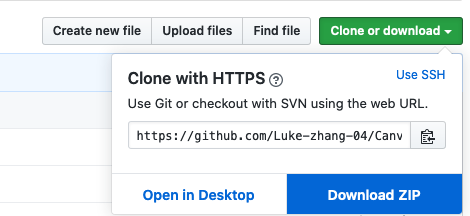
After, you can set up with what you normally would, with one change; instead of the Canvas class, use the imported CanvasPlus class
from canvasplus import CanvasPlus
from tkinter import Tk
root = Tk()
canvas = CanvasPlus(
root, width = 800, height = 800, background = "white"
)
canvas.pack()
canvas.update()Copyright (C) 2020 Luke Zhang
Permission is hereby granted, free of charge, to any person obtaining a copy of this software and associated documentation files (the "Software"), to deal in the Software without restriction, including without limitation the rights to use, copy, modify, merge, publish, distribute, sublicense, and/or sell copies of the Software, and to permit persons to whom the Software is furnished to do so, subject to the conditions at https://github.com/Luke-zhang-04/CanvasPlus/blob/master/LICENSE.