-
Notifications
You must be signed in to change notification settings - Fork 5.6k
Danny/docs connect app configuration #14611
New issue
Have a question about this project? Sign up for a free GitHub account to open an issue and contact its maintainers and the community.
By clicking “Sign up for GitHub”, you agree to our terms of service and privacy statement. We’ll occasionally send you account related emails.
Already on GitHub? Sign in to your account
Merged
Merged
Changes from 2 commits
Commits
Show all changes
4 commits
Select commit
Hold shift + click to select a range
File filter
Filter by extension
Conversations
Failed to load comments.
Loading
Jump to
Jump to file
Failed to load files.
Loading
Diff view
Diff view
There are no files selected for viewing
This file contains hidden or bidirectional Unicode text that may be interpreted or compiled differently than what appears below. To review, open the file in an editor that reveals hidden Unicode characters.
Learn more about bidirectional Unicode characters
This file contains hidden or bidirectional Unicode text that may be interpreted or compiled differently than what appears below. To review, open the file in an editor that reveals hidden Unicode characters.
Learn more about bidirectional Unicode characters
This file contains hidden or bidirectional Unicode text that may be interpreted or compiled differently than what appears below. To review, open the file in an editor that reveals hidden Unicode characters.
Learn more about bidirectional Unicode characters
| Original file line number | Diff line number | Diff line change |
|---|---|---|
| @@ -0,0 +1,39 @@ | ||
| import ArcadeEmbed from '@/components/ArcadeEmbed' | ||
| import Callout from '@/components/Callout' | ||
|
|
||
| # Customizing Your Application | ||
|
|
||
| <ArcadeEmbed | ||
| src="https://demo.arcade.software/b3aw8YEPFavVpOrXRvca?embed" | ||
| title="Pipedream Connect Auth Flow"> | ||
| </ArcadeEmbed> | ||
|
|
||
| <Callout type="info"> | ||
| By default, your end users will see a primarly Pipedream branded experience when they connect their account. To customize this screen to highlight your application, you can configure your [app's name](#application-name), [support email](#support-email), and [logo](#logo) in the Pipedream UI. | ||
| </Callout> | ||
|
|
||
| ## Customizing your application details | ||
|
|
||
| Open your project in the Pipedream UI: [https://pipedream.com/projects](https://pipedream.com/projects) | ||
|
|
||
| 1. Once you've opened your project, click the **Connect** tab in the left sidebar | ||
| 2. From there, select the **Configuration** tab | ||
|
|
||
| 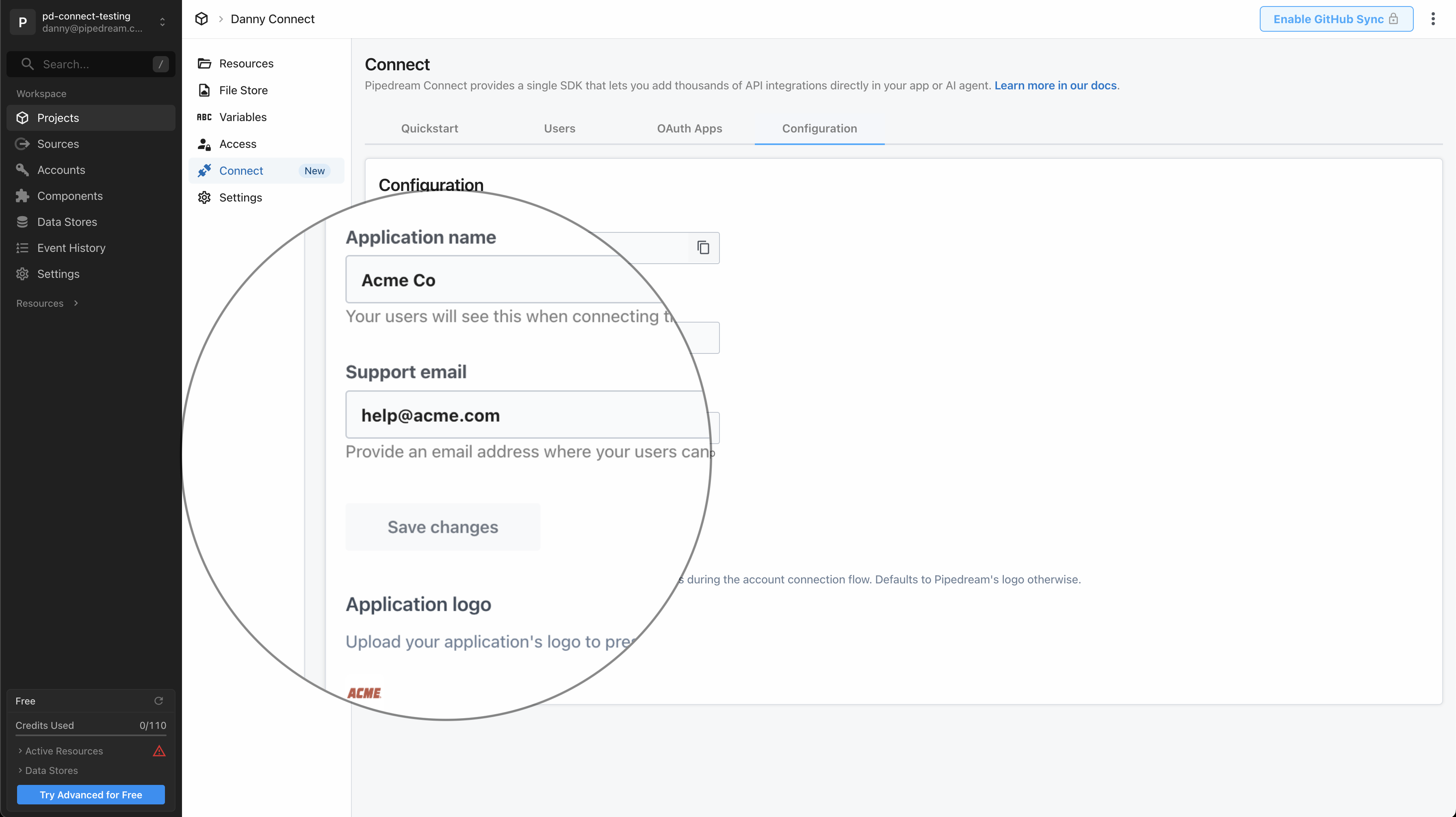 | ||
|
|
||
| ### Application name | ||
| By default, your end users will see: | ||
| >We use Pipedream to connect your account | ||
|
|
||
| Enter the name of your application that you'd like to show instead, so it reads: | ||
| >\{Application Name\} uses Pipedream to connect your account | ||
|
|
||
| ### Support email | ||
| In the case of any errors during the account connection flow, by default your users will see: | ||
| >Connection failed. Please retry or contact support. | ||
|
|
||
| To give your end users an email address to seek support, enter your support email. We'll display it: | ||
| >Connection failed. Please retry or contact support [[email protected]](mailto:[email protected]). | ||
|
|
||
| ### Logo | ||
| By default we'll show Pipedream's logo alongside the app your use is connecting to. If you'd like to show your own logo instead, you can upload it here. |
This file contains hidden or bidirectional Unicode text that may be interpreted or compiled differently than what appears below. To review, open the file in an editor that reveals hidden Unicode characters.
Learn more about bidirectional Unicode characters
| Original file line number | Diff line number | Diff line change |
|---|---|---|
| @@ -1,4 +1,4 @@ | ||
| # Connect tokens | ||
| # Connect Tokens | ||
|
|
||
| When you initiate account connection for your end users, you must either: | ||
|
|
||
|
|
||
This file contains hidden or bidirectional Unicode text that may be interpreted or compiled differently than what appears below. To review, open the file in an editor that reveals hidden Unicode characters.
Learn more about bidirectional Unicode characters
Oops, something went wrong.
Add this suggestion to a batch that can be applied as a single commit.
This suggestion is invalid because no changes were made to the code.
Suggestions cannot be applied while the pull request is closed.
Suggestions cannot be applied while viewing a subset of changes.
Only one suggestion per line can be applied in a batch.
Add this suggestion to a batch that can be applied as a single commit.
Applying suggestions on deleted lines is not supported.
You must change the existing code in this line in order to create a valid suggestion.
Outdated suggestions cannot be applied.
This suggestion has been applied or marked resolved.
Suggestions cannot be applied from pending reviews.
Suggestions cannot be applied on multi-line comments.
Suggestions cannot be applied while the pull request is queued to merge.
Suggestion cannot be applied right now. Please check back later.
Uh oh!
There was an error while loading. Please reload this page.