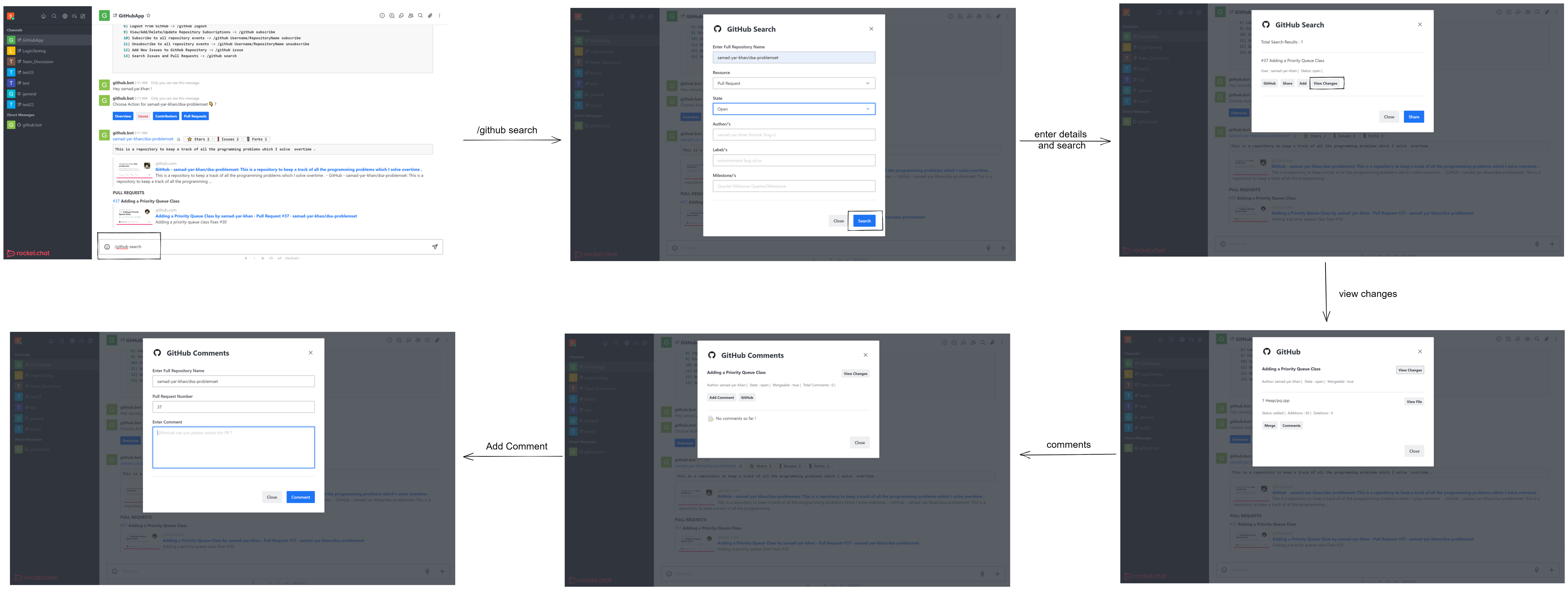-
Notifications
You must be signed in to change notification settings - Fork 44
Merge PRs and Add Comments
Samad Yar Khan edited this page Sep 4, 2022
·
1 revision
- GitHub app allows users to look up a pull request either by
/github searchor/github owner/repo pulls #pullNumber. - Pull Request code changes and different details can be viewed in
fileCodeModalandpullDetailsModalrespectively. - Authorized users can merge pull request inside the
mergePullRequestModalwhich makes use ofmergePullRequestmethod from thegithubSDK. - Pull Request Comments be viewed inside
pullRequestCommentsModaland new comments can be added to any pull request usingaddPullRequestCommentsModalwhich usesaddNewPullRequestCommentmethod from thegithubSDK.
- Enter
/github owner/repo pulls #pullNumber. - This triggers the
pullDetailsModal. ThepullDetailsModaldisplays the different file changes and merge status of the given pull request. - Clicking the
mergebutton triggersmergePullRequestModalwhich enables user to merge the pull request using different methods. -
mergePullRequestModalmakes use ofmergePullRequestmethod from thegithubSDKand once the PR is merged, a notification is sent to the channel, along with the merged pull request URL.
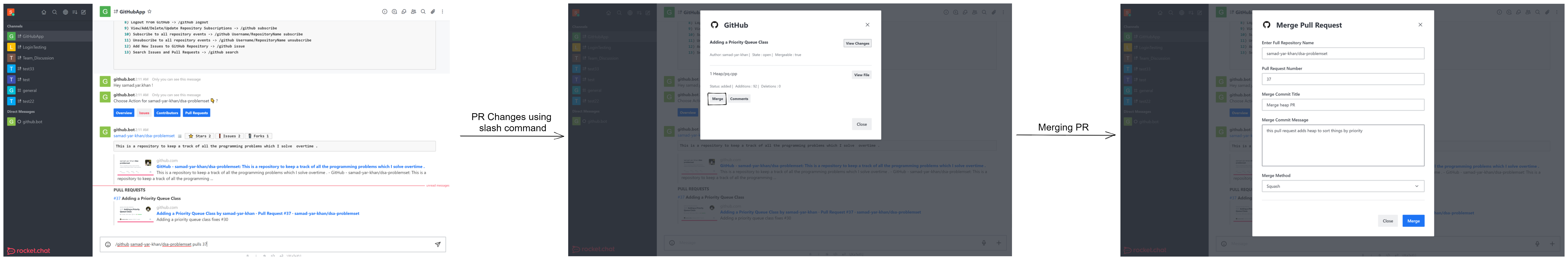
- Enter
/github search. - This will trigger the
githubSearchModal. After Entering the repository name, we can see a list of pull requests. - Click on
view changeson any of the pull requests to triggerpullDetailsModaland after that the above mentioned workflow will follow.
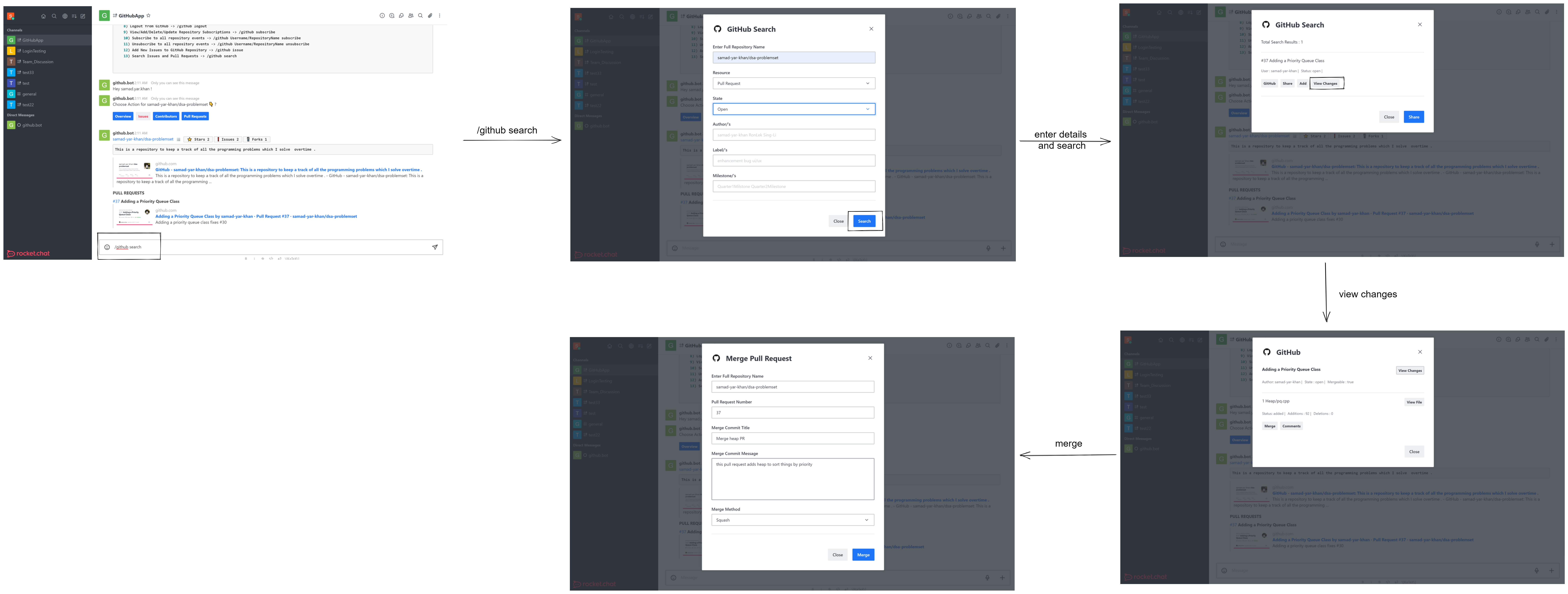
- After following the above mentioned workflows, the user can click on
commentsbutton onpullDetailsModalmodal to triggerpullRequestCommentsModaland see all the PR comments. - Clicking on the 'add comment' button triggers the
addPullRequestCommentsModalwhich usesaddNewPullRequestCommentmethod from thegithubSDK. - After the comment is posted, a notification along with the comments URL is sent to the channel.