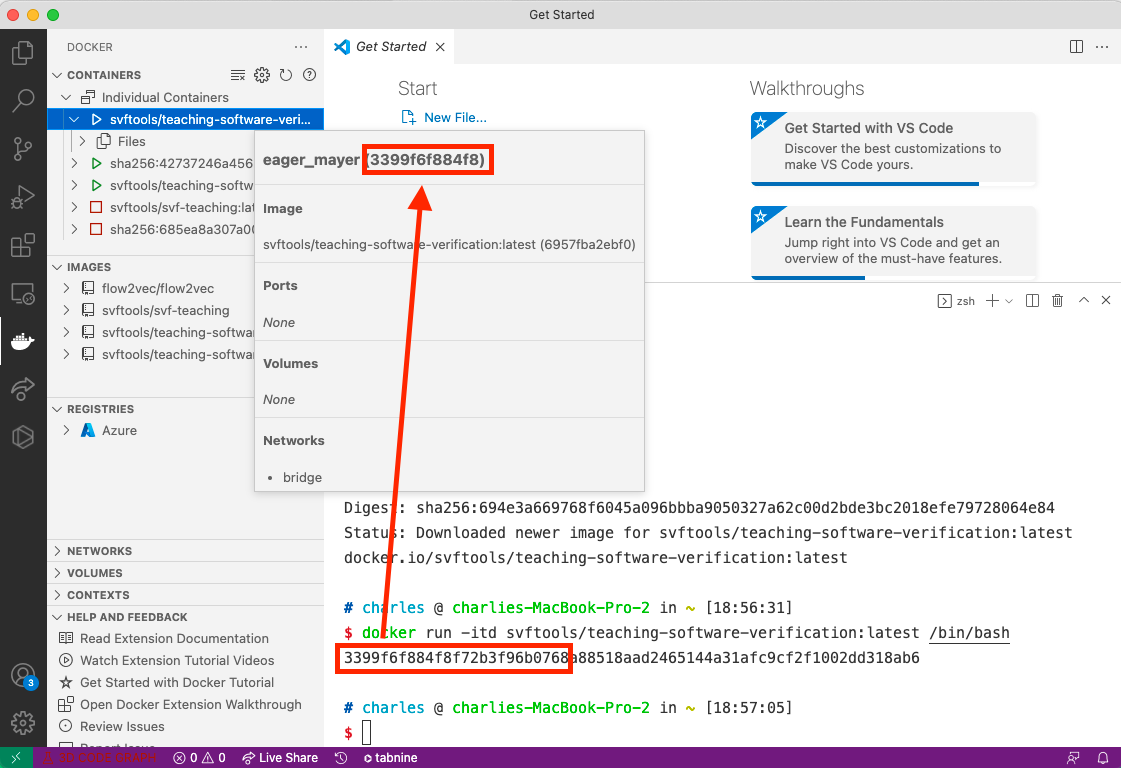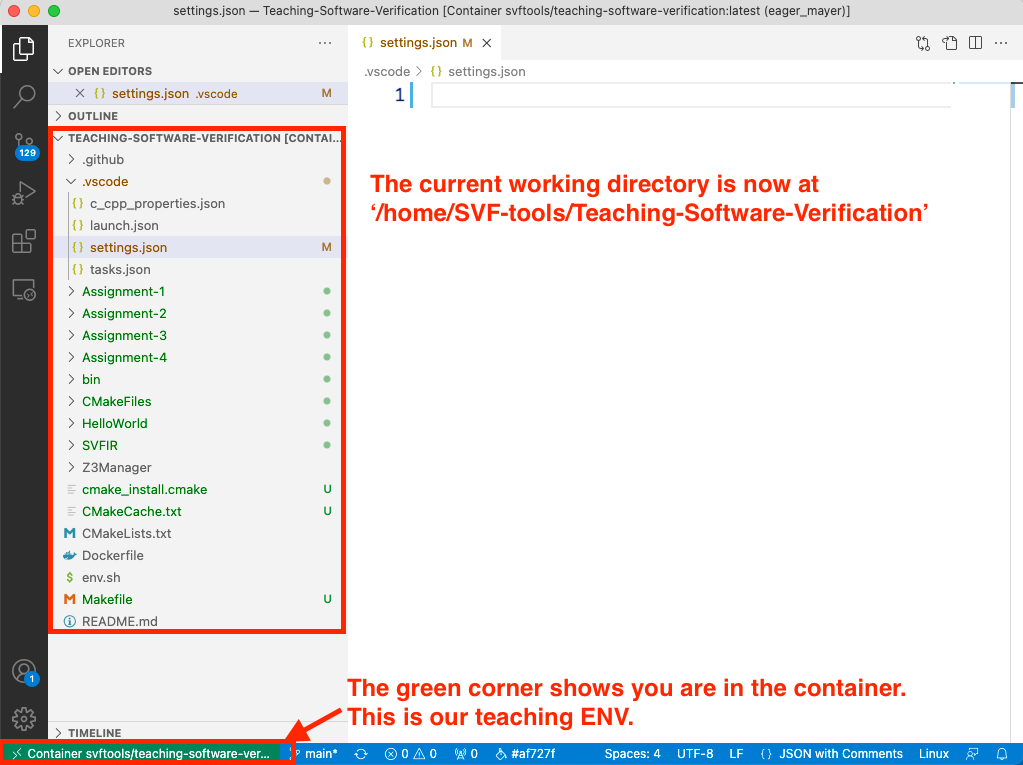-
Notifications
You must be signed in to change notification settings - Fork 23
Update to the latest Docker Image
guanqin-123 edited this page Feb 26, 2022
·
4 revisions
docker pull svftools/teaching-software-verification:latest
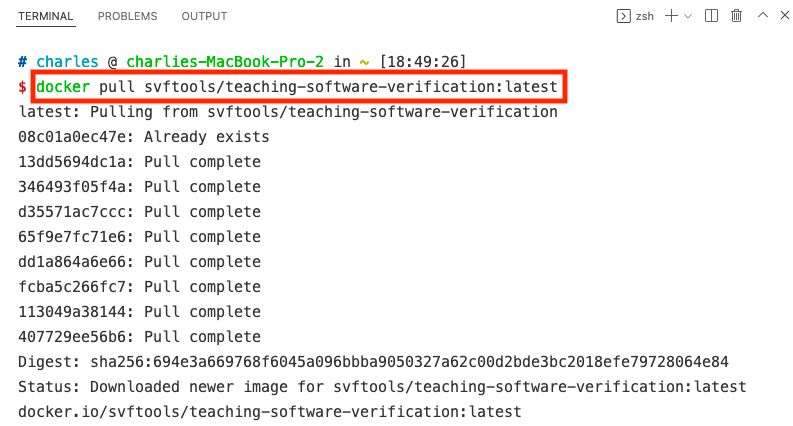
-
Mac & Linux:
docker run -itd svftools/teaching-software-verification:latest /bin/bash -
Windows:
docker run -itd svftools/teaching-software-verification:latest
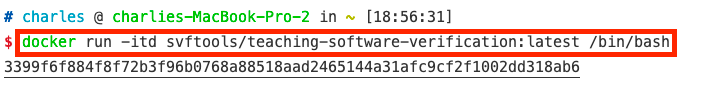
3. * Make sure you are opening the newly executed container with the same series number. (You can hover the mouse on the container)