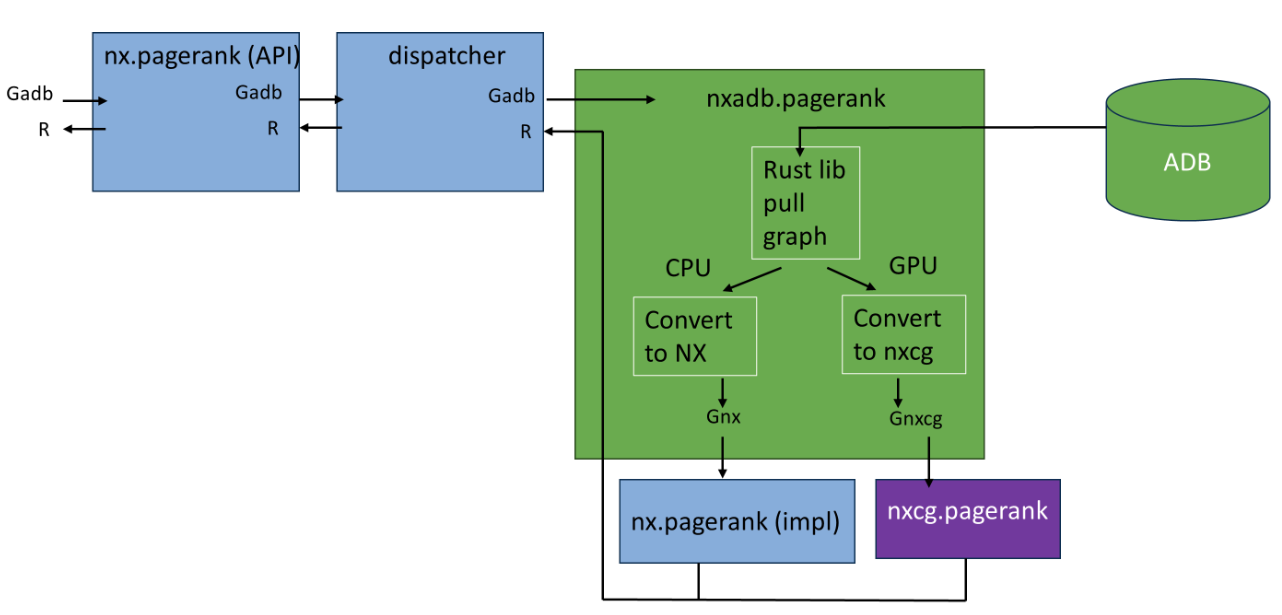nx-arangodb.mov
This is a backend to NetworkX that offers ArangoDB as a Persistence Layer to NetworkX Graphs:
- Persist NetworkX Graphs to ArangoDB.
- Reload NetworkX Graphs from ArangoDB.
- Perform CRUD on ArangoDB Graphs via NetworkX.
- Run algorithms (CPU & GPU) on ArangoDB Graphs via NetworkX.
Benefits of having ArangoDB as a backend to NetworkX include:
- No need to re-create the graph every time you start a new session.
- Access to GPU-accelerated graph analytics (nx-cugraph).
- Access to a database query language (Arango Query Language).
- Access to a visual interface for graph exploration (ArangoDB Web UI).
- Access to cross-collaboration on the same graph (ArangoDB Cloud).
- Access to efficient distribution of graph data (ArangoDB SmartGraphs).
Not really. This is a plugin to NetworkX, which means that you can use NetworkX as you normally would, but with the added benefit of persisting your graphs to a database.
import os
import networkx as nx
import nx_arangodb as nxadb
os.environ["DATABASE_HOST"] = "http://localhost:8529"
os.environ["DATABASE_USERNAME"] = "root"
os.environ["DATABASE_PASSWORD"] = "openSesame"
os.environ["DATABASE_NAME"] = "_system"
G = nxadb.Graph(name="MyGraph")
G.add_node(1, foo='bar')
G.add_node(2, bar='foo')
G.add_edge(1, 2, weight=2)
res = nx.pagerank(G)
for k, v in res.items():
G.nodes[k]['pagerank'] = vNo. You can use nx-arangodb without knowing anything about ArangoDB. The UX of nx-arangodb is designed to be as close as possible to the UX of NetworkX. See the ReadTheDocs for a list of features that are currently unsupported/in-development.
import os
import networkx as nx
import nx_arangodb as nxadb
# os.environ ...
# Re-connect to the graph
G = nxadb.Graph(name="MyGraph")
assert G.number_of_nodes() == 2
assert G.number_of_edges() == 1pip install nx-arangodbpip install nx-cugraph-cu12 --extra-index-url https://pypi.nvidia.com
pip install nx-arangodb1) Local Instance via Docker
Appears on localhost:8529 with the user root & password openSesame.
More info: arangodb.com/download-major.
docker run -e ARANGO_ROOT_PASSWORD=openSesame -p 8529:8529 arangodb/arangodb2) ArangoDB Cloud Trial
ArangoGraph is ArangoDB’s Cloud offering to use ArangoDB as a managed service.
A 14-day trial is available upon sign up.
3) Temporary Cloud Instance via Python
A temporary cloud database can be provisioned using the adb-cloud-connector python package.
# !pip install adb-cloud-connector
import os
from adb_cloud_connector import get_temp_credentials
credentials = get_temp_credentials()
os.environ["DATABASE_HOST"] = credentials["url"]
os.environ["DATABASE_USERNAME"] = credentials["username"]
os.environ["DATABASE_PASSWORD"] = credentials["password"]
os.environ["DATABASE_NAME"] = credentials["dbName"]
# ...nx-arangodb will automatically dispatch algorithm calls to either CPU or GPU based on if nx-cugraph is installed. We rely on a rust-based library called phenolrs to retrieve ArangoDB Graphs as fast as possible.
You can also force-run algorithms on CPU even if nx-cugraph is installed:
import os
import networkx as nx
import nx_arangodb as nxadb
# os.environ ...
G = nxadb.Graph(name="MyGraph")
# Option 1: Use Global Config
nx.config.backends.arangodb.use_gpu = False
nx.pagerank(G)
nx.betweenness_centrality(G)
# ...
nx.config.backends.arangodb.use_gpu = True
# Option 2: Use Local Config
nx.pagerank(G, use_gpu=False)
nx.betweenness_centrality(G, use_gpu=False)Yes, this is actually the recommended way to start using nx-arangodb:
import os
import networkx as nx
import nx_arangodb as nxadb
# os.environ ...
G_nx = nx.karate_club_graph()
G_nxadb = nxadb.Graph(
incoming_graph_data=G_nx,
name="MyKarateGraph"
)
assert G_nxadb.number_of_nodes() == G_nx.number_of_nodes()
assert G_nxadb.number_of_edges() == G_nx.number_of_edges()Use the conversion helpers in nx_arangodb.convert to move between ecosystems while preserving directed/multi properties.
import networkx as nx
import nx_arangodb as nxadb
# Start with a NetworkX graph
G_nx = nx.karate_club_graph()
# Convert to nx-arangodb (optionally force directed via as_directed=True)
G_adb = nxadb.convert._to_nxadb_graph(G_nx)
# Convert back to NetworkX
G_nx2 = nxadb.convert._to_nx_graph(G_adb)
# Convert to nx-cugraph (if installed)
try:
G_cg = nxadb.convert._to_nxcg_graph(G_adb)
except NotImplementedError:
# nx-cugraph/CuPy not available in this environment
passNotes:
- Database-backed graphs: converting
nxadb.Graphto NetworkX will fetch node and adjacency dictionaries from ArangoDB and build a plain NetworkX graph. - Local
nxadb.Graph(not yet persisted) is already NetworkX-compatible and may be returned as-is. as_directedforces directed variants without changing multiplicity.- GPU conversions require
nx-cugraphand CuPy; otherwise_to_nxcg_graphraisesNotImplementedError. - When converting to
nx-cugraph, enablingG_adb.use_nxcg_cache = Truecaches the constructed GPU graph for reuse.