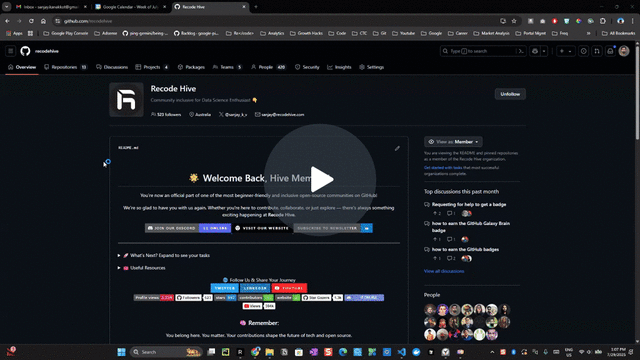Your all-in-one resource for learning Git, GitHub, Python, and Next.js through comprehensive tutorials and hands-on projects.
recode hive is an open-source educational platform built to help developers master essential technologies through interactive tutorials, practical guides, and community-driven learning. Whether you're a beginner taking your first steps in programming or an advanced developer looking to sharpen your skills, recode hive provides the resources you need.
- Comprehensive Tutorials – Step-by-step guides for Git, GitHub, Python, and Next.js, suitable for beginners and advanced users
- Hands-On Setup Guides – Practical walkthroughs for setting up projects, repositories, and development environments
- Leaderboards & Challenges – Track your progress, earn points, and compete with others to stay motivated
- Documentation Hub – Centralized docs for quick reference, best practices, and deep dives into concepts
- Merchandise Store – Exclusive branded merchandise to celebrate your learning milestones
- User Dashboard – Personalized space to monitor your completed tutorials, achievements, and activity
- Community & Collaboration – Engage with other learners, share tips, and collaborate on projects
Clone the repository:
git clone https://github.com/your-username/recode-website.git
cd recode-websiteUsing Docker (Recommended):
# Build the image (first time only)
docker build -t recodehive-app .
# Run the container
docker run -p 3000:3000 recodehive-appUsing Docker Compose (with hot-reload):
docker-compose upYour application will be available at http://localhost:3000
Traditional Setup:
npm install
npm run startnpm run build
npm run serve- Framework: Docusaurus 3 (React + TypeScript)
- Language: TypeScript (Node.js ≥ 18)
- Styling: Tailwind CSS 4
- UI Components: Radix UI, Framer Motion
- Linting & Formatting: ESLint, Prettier
- Type Checking: TypeScript (
tsc)
recode-website/
│
├── .github/ # GitHub configuration
│ ├── ISSUE_TEMPLATE/
│ ├── workflows/
│ └── pull_request_template.md
│
├── blog/ # Blog posts
│ ├── git-coding-agent/
│ ├── google-backlinks/
│ └── ...
│
├── community/ # Community documentation
│ ├── contributing-guidelines.md
│ ├── index.md
│ ├── our-documentation.md
│ └── understand-lint-checks.md
│
├── docs/ # Main documentation
│ ├── GitHub/
│ ├── Google-Student-Ambassador/
│ └── ...
│
├── src/ # Source code
│ ├── components/ # React components
│ ├── css/
│ │ └── custom.css
│ ├── data/
│ ├── database/
│ ├── lib/
│ ├── pages/
│ ├── plugins/
│ ├── services/
│ ├── style/
│ │ └── globals.css
│ ├── theme/
│ └── utils/
│
├── static/ # Static assets
│ ├── icons/
│ ├── img/
│ ├── .nojekyll
│ └── *.png
│
├── .gitignore
├── CODE_OF_CONDUCT.md
├── LICENSE
├── README.md
└── ...
We welcome contributions from developers of all skill levels! Here's how you can get started:
flowchart LR
Fork[Fork the project]-->branch[Create a New Branch]
branch-->Edit[Edit file]
Edit-->commit[Commit the changes]
commit -->|Finally|creatpr((Create a Pull Request))
Fork the repository on GitHub
Clone your fork:
git clone https://github.com/your-username/recode-website.git
cd recode-websiteCreate a new branch:
git checkout -b feature/your-feature-nameMake your changes and test thoroughly
Commit your changes:
git commit -m "Add: brief description of your changes"Push to your fork:
git push origin feature/your-feature-nameSubmit a Pull Request with a detailed description of your changes
For detailed guidelines, please refer to our Contributing Guidelines.
Join our community and connect with fellow learners:
We appreciate all contributions to recode hive! Thank you to everyone who has helped make this project better.
This project is licensed under the MIT License. See the LICENSE file for details.
Stay up to date with the latest from recode hive:
- Website: recodehive.com
- Instagram: @nomad_brains
- LinkedIn: Sanjay K V
- Twitter: @sanjaykv
- YouTube: @RecodeHive
- Newsletter: Subscribe