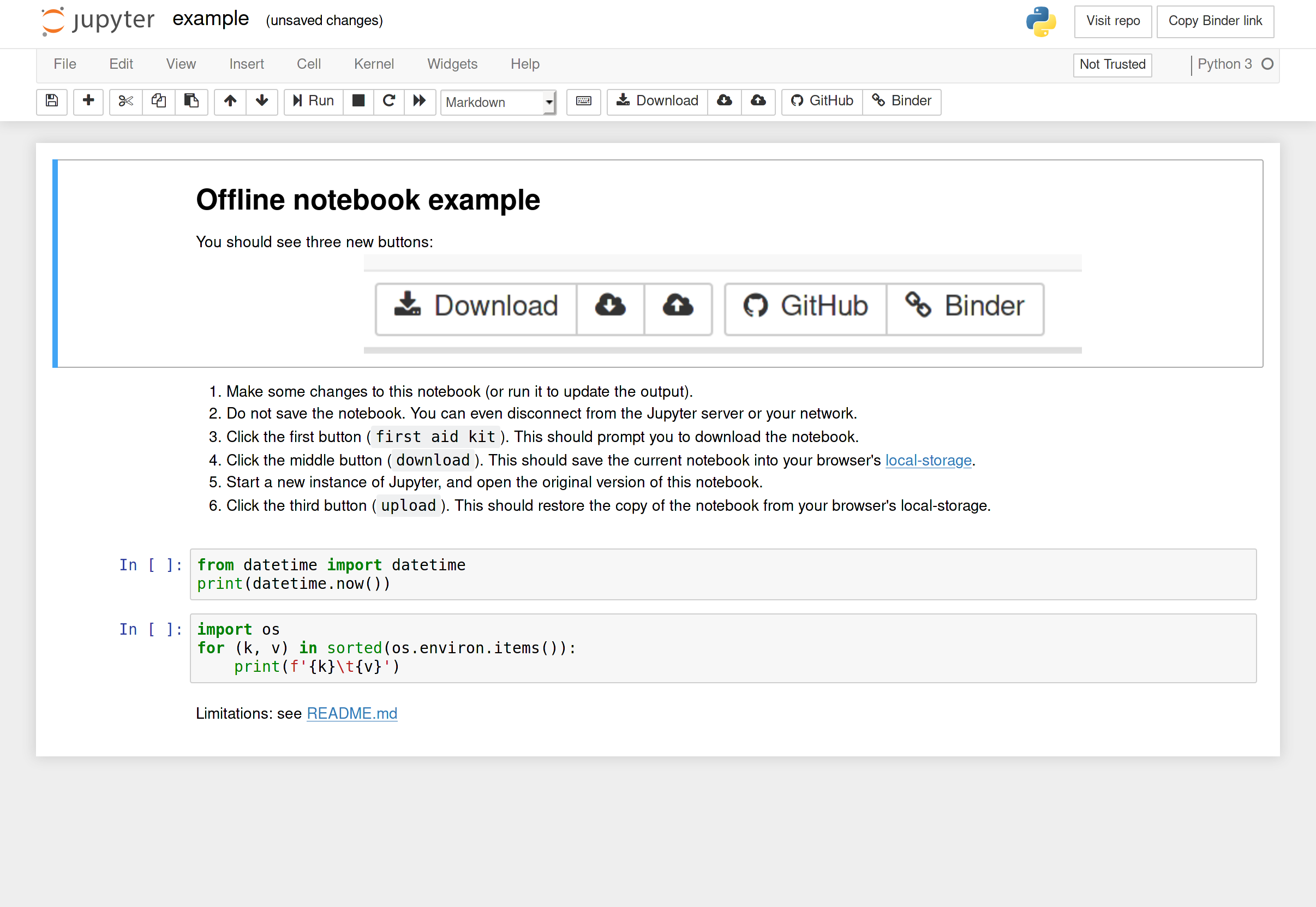Attempt to make buttons clearer #21
Merged
Add this suggestion to a batch that can be applied as a single commit.
This suggestion is invalid because no changes were made to the code.
Suggestions cannot be applied while the pull request is closed.
Suggestions cannot be applied while viewing a subset of changes.
Only one suggestion per line can be applied in a batch.
Add this suggestion to a batch that can be applied as a single commit.
Applying suggestions on deleted lines is not supported.
You must change the existing code in this line in order to create a valid suggestion.
Outdated suggestions cannot be applied.
This suggestion has been applied or marked resolved.
Suggestions cannot be applied from pending reviews.
Suggestions cannot be applied on multi-line comments.
Suggestions cannot be applied while the pull request is queued to merge.
Suggestion cannot be applied right now. Please check back later.
Downloadlabel to the download buttonRepoCloses #18
@betatim Jupyter notebook buttons can be associated with labels and help text. The tooltip for a button is the help text unless the button has a label in which case the tooltip is changed to be the same as the label. Unfortunately this means adding text to a button leads to less overall information being available to the user. See: jupyter/notebook#5107
I think this is a good compromise.
Test URL: https://mybinder.org/v2/gh/manics/jupyter-offlinenotebook/8313167935c43942c53d8ca9b4df38255dda67a0?filepath=example.ipynb