This repository was archived by the owner on Nov 22, 2025. It is now read-only.
-
Notifications
You must be signed in to change notification settings - Fork 0
Workarounds
mast-eu edited this page Feb 2, 2019
·
2 revisions
Go to Repository > Repository settings and open the section Git Extensions > Scripts. Here you can add scripts like these:
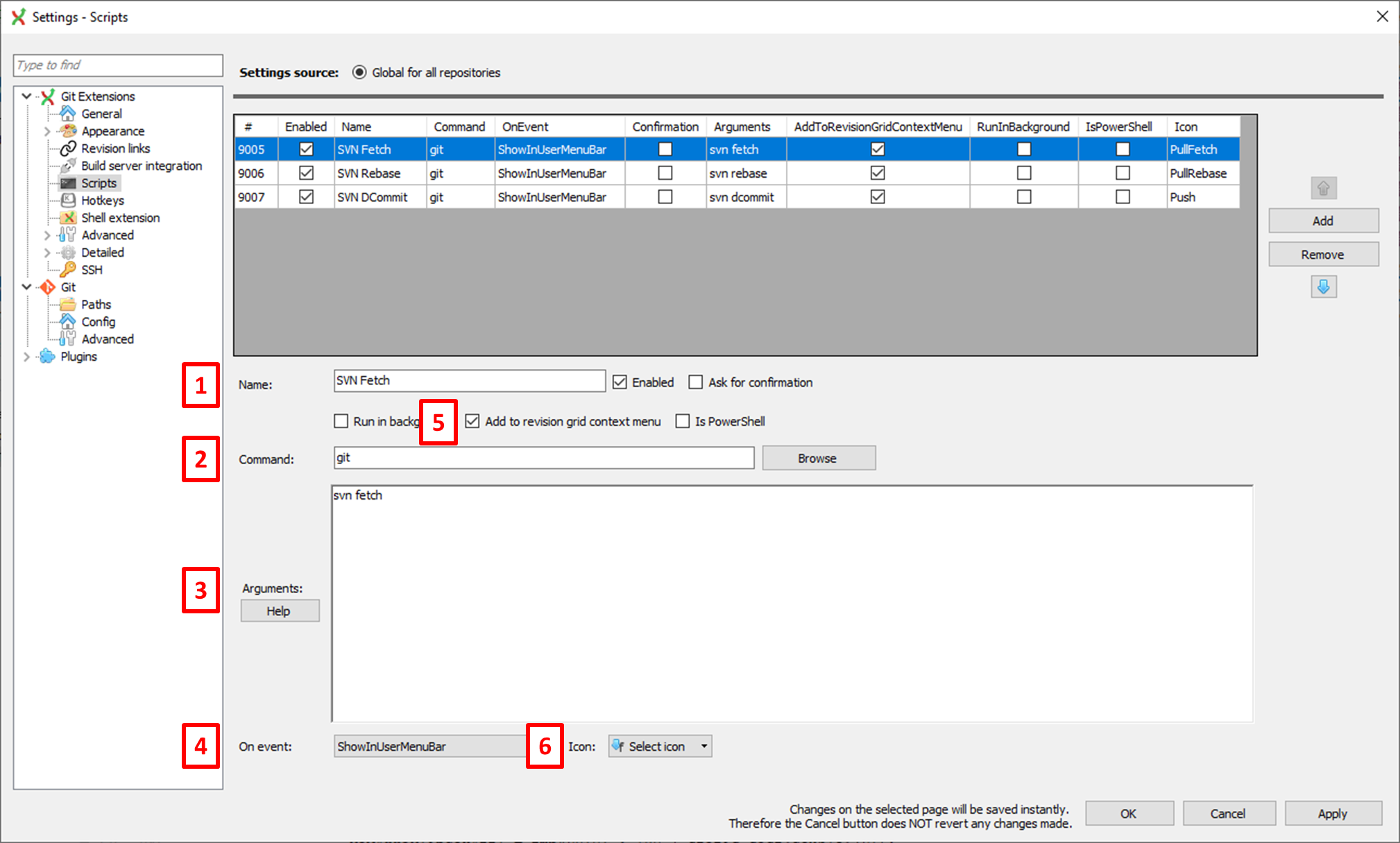
-
Name: Pick any name you like, p.e.
SVN Fetch,SVN RebaseandSVN DCommit. -
Command: Always
git. -
Arguments:
svn fetch,svn rebaseandsvn dcommit, respectively. -
On event: (Optional) Ok,
ShowInUserMenubaris not really an event. But it will make the scripts accessible from the menu bar. - Add to revision grid context menu: (Optional) Check this to have the scripts accessible from the context menu (right clicking on revision graph).
-
Icon: (Optional) Pick the icons you like, p.e.
PullFetch,PullRebaseandPush. -
Hotkeys: (Optional) Open the section
Git Extensions>Hotkeysand define keyboard shortcuts for your scripts.
Now you will see this:

You can use either Git Extensions' integrated console or the normal Windows command line, both work the same way.
For SVN Fetch, SVN Rebase and SVN DCommit, respectively type:
git svn fetch
git svn rebase
git svn dcommit
Note: The revision graph is not automatically refreshed after these commands. You need to do it manually.
For SVN Clone type:
cd C:\local\dir
git svn clone --stdlayout http://example.com/svn/repository local_repo
These commands correspond to the old Git Extensions dialog.
