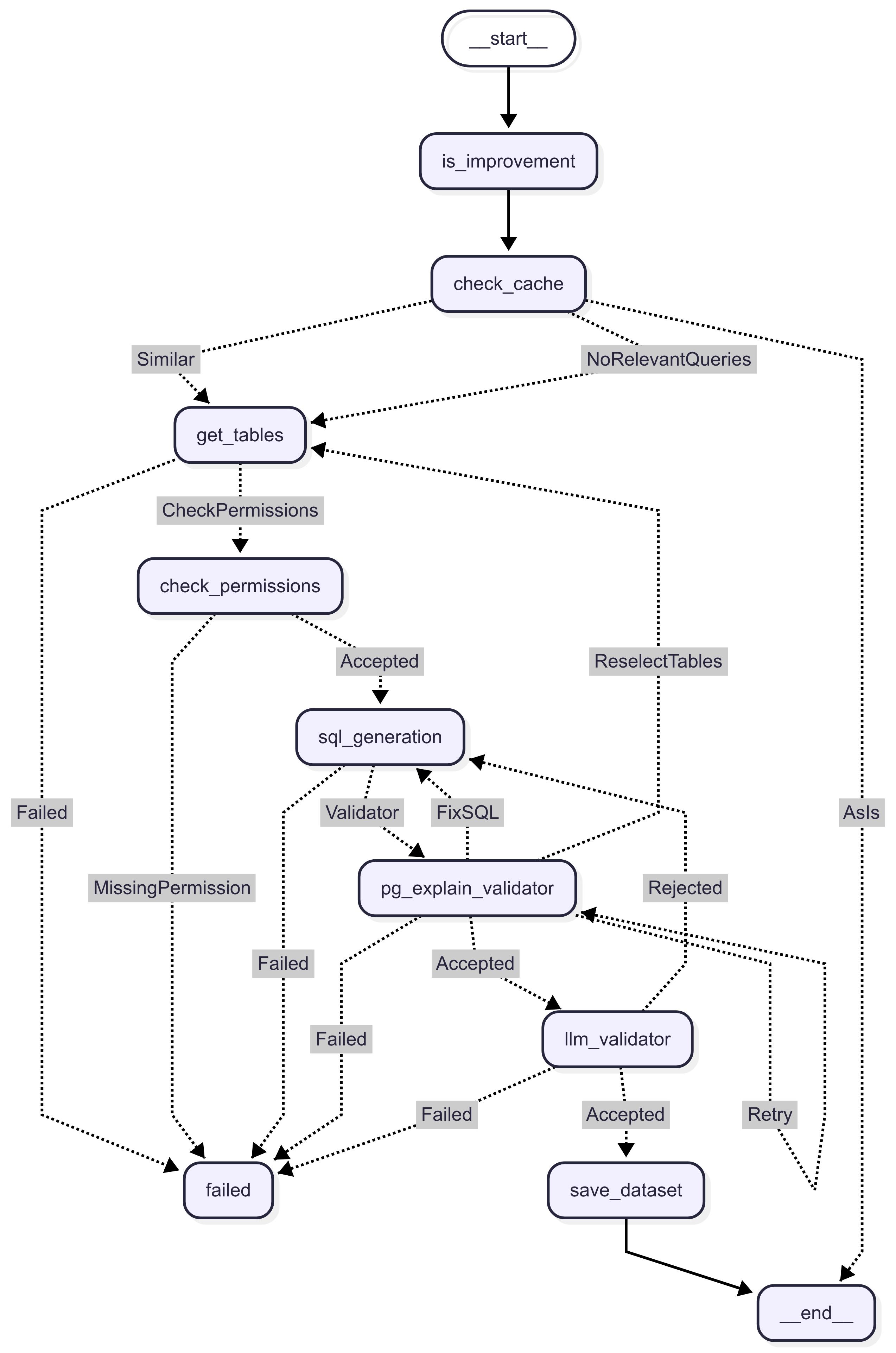A Loopack4 based component to integrate a basic Langgraph.js based endpoint in your application which can use any tool that you register using the provided decorator.
Install AIIntegrationsComponent using npm;
$ [npm install | yarn add] lb4-llm-chat-componentConfigure and load the AIIntegrations component in the application constructor as shown below.
import {AiIntegrationsComponent} from 'lb4-llm-chat-component';
// ...
export class MyApplication extends BootMixin(
ServiceMixin(RepositoryMixin(RestApplication)),
) {
constructor(options: ApplicationConfig = {}) {
// could be any LLM provider or your own LangGraph supported LLM provider
// you can also have different LLM for different LLM type - cheap, smart and multimodal
this.bind(AiIntegrationBindings.CheapLLM).toProvider(Ollama);
this.bind(AiIntegrationBindings.SmartLLM).toProvider(Ollama);
this.bind(AiIntegrationBindings.FileLLM).toProvider(Ollama);
// configuration
this.bind(AiIntegrationBindings.Config).to({
// if not set to true, it will bind a ARC based sequence from @sourceloop/core with authentication and authorization
useCustomSequence: true,
// if not set to false, it will bind the core component from @sourceloop/core by default
mountCore: false
// if not set to false, it will bind @sourceloop/file-utils component with defaults config
mountFileUtils: false
});
this.component(AiIntegrationsComponent);
// ...
}
// ...
}To need the Ollama based models, install the package - @langchain/ollama and update your application.ts -
this.bind(AiIntegrationBindings.CheapLLM).toProvider(Ollama);
this.bind(AiIntegrationBindings.SmartLLM).toProvider(Ollama);
this.bind(AiIntegrationBindings.FileLLM).toProvider(Ollama);To use the Gemini based models, install the package - @google/generative-ai and @langchain/google-genai and update your application.ts -
this.bind(AiIntegrationBindings.CheapLLM).toProvider(Gemini);
this.bind(AiIntegrationBindings.SmartLLM).toProvider(Gemini);
this.bind(AiIntegrationBindings.FileLLM).toProvider(Gemini);To use the Cerebras based models, install the package - @langchain/cerebras and update your application.ts -
this.bind(AiIntegrationBindings.CheapLLM).toProvider(Cerebras);
this.bind(AiIntegrationBindings.SmartLLM).toProvider(Cerebras);
this.bind(AiIntegrationBindings.FileLLM).toProvider(Cerebras);To use the Anthropic based models, install the package - @langchain/anthropic and update your application.ts -
this.bind(AiIntegrationBindings.CheapLLM).toProvider(Anthropic);
this.bind(AiIntegrationBindings.SmartLLM).toProvider(Anthropic);
this.bind(AiIntegrationBindings.FileLLM).toProvider(Anthropic);To use the OpenAI models, install the package - @langchain/openai and update your application.ts -
this.bind(AiIntegrationBindings.CheapLLM).toProvider(OpenAI);
this.bind(AiIntegrationBindings.SmartLLM).toProvider(OpenAI);
this.bind(AiIntegrationBindings.FileLLM).toProvider(OpenAI);To use the Bedrock based models, install the package - @langchain/aws and update your application.ts -
this.bind(AiIntegrationBindings.CheapLLM).toProvider(Bedrock);
this.bind(AiIntegrationBindings.SmartLLM).toProvider(Bedrock);
this.bind(AiIntegrationBindings.FileLLM).toProvider(Bedrock);This binding would add an endpoint /generate in your service, that can answer user's query using the registered tools. By default, the module gives one set of tools through the DbQueryComponent
The package provides a way to limit the usage of the LLM Chat functionality by binding a provider on the key AiIntegrationBindings.LimitStrategy that follows the interface - ILimitStrategy.
The packages comes with 3 strategies by default that are bound automatically on the basis of AiIntegrationBindings.Config -
- ChatCountStrategy - Applies limits per user based on number of chats. It is used if only
chatLimitandperiodis provided intokenCounterConfig. - TokenCountStrategy - Applies a fixed limit per user based on number of tokens used. It is used if
tokenLimitandperiodare provided withbufferTokenas optional field that determines that how much buffer to keep while checking for token limit. - TokenCountPerUserStrategy - Applies token based limit similar to
TokenCountStrategyexcept the number of tokens commes from user permissionTokenUsage:NUMBERin the user's token. It applies if onlyperiodis set intokenCounterConfig, it also works withbufferTokenjust likeTokenCountStrategy.
This component provides a set of pre-built tools that can be plugged into any Loopback4 application -
- generate-query - this tool can be used by the LLM to generate a database query based on user's prompt. It will return a
DataSetinstead of the query directly to the LLM. - improve-query - this tool takes a
DataSet's id and feedback from the user, and uses it to modify the existingDataSetquery. Users can also vote on datasets via the dataset actions endpoint. - ask-about-dataset - this tool takes a
DataSet's id and a user prompt, and tries to answer user's question about the database query. Note that it can not run the query.
The component uses a dedicated chatbot schema with the following tables:
- datasets - Stores generated SQL queries with metadata including description, prompt, tables involved, and schema hash
- dataset_actions - Tracks user actions on datasets (votes, comments, improvements)
- chats - Stores chat sessions with metadata and token usage
- messages - Stores individual messages within chats
Users can provide feedback on generated datasets through the dataset actions endpoint. Each dataset can receive votes and comments, which can be used to improve future query generation. The system tracks:
- Vote count for each dataset
- User comments and suggestions
- Improvement history
- Creation and modification timestamps
The VisualizerComponent extends the LLM Chat functionality by providing intelligent data visualization capabilities. This component automatically generates charts and graphs based on database query results, making data insights more accessible and visually appealing.
- Automatic Visualization Selection - The system intelligently selects the most appropriate visualization type based on the data structure and user prompt
- Multiple Chart Types - Supports bar charts, line charts, and pie charts out of the box
- LLM-Powered Configuration - Uses AI to generate optimal chart configurations including axis selection, orientation, and styling
- Seamless Integration - Works directly with datasets generated by the DbQueryComponent
The component includes three built-in visualizers:
- Best for: Comparing values across different categories or showing trends over time
- Configuration: Automatically determines category column (x-axis) and value column (y-axis)
- Options: Supports both vertical and horizontal orientations
- Best for: Displaying trends and changes over time
- Configuration: Optimized for time-series data and continuous variables
- Best for: Showing proportions and percentages of a whole
- Configuration: Automatically identifies categorical data and corresponding values
import {VisualizerComponent} from 'lb4-llm-chat-component';
export class MyApplication extends BootMixin(
ServiceMixin(RepositoryMixin(RestApplication)),
) {
constructor(options: ApplicationConfig = {}) {
// Add the visualizer component
this.component(VisualizerComponent);
// ... other configuration
}
}The component provides a generate-visualization tool that can be used by the LLM to create visualizations:
- Input: Takes a user prompt and dataset ID from a previously generated query
- Process: Automatically selects the best visualization type and generates optimal configuration
- Output: Renders the visualization in the UI for the user
- User asks: "Show me sales by region as a chart"
- LLM uses
generate-querytool to create a dataset with sales data by region - LLM uses
generate-visualizationtool with the dataset ID - System selects bar chart as the most appropriate visualization
- Chart is rendered with regions on x-axis and sales values on y-axis
The visualization process follows a structured graph workflow (src/components/visualization/visualization.graph.ts:9):
- Get Dataset Data - Retrieves the dataset and query information
- Select Visualization - Chooses the most appropriate chart type based on data structure
- Render Visualization - Generates the final chart configuration and displays it
You can extend the system with custom visualizers by implementing the IVisualizer interface (src/components/visualization/types.ts:4):
import {visualizer} from 'lb4-llm-chat-component';
import {IVisualizer, VisualizationGraphState} from 'lb4-llm-chat-component';
@visualizer()
export class CustomVisualizer implements IVisualizer {
name = 'custom-chart';
description = 'Description of when to use this visualizer';
async getConfig(state: VisualizationGraphState): Promise<AnyObject> {
// Generate configuration based on the data and user prompt
return {
// your custom chart configuration
};
}
}The visualizer component automatically registers all available visualizers and makes them available to the LLM. No additional configuration is required for basic usage. You can register a new visualizer using the @visualizer decorator on a class following the IVisualizer interface.
The visualizer component works seamlessly with the DbQueryComponent:
- Use database query tools to generate datasets
- The visualization tool automatically accesses dataset metadata including:
- SQL query structure
- Query description
- User's original prompt
- This context helps generate more accurate and relevant visualizations
There are two ways to provide context to the LLM -
Global context can be provided as an array of strings through a binding on key DbQueryAIExtensionBindings.GlobalContext. This binding can be a constant or come through a dynamic provider, something like this -
export class ChecksProvider implements Provider<string[]> {
constructor(
@repository(CurrencyRepository)
private readonly currencyRepository: CurrencyRepository,
) {}
async value(): Promise<string[]> {
return [`Current date is ${new Date().toISOString().split('T')[0]}`];
}
}in application.ts -
...
this.bind(DbQueryAIExtensionBindings.GlobalContext).toProvider(ChecksProvider);
...Each model can have associated context in 3 ways -
@model({
name: 'employees', // Use plural form for table name
settings: {
description: 'Model representing an employee in the system.',
context: [
'employee salary must be converted to USD, using the currency_id column and the exchange rate table',
],
},
})
export class Employee extends Entity {
...
@property({
type: 'string',
required: true,
description: 'Name of the employee',
})
name: string;
@property({
type: 'string',
required: true,
description: 'Unique code for the employee, used for identification',
})
code: string;
@property({
type: 'number',
required: true,
description:
'The salary of the employee in the currency stored in currency_id column',
})
salary: number;
...
}- Model description - this is the primary description of the model, it is used to select model for generation, so it should only define the purpose of the model itself.
- Model context - this is secondary information about the model, usually defining some specific details about the model that must be kept in mind while using it. NOTE - These values should always include the model name. This must be information that is applicable to overall model usage, or atleast to multiple columns, and not related to any single field of the model.
- Property description - this is the description for a property of a model, providing context for the LLM on how to use and understand a particular property.
You just need to register your models in the configuration of the component, and if the Models have proper and detailed descriptions, the tools should be able to answer the user's prompts based on those descriptions.
this.bind(DbQueryAIExtensionBindings.Config).to({
models: [
{
model: Employee, // A normal loopback4 model class with proper description
readPermissionKey: '1', // permission key used to check access for this particular model/table
},
],
db: {
dialect: SupportedDBs.PostgreSQL, // dialect for which the SQL will be generated.
schema: 'public', // schema of the database in case of DBs like Postgresql
ignoredColumns: ['deleted'], // list of db column names that will be ignored for query generation (Do not use Loopback field names in this list)
},
readAccessForAI: false // give access of the query result to the llm
maxRowsForAI: 0 // number of rows from the result that are passed to the LLM
columnSelection: false // add a column selection step in generation in case you have tables with a lot of columns.
});The package comes with 3 connectors by default -
- PgConnector - basic connector for PostgreSQL databases
- SqlLiteConnector - basic connector SqlLite databases, can be used for testing
- PgWithRlsConnector - Connector for PostgreSQL databases with support for Row Security Policies. Refer
PgWithRlsConnectorfor more details.
You can write your own connector by following the IDbConnector interface and and binding it on DbQueryAIExtensionBindings.Connector.
By default, the package binds PgWithRlsConnector but if you are not planning to use row security policies or default conditions, you can bind PgConnector -
// application.ts
this.bind(DbQueryAIExtensionBindings.Connector).toClass(PgConnector);The package allows binding an optional provider on key DbQueryAIExtensionBindings.DefaultConditions that are applied on every query generated by the LLM. NOTE This only works for connectors that support this option.
As of now, the only provider that supports this is PgWithRlsConnector.
You can take advantage of the DbQueryAIExtensionBindings.DefaultConditions by using this connector with a PostgreSQL database. To use this you need to first setup your database to use Row Security Policies. You can use an SQL script that looks something like this to do this -
DO $$
DECLARE
tbl text;
tables text[] := ARRAY[
'main.test-table',
];
BEGIN
FOREACH tbl IN ARRAY tables LOOP
-- Enable RLS
EXECUTE format('ALTER TABLE %I ENABLE ROW LEVEL SECURITY;', tbl);
-- Drop existing policy if it already exists (to avoid duplicates)
EXECUTE format('DROP POLICY IF EXISTS tenant_policy ON %I;', tbl);
-- Create policy (applies to SELECT, INSERT, UPDATE, DELETE)
EXECUTE format($f$
CREATE POLICY tenant_policy ON %I
-- conditions to apply by default are tenant id = some value and deleted = false
USING (tenant_id = current_setting('app.current_tenant')::int AND deleted = false)
WITH CHECK (false);
$f$, tbl);
END LOOP;
END$$;Once the policies are setup, you can bind the provider for DbQueryAIExtensionBindings.DefaultConditions -
// default-conditions.provider.ts
import {IAuthUserWithPermissions} from '@sourceloop/core';
import {AuthenticationBindings} from 'loopback4-authentication';
import {AnyObject} from '@loopback/repository';
import {Provider} from '@loopback/core';
class DefaultConditionsProvider implements Provider<AnyObject> {
constructor(
@inject(AuthenticationBindings.CURRENT_USER)
private readonly user: IAuthUserWithPermissions,
) {}
value() {
return {
tenant_id: this.user.tenantId,
};
}
}// application.ts
this.bind(DbQueryAIExtensionBindings.DefaultConditions).to(
DefaultConditionsProvider,
);You can register your own tools by simply using the @graphTool() decorator and implementing the IGraphTool interface. Any such class would be automatically registered with the /generate endpoint and the LLM would be able to use it as a tool.
import {tool} from '@langchain/core/tools';
import z from 'zod';
import {graphTool, IGraphTool} from 'lb4-llm-chat-component';
...
@graphTool()
export class AddTool implements IGraphTool {
needsReview = false;
build() {
return tool((ob: {a: number, b: number}) => {
return ob.a + ob.b
},
{
name: 'add-tool',
description: 'a tool to add two numbers',
schema: z.object({
a: z.number(),
b: z.number()
})
});
}
}You can enable langsmith observability by simply adding the Langsmith env variables. Refer this for more details.
You can enable Langfuse based tracing with the following steps -
- install the following packages -
npm i @langfuse/core @langfuse/langchain @langfuse/otel- adding the following component in your LB4 application -
import {LangfuseComponent} from 'lb4-llm-chat-component/langfuse';
...
this.component(LangfuseComponent);- set up langfuseSpanProcessor -
import {LangfuseSpanProcessor} from '@langfuse/otel';
import {OTLPTraceExporter} from '@opentelemetry/exporter-trace-otlp-http';
import {DnsInstrumentation} from '@opentelemetry/instrumentation-dns';
import {HttpInstrumentation} from '@opentelemetry/instrumentation-http';
import {PgInstrumentation} from '@opentelemetry/instrumentation-pg';
import {
defaultResource,
resourceFromAttributes,
} from '@opentelemetry/resources';
import {NodeSDK} from '@opentelemetry/sdk-node';
import {BatchSpanProcessor, SpanProcessor} from '@opentelemetry/sdk-trace-base';
import {
ATTR_SERVICE_NAME,
ATTR_SERVICE_VERSION,
} from '@opentelemetry/semantic-conventions';
import * as dotenv from 'dotenv';
import * as dotenvExt from 'dotenv-extended';
dotenv.config();
dotenvExt.load({
schema: '.env.example',
errorOnMissing: true,
includeProcessEnv: true,
});
if (!!+(process.env.ENABLE_TRACING ?? 0)) {
const resource = defaultResource().merge(
resourceFromAttributes({
[ATTR_SERVICE_NAME]: process.env.SERVICE_NAME ?? 'reporting-service',
[ATTR_SERVICE_VERSION]: process.env.SERVICE_VERSION ?? '1.0.0',
}),
);
const spanProcessors: SpanProcessor[] = [];
const instrumentations = [];
// Add OTLP exporter if Jaeger endpoint is configured
if (process.env.OPENTELEMETRY_HOST && process.env.OPENTELEMETRY_PORT) {
const otlpExporter = new OTLPTraceExporter({
url: `http://${process.env.OPENTELEMETRY_HOST}:${process.env.OPENTELEMETRY_PORT}/v1/traces`,
});
spanProcessors.push(new BatchSpanProcessor(otlpExporter));
instrumentations.push(
new HttpInstrumentation(),
new DnsInstrumentation(),
new PgInstrumentation(),
);
}
if (process.env.LANGFUSE_BASE_URL) {
console.log('Langfuse tracing enabled');
spanProcessors.push(new LangfuseSpanProcessor());
}
const sdk = new NodeSDK({
resource: resource,
spanProcessors: spanProcessors,
instrumentations,
});
// Initialize the SDK
console.log('Starting OpenTelemetry SDK');
sdk.start();
// Graceful shutdown
process.on('SIGTERM', () => {
sdk
.shutdown()
.then(() => console.log('Tracing terminated'))
.catch(error => console.log('Error terminating tracing', error))
.finally(() => process.exit(0));
});
}- setup env -
export ENABLE_TRACING=1
export LANGFUSE_SECRET_KEY="sk-lf-..."
export LANGFUSE_PUBLIC_KEY="pk-lf-..."
export LANGFUSE_BASE_URL="https://cloud.langfuse.com"The generation.acceptance.builder.ts file provides a utility to run acceptance tests for the llm-chat-component. These tests validate the functionality of the /reply endpoint and ensure that the generated SQL queries and their results align with expectations.
This builder facilitates the execution of multiple test cases, each defined with specific prompts, expected results, and configurations. It also generates detailed reports to analyze the performance and correctness of the tests.
- Dynamic Prompt Parsing: Replaces placeholders in prompts with environment-specific values.
- Token Generation: Creates JWT tokens with required permissions for test execution.
- Query Execution: Executes the generated SQL queries and compares the results with expected outputs.
- Detailed Reporting: Generates markdown reports with metrics such as success rates, token usage, and execution times.
import {generationAcceptanceBuilder} from './generation.acceptance.builder';To use the builder, define your test cases as an array of GenerationAcceptanceTestCase objects and pass them to the generationAcceptanceBuilder function along with the required parameters.
const testCases = [
{
case: 'Test Case 1',
prompt: 'Find all the active resources',
outputInstructions:
'The output should have a single column `resource_name` arranged in alphabetical order.',
resultQuery:
'SELECT name as resource_name FROM resource WHERE status = 1 ORDER BY name',
count: 1,
},
];
const result = await generationAcceptanceBuilder(
testCases,
client,
app,
1,
true,
);
console.log(result);cases: An array of test cases to execute.client: The LoopBack test client.app: The LoopBack application instance.countPerPrompt: Number of iterations per test case (default: 1).writeReport: Whether to generate a markdown report (default: false).
Each test case should follow the GenerationAcceptanceTestCase interface:
interface GenerationAcceptanceTestCase {
case: string; // Name of the test case
prompt: string; // Prompt to send to the LLM
outputInstructions: string; // Additional instructions for the output
resultQuery: string; // Expected SQL query
count?: number; // Number of iterations (optional)
only?: boolean; // Run only this test case (optional)
skip?: boolean; // Skip this test case (optional)
}The builder generates a markdown report summarizing the test results. The report includes:
- Success metrics
- Time metrics
- Token usage metrics
- Detailed results for each test case
- Failed queries with actual and expected results
The report is saved in the llm-reports directory with a filename based on the model name.
The builder relies on the following environment variables:
SAMPLE_DEAL_NAME: Default value for<testDeal>placeholder.TEST_TENANT_ID: Tenant ID for token generation.JWT_SECRET: Secret key for signing JWT tokens.JWT_ISSUER: Issuer for JWT tokens.
@loopback/testlab@loopback/core@loopback/repository@sourceloop/corejsonwebtokencryptofs