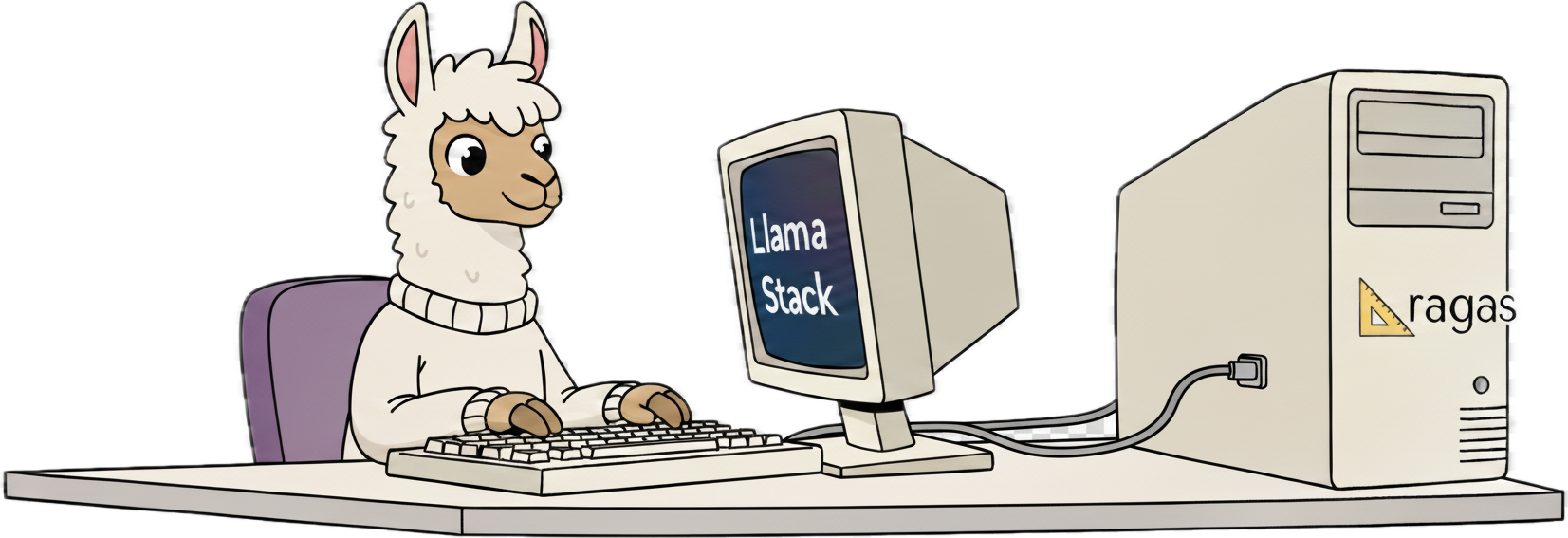This repository implements Ragas as an out-of-tree Llama Stack evaluation provider.
The goal is to provide all of Ragas' evaluation functionality over Llama Stack's eval API, while leveraging the Llama Stack's built-in APIs for inference (llms and embeddings), datasets, and benchmarks.
There are two versions of the provider:
inline: runs the Ragas evaluation in the same process as the Llama Stack server. This is always available with the base installation.remote: runs the Ragas evaluation in a remote process, using Kubeflow Pipelines. Only available when remote dependencies are installed withpip install llama-stack-provider-ragas[remote].
- Python 3.12
- uv
- The remote provider requires a running Kubeflow Pipelines server.
-
Clone this repository
git clone <repository-url> cd llama-stack-provider-ragas
-
Create and activate a virtual environment
uv venv source .venv/bin/activate -
Install (optionally as an editable package). There's
distro,remoteanddevoptional dependencies to run the sample LS distribution and the KFP-enabled remote provider. Installing thedevdependencies will also install thedistroandremotedependencies.uv pip install -e ".[dev]" -
The sample LS distributions (one for inline and one for remote provider) is a simple LS distribution that uses Ollama for inference and embeddings. See the provider-specific sections below for setup and run commands.
Create a .env file with the required environment variable:
EMBEDDING_MODEL=ollama/all-minilm:l6-v2Run the server:
dotenv run uv run llama stack run distribution/run.yamlFirst install the remote dependencies:
uv pip install -e ".[remote]"Create a .env file with the following:
# Required for both inline and remote
EMBEDDING_MODEL=ollama/all-minilm:l6-v2
# Required for remote provider
KUBEFLOW_LLAMA_STACK_URL=<your-llama-stack-url>
KUBEFLOW_PIPELINES_ENDPOINT=<your-kfp-endpoint>
KUBEFLOW_NAMESPACE=<your-namespace>
KUBEFLOW_BASE_IMAGE=registry.access.redhat.com/ubi9/python-312:latest
KUBEFLOW_PIPELINES_TOKEN=<your-pipelines-token>
KUBEFLOW_RESULTS_S3_PREFIX=s3://my-bucket/ragas-results
KUBEFLOW_RESULTS_S3_ENDPOINT=<aws s3 endpoint or minio service url>
KUBEFLOW_S3_CREDENTIALS_SECRET_NAME=<secret-name>Where:
KUBEFLOW_LLAMA_STACK_URL: The URL of the llama stack server that the remote provider will use to run the evaluation (LLM generations and embeddings, etc.). If you are running Llama Stack locally, you can use ngrok to expose it to the remote provider.KUBEFLOW_PIPELINES_ENDPOINT: You can get this viakubectl get routes -A | grep -i pipelineon your Kubernetes cluster.KUBEFLOW_NAMESPACE: The name of the data science project where the Kubeflow Pipelines server is running.KUBEFLOW_PIPELINES_TOKEN: Kubeflow Pipelines token with access to submit pipelines. If not provided, the token will be read from the local kubeconfig file.KUBEFLOW_BASE_IMAGE: The base container image used to run the Ragas evaluation in the remote provider. Defaults toregistry.access.redhat.com/ubi9/python-312:latest. The KFP components will automatically installllama-stack-provider-ragas[remote]and its dependencies on top of this base image. You can override this by setting the environment variable to use a custom image.KUBEFLOW_RESULTS_S3_PREFIX: S3 location (bucket and prefix folder) where evaluation results will be stored, e.g.,s3://my-bucket/ragas-results.KUBEFLOW_RESULTS_S3_ENDPOINT: S3-compatible endpoint for results storage. Use your MinIO service URL when running on OpenShift.KUBEFLOW_S3_CREDENTIALS_SECRET_NAME: Name of the Kubernetes secret containing AWS credentials with write access to the S3 bucket. Create with:oc create secret generic <secret-name> \ --from-literal=AWS_ACCESS_KEY_ID=your-access-key \ --from-literal=AWS_SECRET_ACCESS_KEY=your-secret-key \ --from-literal=AWS_DEFAULT_REGION=us-east-1
Run the server:
dotenv run uv run llama stack run distribution/run.yamlSee the demos in the demos directory.