-
Notifications
You must be signed in to change notification settings - Fork 0
3. Agent App User Guide
This document guides agents through agent selection, accepting a call, screen sharing and pausing in the agent app.
Click on the dropdown menu at the top of the app and select your username from the list.
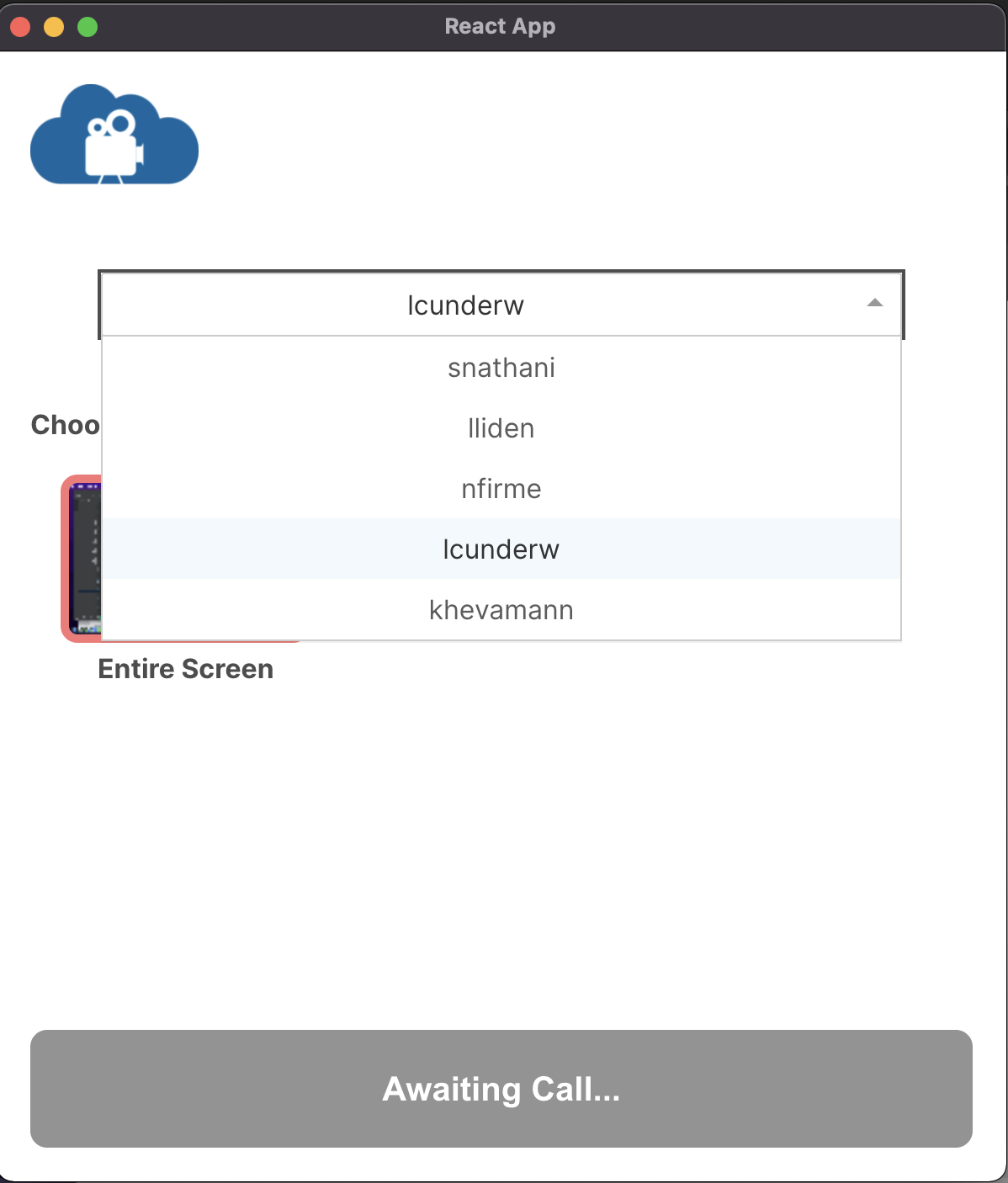
Calls are automatically accepted by the app. The "Awaiting Call" button at the bottom of the app will turn blue and say "Start Recording" when a call is accepted.
When a call is accepted click one of the screens under the "screens to share" header so that it has an orange border. Then click the "Start Recording" button to begin sharing your screen.
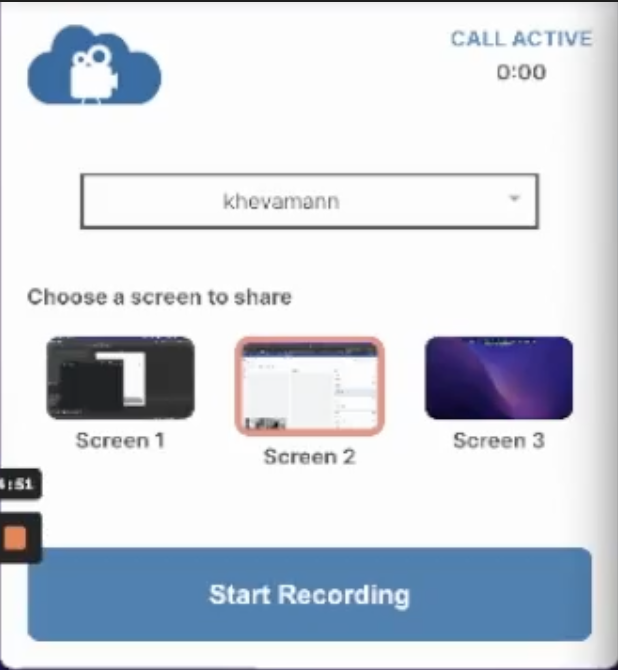
While a recording is active the "Start Recording" button will turn red and say "Pause Recording". Click this button to pause the screen and audio recording. Click "Resume Recording" to begin the recording again.
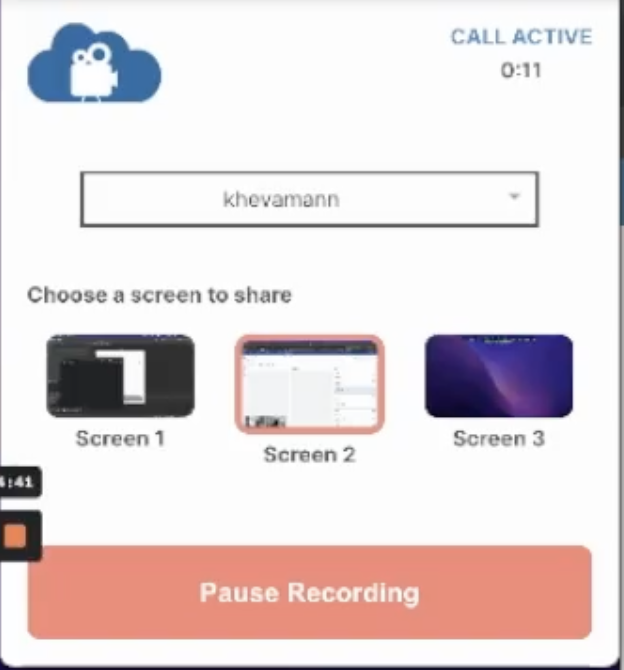
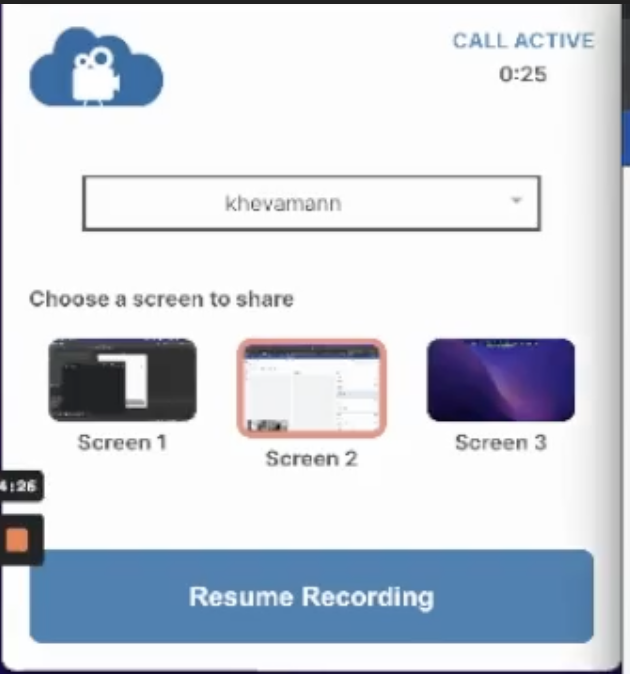
© Potoo Recording Services LLC