-
Notifications
You must be signed in to change notification settings - Fork 18
3D_Nuclei_Clustering_Tool
Analyze the clustering behavior of nuclei in 3D images. The centers of the nuclei are detected. The nuclei are filtered by the presence of a signal in a different channel. They clustered with the density based algorithm DBSCAN. The nearest neighbor distances between all nuclei and those outside and inside of the clusters are calculated.
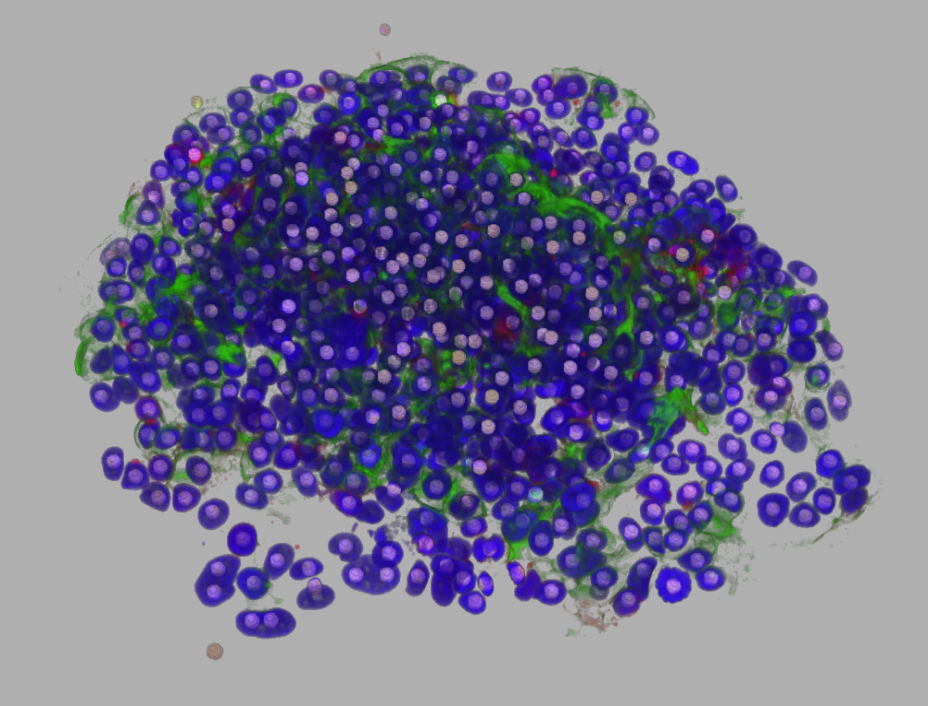
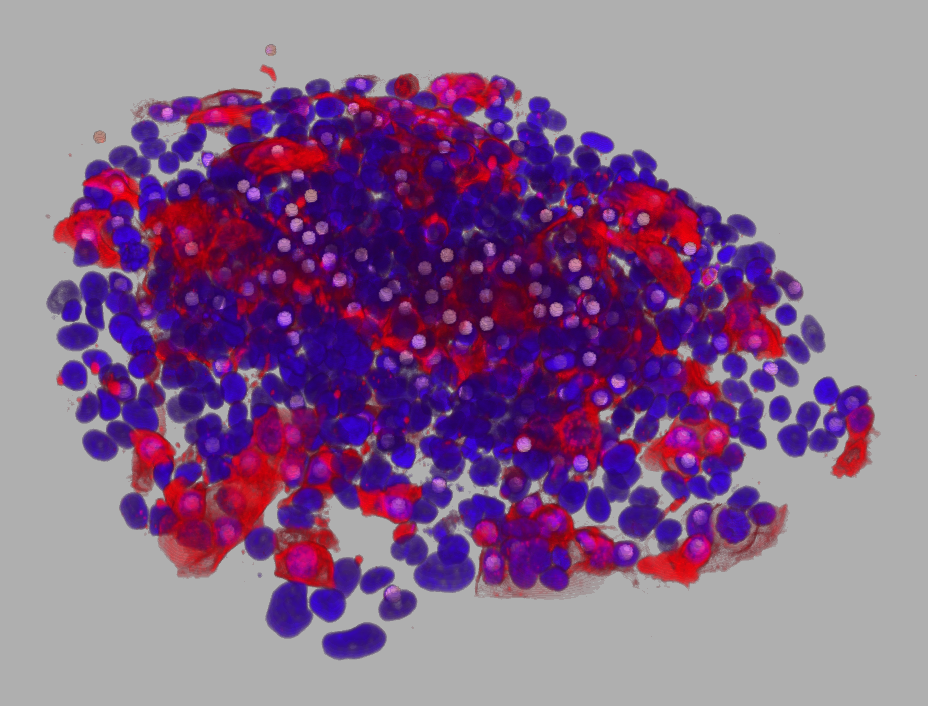


You can download an example data-set:
The source code in git-hub can be found here.
You must have the 3D ImageJ Suite [1] and FeatureJ installed. They are available via the FIJI-update-sites 3D ImageJ Suite and ImageScience.
To install the tool save the three files 3D_nuclei_clustering.ijm, dbscan_clustering_3D.py and nearest_neighbor_distances_3D.py into the folder macros/toolsets of your FIJI installation.
Select the "3D_nuclei_clustering" toolset from the >> button of the ImageJ launcher.
[1] Ollion, J., Cochennec, J., Loll, F., Escudé, C., and Boudier, T. (2013). TANGO: a generic tool for high-throughput 3D image analysis for studying nuclear organization. Bioinformatics 29, 1840–1841.

 Volker Bäcker
Volker Bäcker