-
Notifications
You must be signed in to change notification settings - Fork 18
Synthetic_Tracking_Data_Generator
Volker edited this page Mar 8, 2022
·
1 revision
The tool allows to simulated particle moving away from a center, moving towards a center or particles diffusing around a center.
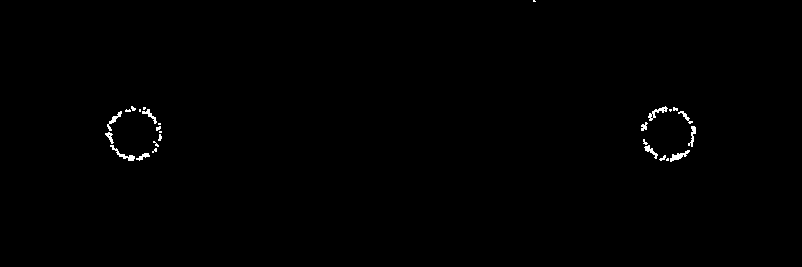
The source code in git-hub can be found here.
Download the synthetic_tracking_data_generator.ijm and put it into the macros/toolsets folder of your FIJI installation.
Select the "synthetic tracking data generator" toolset from the >> button of the ImageJ launcher.
- The first button opens this help-page.
- The second button creates the moving particles in form of a table containing the ids and coordinates.
- The third button creates a time-series stack showing the moving particles.
Right-click the c-button to open the options for the track creation.
- Nr. of Frames
- The number of frames in the time-series stack
- Image width
- The width of the images in pixel.
- Image height
- The height of the images in pixel.
- Nr. of particles
- The number of the particles. The number remains constant for all frames.
- Center
- The coordinates x, y around which the points are arranged and from which they move away.
- Initial distance
- The mean and stdDev of the initial distance of the points from the center.
- speed
- The mean and stdDev of the speed of the particles.
- angular deviation
- The mean and stdDev of the angle of deviation of the particles from their current direction in each step.
- Reverse time
- Reverses the time after creation of the tracks. This can be used to create particles moving towards the center
Right-click the d-button to open the options for the drawing of the particles.
- spot radius - The radius with which the spots are drawn
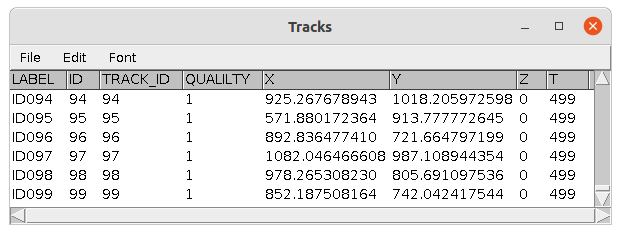


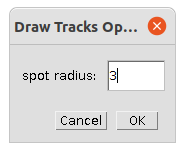
 Volker Bäcker
Volker Bäcker