-
Notifications
You must be signed in to change notification settings - Fork 18
Count Axonal Projections Tool
Volker edited this page Apr 28, 2020
·
2 revisions
Count the number of axonal projections that cross a given line. The tool detects and counts the maxima along a line-selection, for example a segmented line.
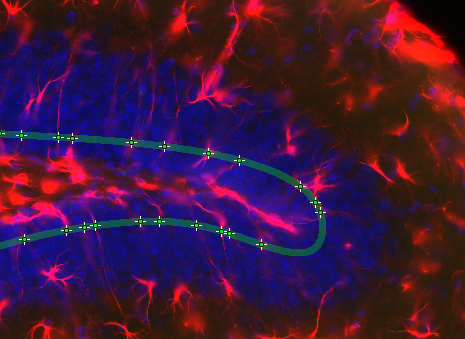
|
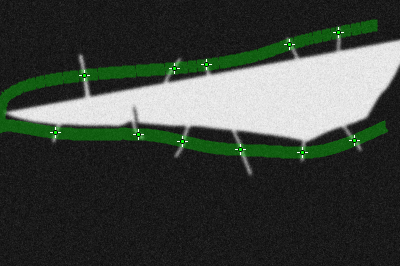
|
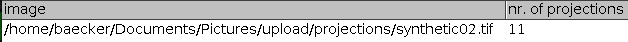
|
To install the tool save the file count_axonal_projections.ijm into the folder macros/toolsets of your FIJI installation.
Select the "Count_Axonal_Projections_Tool" toolset from the >> button of the ImageJ launcher.
- the first button opens this help page
- the c-button runs the tool on the active image, which must have a line-selection
Draw a line-selection (for example a segmented line) on the image and press the c-button. You can change the width of the line selection (double-click on the line-selection tool-button), before running the tool. If the line-width is smaller than 2, the tool will use a line width of 2.
- auto detect threshold
- if selected the mean value in the selection is used as a global threshold for the maxima
- threshold
- if auto detect threshold is not selected, this threshold value is used
- auto detect tolerance
- if selected half of the standard deviation is used as tolerance value for the maximum detection
- tolerance
- if auto detect tolerance is not selected, this tolerance value is used
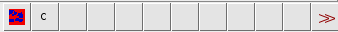
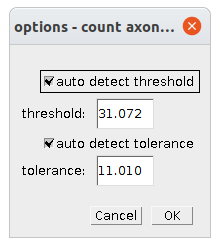
 Volker Bäcker
Volker Bäcker