-
Notifications
You must be signed in to change notification settings - Fork 18
Distance_Between_Minima_Tool
Volker edited this page May 15, 2020
·
3 revisions
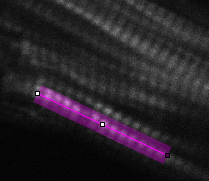
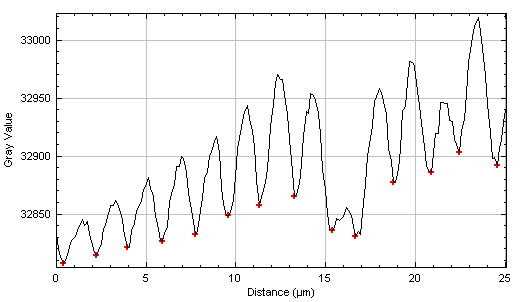
The tool measures the mean distance between the minima in the profile plot.
To install the tool save the file Distance_Between_Minima_Tool.ijm under macros/toolsets in your FIJI installation.
Select the Distance_Between_Minima_Tool from the >> button of the ImageJ launcher.
Make a line-selection on the image covering a repetitive structure. Set the line-width of the line selection to cover the width of the structure of interest to smooth the plot. Right-click on the tool-button and adjust the tolerance-option to ignore small local minima. Press the tool-button to measure the mean distance between the minima.
- tolerance - the minimum difference needed to separate two minima
- remove edge minima - if checked minima at the beginning and the end of the selection are excluded
- show plot - if checked the profile plot with the detected minima is shown
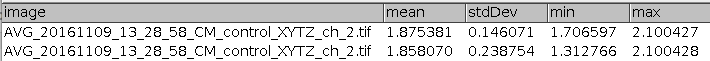

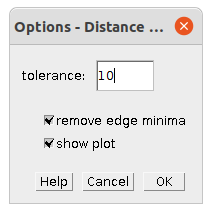
 Volker Bäcker
Volker Bäcker