-
Notifications
You must be signed in to change notification settings - Fork 18
Filament_Morphology_Tool
Volker edited this page May 4, 2021
·
8 revisions
The tool count filaments and measure their areas and forms. It specially measures the geodesic diameter of the objects, counts the branches and measures their lengths.
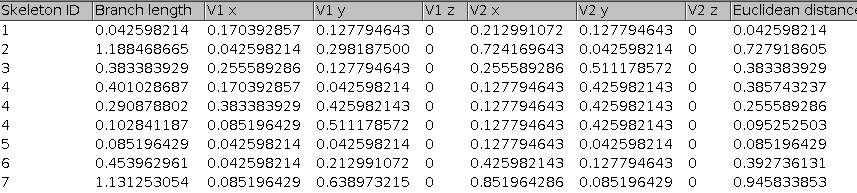
You can download example images here:
The source code in git-hub can be found here.
You need to have MorpholibJ installed. To install the tool save the file filament_morphology_tool.ijm into the folder macros/toolsets of your FIJI installation.
Select the "filament_morphology_tool" toolset from the >> button of the ImageJ launcher.
- the first button (the one with the image) opens this help page
- the a-button runs the analysis on the active image
- the b-button runs the batch analysis on all images in a folder
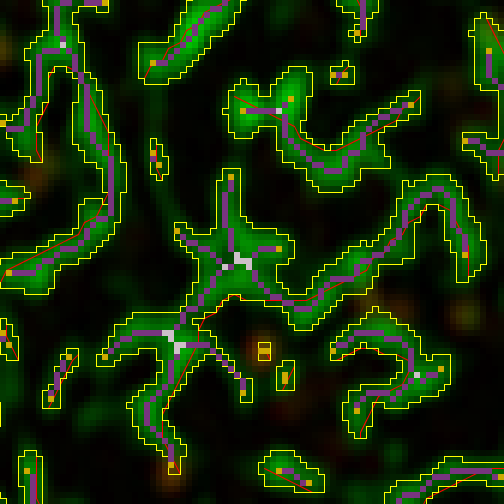
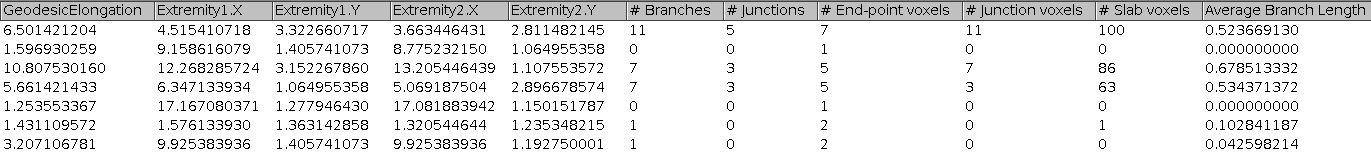

 Volker Bäcker
Volker Bäcker