-
Notifications
You must be signed in to change notification settings - Fork 18
Width Profile Tools
Tools to estimate the width-profile of an object given as a binary mask image.
Calculate the width profile of the object
- as local thickness
- as voronoi distance between two parts of the contour-line
- perpendicular to the axis of inertia
- at regular distances using rays perpendicular to a centerline segment
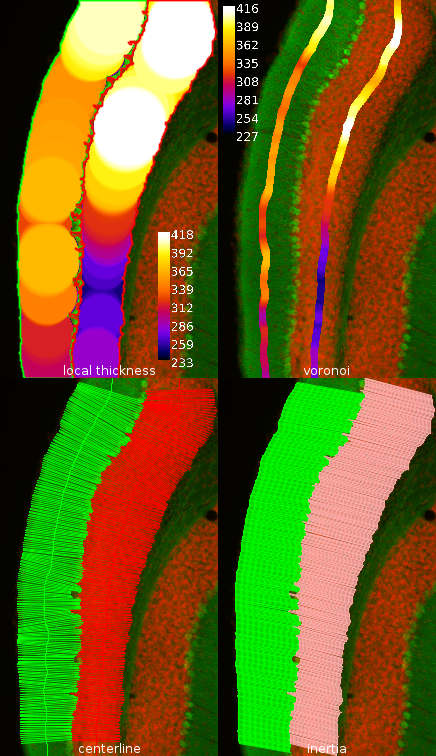
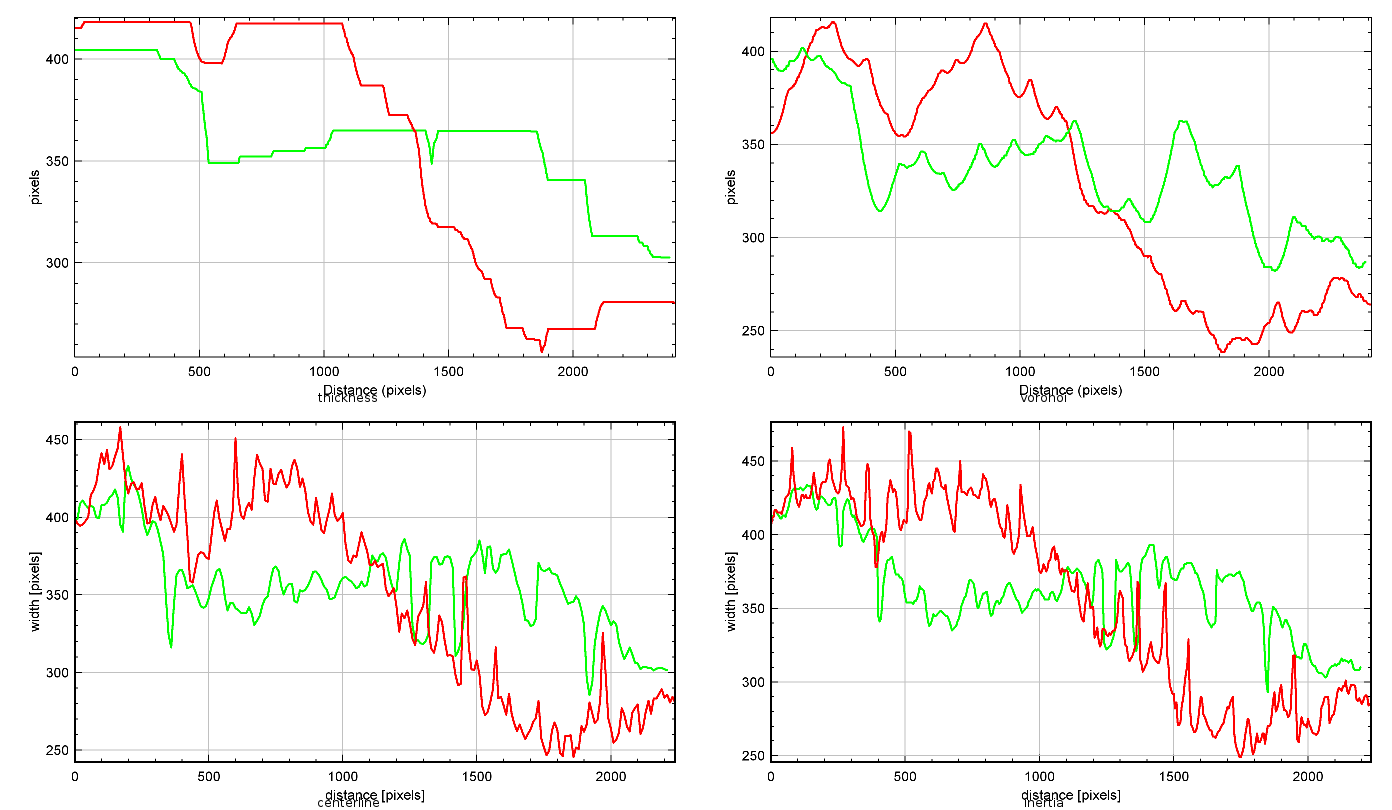
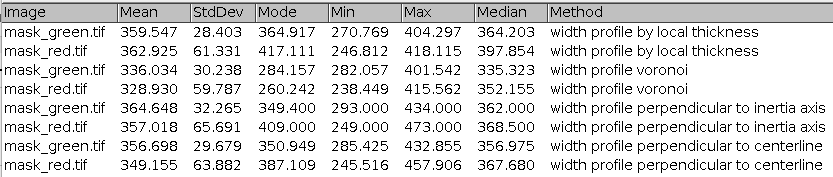
The source code in github can be found here. Example images can be downloaded from the toolset.
You must have the MorphoLibJ-plugin [1] installed.
To install the tool save the file width_profile_tools.ijm into the folder macros/toolsets of your FIJI installation. Start FIJI and select the width_profile_tools-toolset from the >>-button.
Press the install/update-button (cloud with an arrow) to install the tools and restart FIJI after the installation finished.
- the first button opens this help-page.
- the
t-button calculates the width profile using the local thickness plugins - the
v-button calculates the width profile using the voronoi-distance between two parts of the outline of the object - the
i-button calculates the width profile from line-segments perpendicular to the axis of inertia of the object - the
c-button calculates the width profile from line-segments perpendicular to the centerline of the object - the
utilities-menu contains utilities to- select the centerline
- smooth a mask image
- create a line-roi from a mask image containing a one pixel wide line
- re-measure the local-thickness after having suppressed widths from the thickness-image
- the
install/update-button installs the tools or updates them to a different version. - the
images-menu allows to download an example dataset and to open the images from the dataset.
[1] Legland, D., Arganda-Carreras, I., & Andrey, P. (2016). MorphoLibJ: integrated library and plugins for mathematical morphology with ImageJ. Bioinformatics, btw413. doi:10.1093/bioinformatics/btw413

 Volker Bäcker
Volker Bäcker